TAGGED: How To, installation
-
-
July 23, 2021 at 11:36 am
peter.kelly
Ansys Employee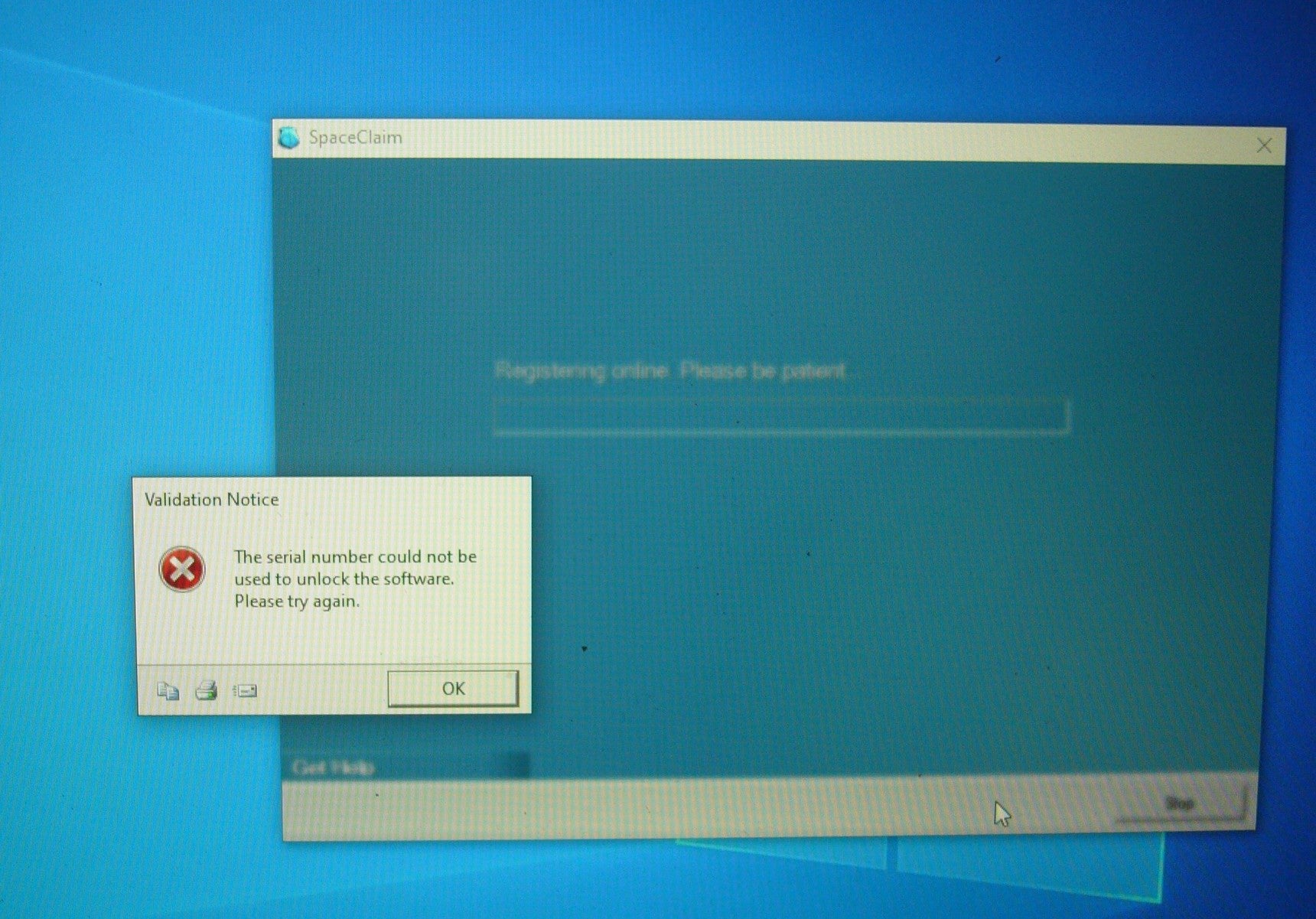 Hi
Our customer is trying to move an SCE installation from one PC (now dead) to a new one and is receiving this message when inputting his serial number (ENG-P1Y63K-XLKNT-5SHQX-87CH3-23TQF-NEQAM). I have deactivated his license remotely (as he cant use SpaceClaim Options to release the license of the old PC), but he is getting the error message above.
Is there further advice/action you would advise?
Thanks
Peter
Hi
Our customer is trying to move an SCE installation from one PC (now dead) to a new one and is receiving this message when inputting his serial number (ENG-P1Y63K-XLKNT-5SHQX-87CH3-23TQF-NEQAM). I have deactivated his license remotely (as he cant use SpaceClaim Options to release the license of the old PC), but he is getting the error message above.
Is there further advice/action you would advise?
Thanks
Peter
-
July 23, 2021 at 12:33 pm
Subashni Ravichandran
Forum ModeratorHello Peter
I have cleared all old activations for this serial number.
Can you please check again and let me know if the activation on the new machine goes through?
-
Viewing 1 reply thread
- The topic ‘SCE serial number issue’ is closed to new replies.
Innovation Space


Trending discussions


Top Contributors


-
4914
-
1608
-
1386
-
1242
-
1021
Top Rated Tags


© 2026 Copyright ANSYS, Inc. All rights reserved.
Ansys does not support the usage of unauthorized Ansys software. Please visit www.ansys.com to obtain an official distribution.







