TAGGED: #fluent-#ansys, #fluent-#cfd-#ansys, command, command-line, fluent, text-commands
-
-
August 11, 2024 at 3:44 am
blanca.cerda
SubscriberHello,
I am trying to run fluent by commands.
Using the interactive window is something like:srun fluent -r23.2.0 2ddp -g -t20 -case/solve/dual-time-iterate/file/write-case-data/exit/close-fluentThis works really good, then i can read the results and everything works well.But trying the same commands through an sbatch file shows me the error after running the case and the data, considering the commands like a directory.
The sbatch looks something like this because is how the cluster works.#!/bin/bash#---------------Script SBATCH ----------------#SBATCH -J Simulacion#SBATCH -p general#SBATCH -n 1#SBATCH -c 20#SBATCH --mem-per-cpu=1000#SBATCH --mail-user=mail@mail.com#SBATCH --mail-type=ALL#SBATCH -o Simulacion152040_%j.err.out#SBATCH -e Simulacion152040_%j.err.out#-----------------Toolchain---------------------------ml purgeml intel/2022.00# ----------------Modulos----------------------------ml ANSYS/2023R2# ----------------Comando--------------------------export OMP_PLACES=coressrun fluent -r23.2.0 2ddp -g -t20 -case/solve/dual-time-iterate/file/write-case-data/exit/close-fluentRunning this, i got: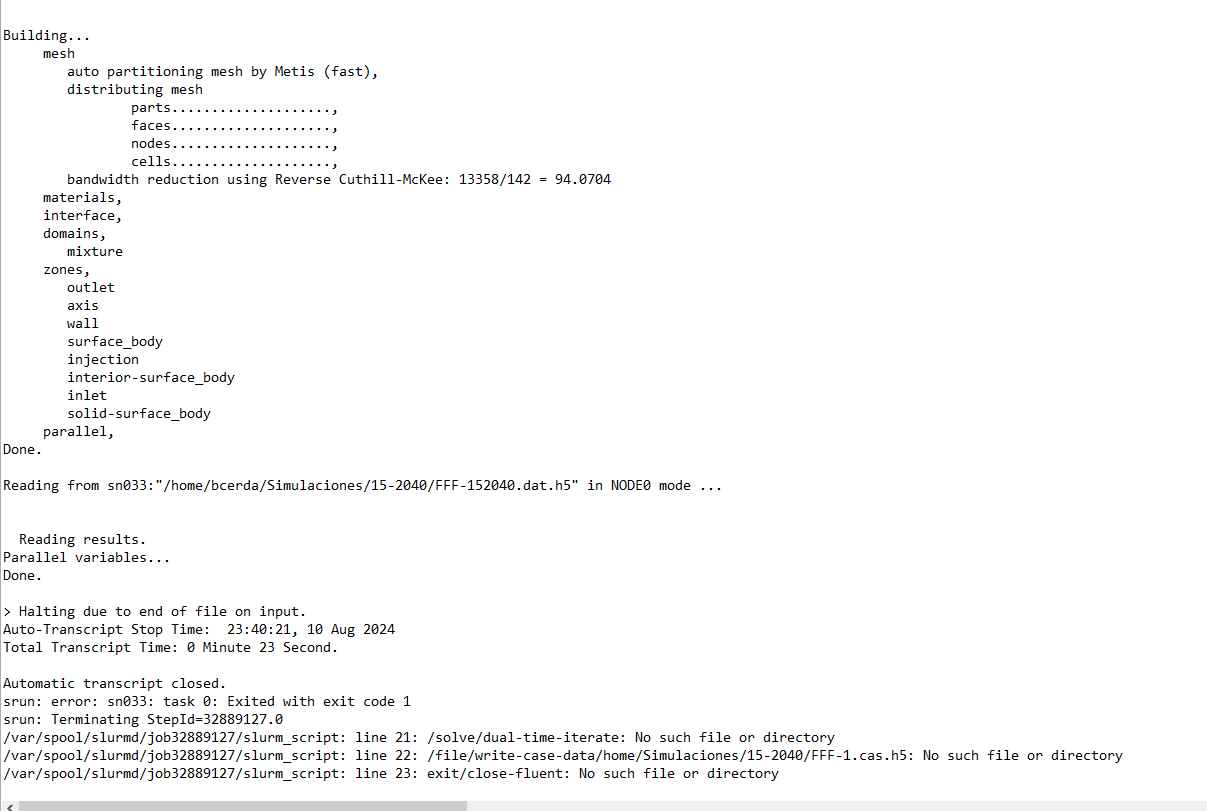 Is there a way from fluent to do all this properly?Thanks in advanceAugust 12, 2024 at 10:51 am
Is there a way from fluent to do all this properly?Thanks in advanceAugust 12, 2024 at 10:51 amRob
Forum ModeratorLooks like the Slurm script is trying to action the Fluent commands rather than them being used in Fluent. I'd favour launching Fluent with a journal, so the command launches Fluent with a journal which contains the read case & data, run, write case & data, exit. The Fluent part is covered in the User's Guide, https://ansyshelp.ansys.com/account/Secured?returnurl=/Views/Secured/corp/v242/en/flu_ug/flu_gs_starting.html The Slurm part is likely something your IT people control.
August 12, 2024 at 7:30 pmblanca.cerda
SubscriberHello dear,
I tried using a journal file, that i created as a text file, Thanks for the advice.
It worksViewing 2 reply threads- You must be logged in to reply to this topic.
Innovation SpaceTrending discussionsTop Contributors-
4939
-
1639
-
1386
-
1242
-
1021
Top Rated Tags© 2026 Copyright ANSYS, Inc. All rights reserved.
Ansys does not support the usage of unauthorized Ansys software. Please visit www.ansys.com to obtain an official distribution.
-











