TAGGED: job-scheduling, jobs-in-cluster, linux-cluster, Lumerical-FDTD
-
-
October 10, 2021 at 3:29 pm
sw5n17
SubscriberHi all,
I would like to submit a job in which I run a Lumerical script file after having opened a Lumerical FDTD file.
I would like to ask if there's any useful instructions on how to run a .lsf scriptfile using the general MPI syntax (in particular using the MPICH2 libraries included in Lumerical)?
Could you help me with this, please? is there an alternative way to run a sweep in a submitted Lumerical job?
October 12, 2021 at 6:16 pmLito
Ansys EmployeeThe API and scripting are part of the graphical environment (CAD/GUI) of Lumerical. Running script.lsf files will require a GUI connection to the machine and will checkout a GUI license. If you have a GUI connection to the cluster/supercomputer, you can run the script by:
Open FDTD CAD/GUI and configure your resources to run the simulation.
Load and Run the script.lsf file into the "Script File Editor".
 Or if you want to run from the command prompt/terminal after setting the resources in the FDTD CAD/GUI
/opt/lumerical/v212/bin/fdtd-solutions -nw -trust-script -run scriptfile.lsf
Or if you want to run from the command prompt/terminal after setting the resources in the FDTD CAD/GUI
/opt/lumerical/v212/bin/fdtd-solutions -nw -trust-script -run scriptfile.lsf
It will run your script.lsf file using the resource configuration in your FDTD CAD/GUI.
For parameter sweeps,
You create the simulations/sweeps in the CAD/GUI on your local machine (pre-processing). Save the files and copy this over to the supercomputer.
Run the simulation files on your supercomputer.
After running the simulations. Load the files with the results into your local machine (post-processing).
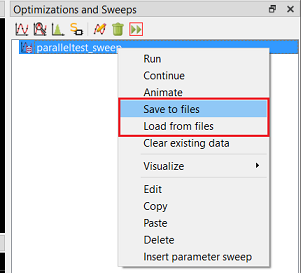 Best
Lito
Best
Lito
Viewing 1 reply thread- The topic ‘Run scriptfile.lsf on supercomputer’ is closed to new replies.
Innovation SpaceTrending discussionsTop Contributors-
4678
-
1565
-
1386
-
1242
-
1021
Top Rated Tags© 2025 Copyright ANSYS, Inc. All rights reserved.
Ansys does not support the usage of unauthorized Ansys software. Please visit www.ansys.com to obtain an official distribution.
-











