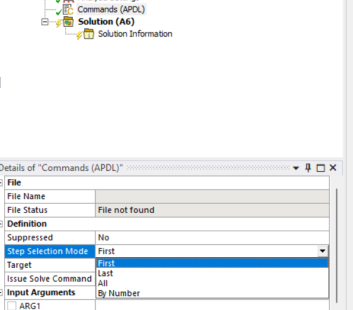-
-
September 24, 2022 at 9:32 am
ak_thawait
SubscriberHi, all
I am performing a coupled fluid-structure interaction analysis using, Fluent, ANSYS Mechanical, and system coupling. I want to run some APDL commands before each coupling step. But not able to do that.
Currently, I am using the 'Command' Object in ANSYS Mechanical application. But since we can provide only one load step for 2 way coupled FSI simulation using system coupling, the commands are being read, at the first time step only.
If anyone can suggest how to run APDL commands at each coupling step, it would be a great help.Thank you.
-
September 29, 2022 at 10:00 am
Ashish Khemka
Forum Moderator-
October 7, 2022 at 10:47 am
ak_thawait
SubscriberHello Ashish,
Thank you very much for the reply. I tried this option, but this option is for selecting load steps, not for time steps. When I use 1 load step, the “step selection mode” option is also not available. And when I use the “system coupling” module and “system coupling region” boundary condition on some surfaces, I am not allowed to use more than one load step.

In the image, all question-marked objects are “system coupling region” boundary condition. Please let me know if any other option or command through which I can do this.
Thank you.
Amit
-
-
September 29, 2022 at 1:35 pm
ak_thawait
SubscriberHello Ashish,
Thank you very much for the reply. I tried this option, but this option is for selecting load steps, not for time steps. When I use 1 load step, the "step selection mode" option is also not available. And when I use the "system coupling" module and "system coupling region" boundary condition on some surfaces, I am not allowed to use more than one load step.

In the image, all question-marked objects are "system coupling region" boundary condition. Please let me know if any other option or command through which I can do this.
Thank you.
Amit
-
October 7, 2022 at 10:45 am
ak_thawait
SubscriberHello @Ashish Khemka,
Is there any method through which I can do this.
Thank You,
Amit
-
October 10, 2022 at 3:21 pm
Ashish Khemka
Forum ModeratorHi Amit,
The option I suggested is for the command object.
Regards,
Ashish Khemka
-
October 11, 2022 at 1:21 pm
ak_thawait
SubscriberHello Ashish,
Thank you very much for the reply. Actually, I am also using command object for applying some commonds repeatedly by using the method you told. But my question is how can I apply this method when I perform a coupled analysis involving transient structural and system coupling. Let me ask my question in another way. When I perform a coupled transient analysis, I am allowed to use only one load step in the Mechanical application, and the method you mentioned (use of 'step selection mode' for command object) works for more than one load step. In such case, how can I run the command object at various time steps within one load step.
Thank you,
Amit Kr Thawait
-
-
- The topic ‘Run APDL commands at each coupling step in coupled analysis with system coupling’ is closed to new replies.



-
5159
-
1836
-
1387
-
1249
-
1021

© 2026 Copyright ANSYS, Inc. All rights reserved.