TAGGED: peteroznewman, tsiriaks
-
-
January 30, 2021 at 12:46 pm
omidrastkhiz
SubscriberHi everyone,nI have a question regarding modal analysis and frequency response function, and I have structural segment which is part of stator of the generator and the material's properties for a few elements are unknown ( due to adding resin to the coils (copper) and lamination steel (stainless steel), and I started to set different inputs parameter (interval or a set of numbers) for the density and Young's modulus and Poisson's ratio, and for output parameter, I chose 7th natural frequency, and after I update design points I get this error about failing RSM, which I guess it is about Remote Solver Manager, can you please help me with it? I am using a laptop from a company with a valid license for ANSYS 18.2.nI also have another question, Is it possible to chose an interval for input parameter with steps ? for example in case of density, we choose 7850 to 8000 with steps of 5 like in MATLAB 7850:5:8000 and gets diagram for it? and Also Is it possible to change the elastic properties like Young's modulus in one or two direction( X,Y,Z Coordinate Ex,Ey,Ez) which means I change only Ey ( Young's modulus in Y direction)?nThank you so much in advance nArray nArray nArray n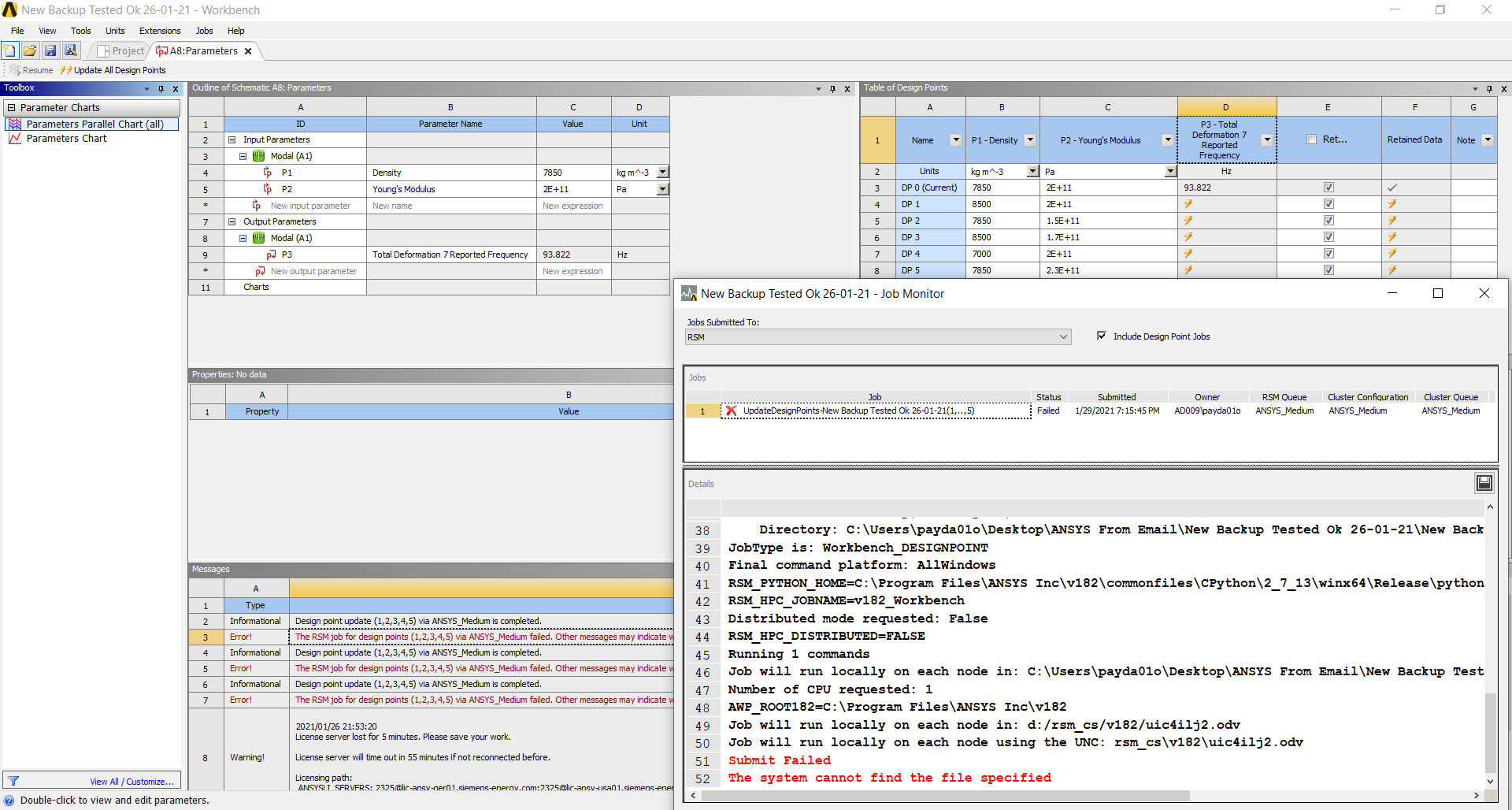 Here is a picture inside the directory foldern
Here is a picture inside the directory foldern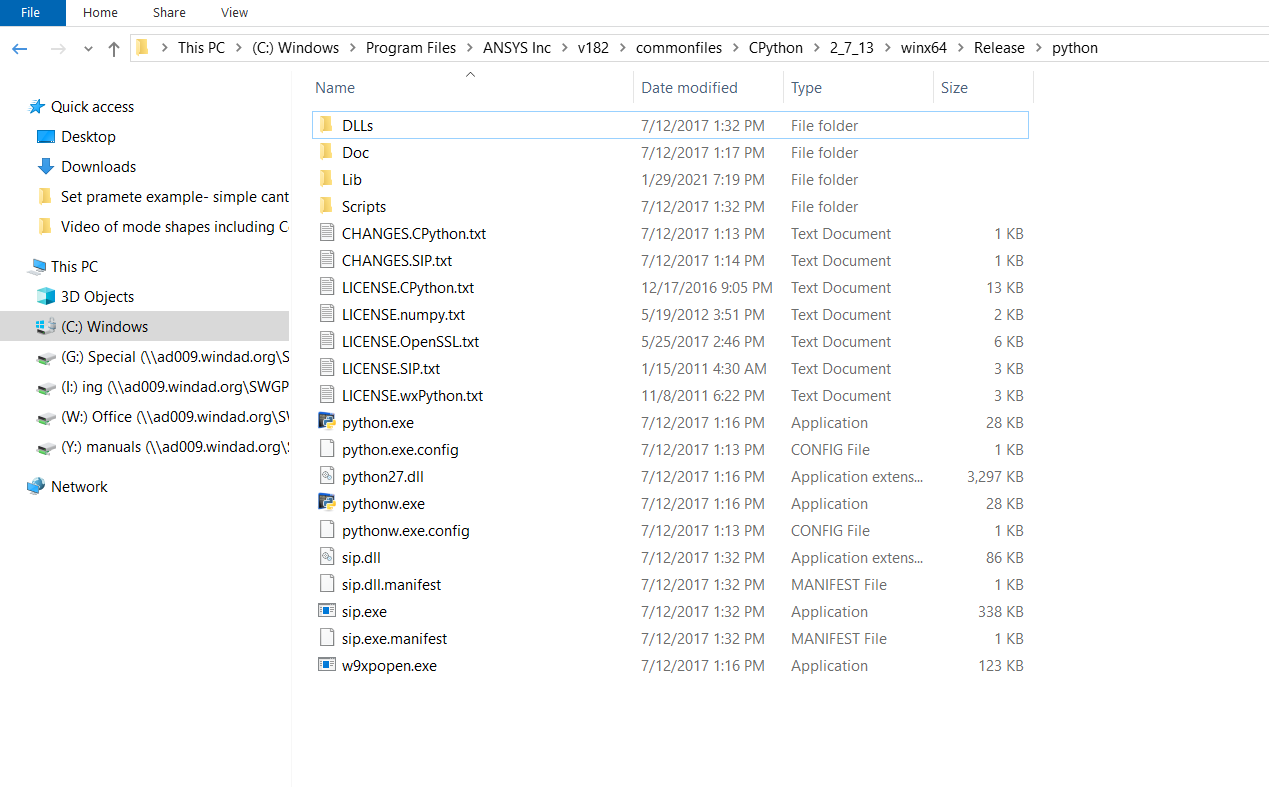 n
n
-
January 31, 2021 at 6:49 pm
omidrastkhiz
SubscriberHi again everyone,nI also want to ask, how can I make a connection between MATLAB and ANSYS? nMy goal is to optimize the natural frequency by changing 3 parameters such as density, Young's modulus and Poisson Ratio, and minimize the error between the simulation results I got from ANSYS with the real experiment results, and I want to do it by optimization methods like genetic algorithm and basically doing an iteration method in which from MATLAB I need to define a range for each parameter and then by calling ANSYS, get the results and then using this result in MATLAB and check it with experiment results and doing this again and again,...nnnnDo you have any idea how should I do this? I have seen different video which were very different.n -
February 1, 2021 at 11:20 am
omidrastkhiz
SubscriberHi again everyone,nI also want to ask, how can I make a connection between MATLAB and ANSYS? nMy goal is to optimize the natural frequency by changing 3 parameters such as density, Young's modulus and Poisson Ratio, and minimize the error between the simulation results I got from ANSYS with the real experiment results, and I want to do it by optimization methods like genetic algorithm and basically doing an iteration method in which from MATLAB I need to define a range for each parameter and then by calling ANSYS, get the results and then using this result in MATLAB and check it with experiment results and doing this again and again,...nnDo you have any idea how should I do this? I have seen different video which were very different.nnnnn -
February 8, 2021 at 4:02 pm
Hui Liu
Forum ModeratorHello,nPlease refrain from creating duplicate posts for the same question. We will respond to your question here soon.nHi everyone,I have a structural segment that is part of the stator of the generator and the material's properties for a few elements are unknown ( due to adding resin to the coils (copper) and lamination steel (stainless steel), and I started to set different inputs parameter (interval or a set of numbers) for the density and Young's modulus and Poisson's ratio, and for output parameter, I chose 7th natural frequency, and after I update design points I get this error about failing RSM, which I guess it is about Remote Solver Manager, can you please help me with it? I am using a laptop from a company with a valid license for ANSYS 18.2. And also is it possible to solve it without a server? Like changing the Solution Process in Tools?https://us.v-cdn.net/6032193/uploads/MXD1PHFDO5DZ/error-for-parameter-set-png.pngThank you so much,Omid./forum/discussion/24107/parameter-set
I'm closing this post.nThank you.n
-
- The topic ‘RSM Issue for Parameter Set’ is closed to new replies.



-
3767
-
1333
-
1173
-
1090
-
1014

© 2025 Copyright ANSYS, Inc. All rights reserved.







