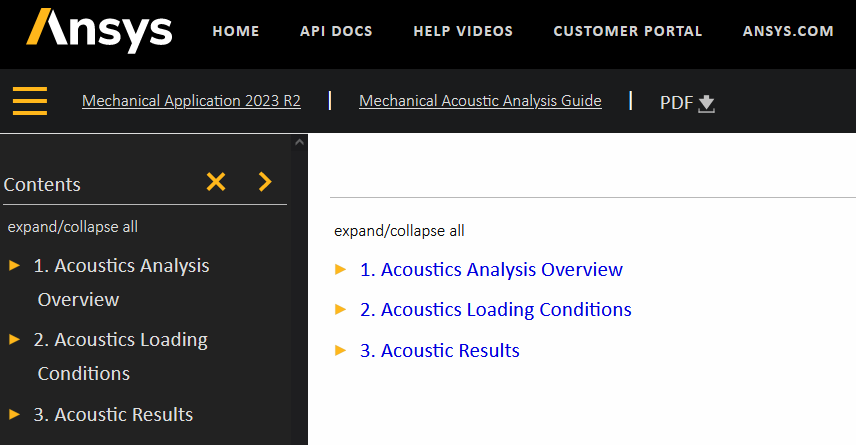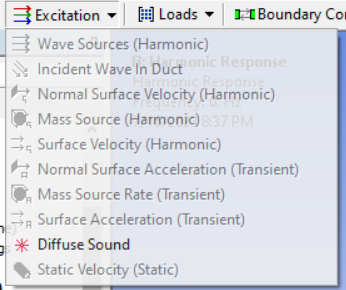-
-
July 16, 2023 at 4:36 pm
Eman Magdi
SubscriberHello all,
I am new to ANSYS and I'm trying to run a simple acoustic analysis on a room with a sound source and receiver. Most of the examples I'm finding involve the use of the Acoustic Extension which can only be used in ANSYS 19.2, this example clearly explains the steps I should carry out: https://www.google.de/books/edition/Acoustic_Analyses_Using_Matlab_and_Ansys/LXfOBQAAQBAJ?hl=en&gbpv=1&dq=Sound+Inside+a+Rigid-Walled+Cavity&pg=PA225&printsec=frontcover
Is there an alternative to doing such an analysis using ANSYS 2023? I have tried setting receiver and source nodes, but not sure how to move forward without the acoustic extension. Alternatively, is there a way to get access to ANSYS 19.2? I have looked at the prior releases but they do not go back to that version.
Thanks!
-
July 16, 2023 at 5:21 pm
-
July 16, 2023 at 6:44 pm
Eman Magdi
SubscriberThank you for your response!
A peer of mine still has ANSYS 19.2 installed and I am therefore currently using it as I cannot find many examples I can follow using the newest version. I will use the provided guide after gaining some experience through the example. Thank you!
I am trying to apply a mass source excitation, however, the option is grayed out. Do you have any clues as to how I can fix this?
Apologies if the question is rudimentary I'm still trying to get the hang of ANSYS.
-
July 16, 2023 at 9:05 pm
peteroznewman
SubscriberSome prerequisities need to be in place before you can assign an Acoustic Excitation.
- Create a Harmonic Acoustics analysis
- Add Air to Engineering Data and make sure it has Speed of Sound and Density physical properties
- Assign Air to the Solid Body representing the room
- Assign an Acoustic Region to All Bodies
- Mesh the Solid Body
Now you should be able to assign a Mass Source.
Some of that is automated if you use Ansys 2023 instead of 19.2 with the ACT.
-
July 17, 2023 at 8:32 am
Eman Magdi
SubscriberHello Peter,
Thanks once again for your help.
I would like to model a room with different complex/detailed geometries & materials and then carry out an acoustic analysis.
Would you recommend going through the structural guide to do so, or importing the geometry into ANSYS?
-
July 17, 2023 at 10:50 am
peteroznewman
SubscriberIf you have a solid model of the walls and objects in the room, open that file in SpaceClaim and use the Volume Extract button to create the air solid from the room solid.
-
- The topic ‘Room Acoustic Analysis using ANSYS 2023’ is closed to new replies.



-
5054
-
1764
-
1387
-
1248
-
1021

© 2026 Copyright ANSYS, Inc. All rights reserved.