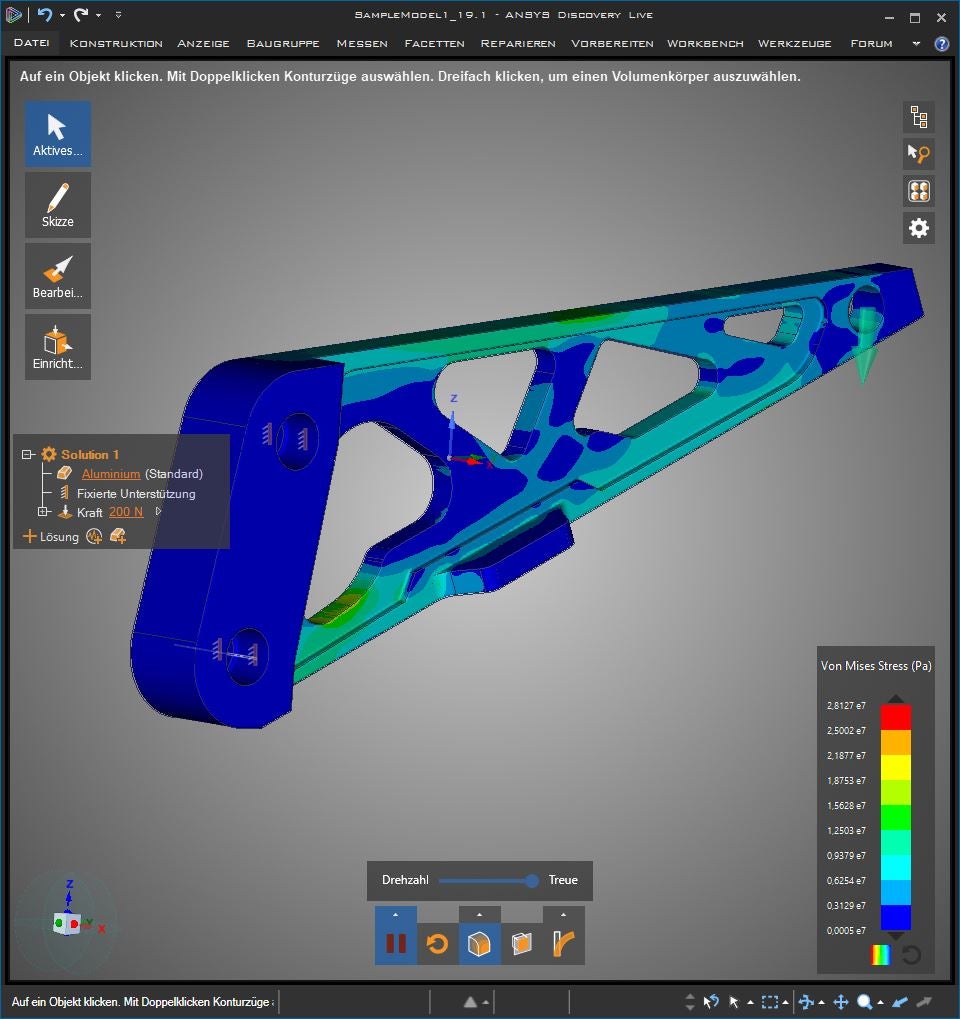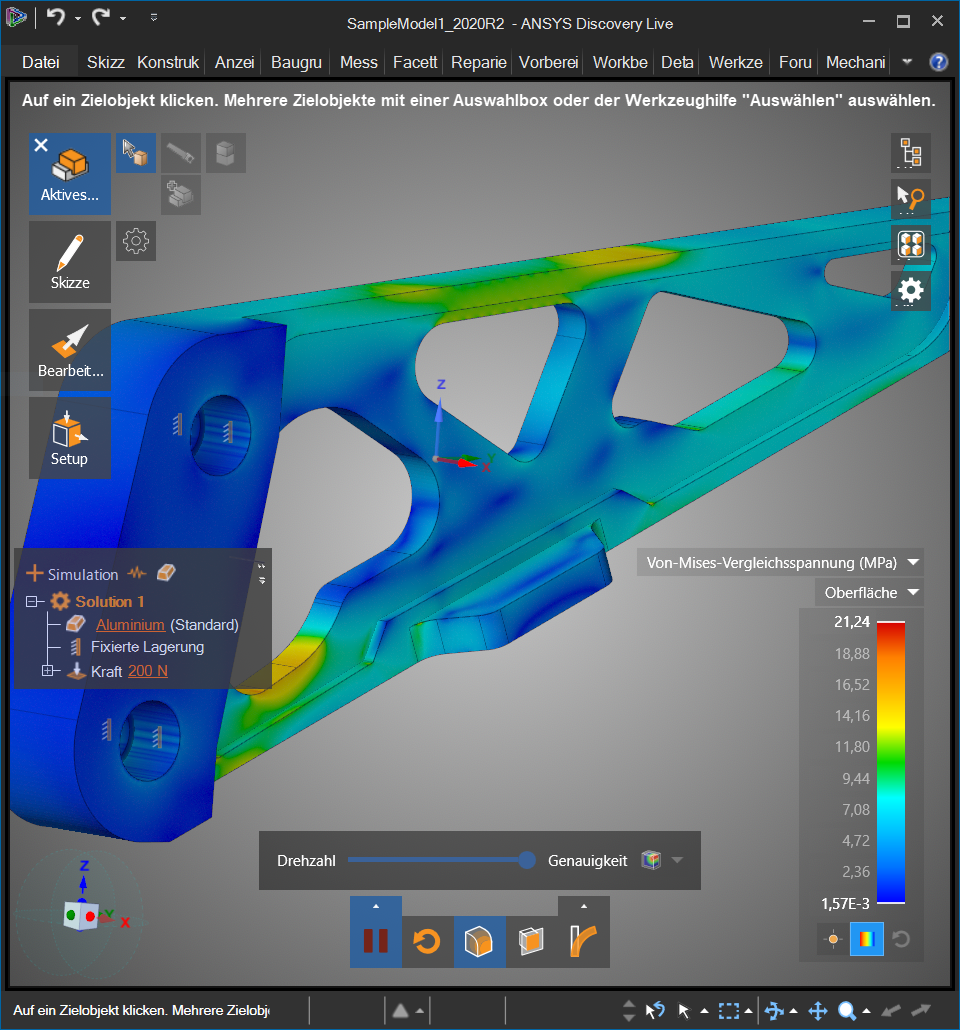TAGGED: discovery-live
-
-
March 18, 2021 at 2:33 pm
virensaxena
SubscriberWhy do I get different results for stress for the SampleModel 1 when running in different Versions?
2020R2 ==> 21.24MPa
19.1 ==> 28.12MPa
Both run at max. resolution.
Any help or tips would be great?
Regards,
Viren
-
March 19, 2021 at 6:02 am
Charudatta Bandgar
SubscriberHello virensaxena
Can you please share these run files in both versions so that I can check it on my end?
Regards
-
March 19, 2021 at 9:43 am
-
October 5, 2021 at 4:27 am
virensaxena
SubscriberHello Charudatta Bandgar ,
hope you are doing well.
After a long time with this issue unresolved I found a new clue. I should have mentioned earlier that the Results from different version were calculated on different computers. As I was finally able to upgrade to the 2020R2 version on my older computer as well. What I observe is that there is still a difference between the results. I could only think of the hardware/GPU has an influence on the results.
Sadly, this is a big show stopper for using Discovery Live, if the results calculated on 2 different computers for the exact same problem do not match, as this puts doubt on the credibility of the results.
Hope you would be able to help me with some tips after these new findings.
Regards,
Viren
-
October 5, 2021 at 10:32 am
papp
SubscriberHi virensaxena ,
As far as I know - and this is clearly NOT official information -, the newest versions (2021Rx) can work with almost as many cells as the 2019Rx releases, provided that the GPU (or more precisely, the amount of VRAM) is the same. The 2020Rx versions were having memory management errors, thus the maximum available cell count was much lower.
Charudatta Bandgar might be able to confirm or deny my theory/experience.
-
October 5, 2021 at 10:46 am
virensaxena
SubscriberHELLO Bálint ,
thank you for you response. Let me put it straight. I not concerned much regarding the different results in different versions, but rather on different results with the same version on different Hardware. because this prevents different FEA Engineers to compare their results if they have different computer configurations. As a team of several FEA Engineers it is possible to have all install the same Ansys version, but nearly impossible for all to have the same Hardware, GPU, RAM etc.
It would be great if there is a way to some how regulate this.
Thanks and Regards,
Viren -
October 5, 2021 at 11:08 am
papp
SubscriberHi virensaxena ,
I understand your concern. I'm working with fluids exclusively, but the below idea, I think, should work in all fields (CFD, FEA, etc.). The point is that you should have the same mesh resolution for all simulations.
- Try to set the so-called Fidelity parameter of the simulation in one of the computers that you use and check the mesh resolution (the so-called minimum feature size).
- Then set the Fidelity parameter on all other computers (with different hardware) to a value that results in the same minimum feature size as on the first machine.
If you want to work at the highest resolution that is possible on ALL of your computers, set the maximum Fidelity on the weakest machine (with a GPU with the least VRAM capacity) first , then proceed to the second point.
I'm sure that the ANSYS Support Engineers can help you if you have any specific questions about the details of the above method.
-
October 6, 2021 at 3:20 pm
virensaxena
SubscriberHello Bálint Papp ,
Thanks for the reply. Your idea could have been a decent workaround if it worked.
My colleague had the same idea and we did try it out. Apart from the fact that it is quite cumbersome to hit the exact same "minimum feature size" using the slider, even with the same "minimum feature size" the results on 2 different machines were still not matching.
Is looks like the software still does different meshes on different machines for the same "minimum feature size". Nevertheless, an option to directly input the "minimum feature size" as a value would be a great option in future.
Hope to find more ideas here to resolve this issue.
Best Regards,
Viren
-
-
April 14, 2021 at 9:57 am
papp
SubscriberHi virensaxena and Charudatta Bandgar ,
This thread might be useful for you:
-
- The topic ‘Results not matching Ansys Discovery Live 2020R2 vs. 19.1’ is closed to new replies.



-
4673
-
1565
-
1386
-
1236
-
1021

© 2025 Copyright ANSYS, Inc. All rights reserved.