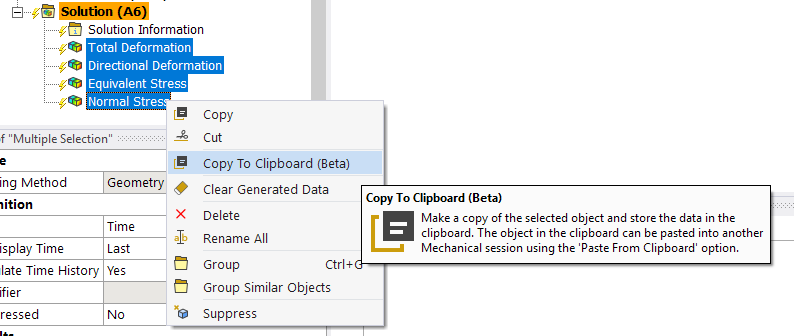-
-
July 13, 2020 at 9:20 am
ciema
SubscriberI created 10 different types of analysis in Workbench and defined different boundary conditions/used different models. I need to create for each module (analysis) the same result set, for example: Directional and Total Deformation results and stress results. I dont want to define it manually. Is there any possibility to avoid manually creation of results (assuming scoping to all bodies)?
-
July 13, 2020 at 10:40 am
Aniket
Forum ModeratorShould be doable using ACT automation.
More info at:
https://catalog.ansys.com/Developers.cshtml
An easier option would be using the "copy to clipboard" option and then pasting the clipboard content to resulting analysis.
Note this option is beta so you need to turn on the beta options first, from Workbench> Tools> Options> Appearance> Beta options
-Aniket
How to access Ansys Online Help Document
How to show full resolution image
Guidelines on the Student Community
How to use Google to search within Ansys Student Community
-
July 13, 2020 at 7:19 pm
peteroznewman
SubscriberIf the different models have the same type of load, just different values, it is very efficient to use a Parameter Set and type the different values into rows in the Table of Design Points. The table can have more than one load type. Click Update All Design Points and the solver will run on each row and fills up with output result values for as many output columns as you have defined.
-
July 14, 2020 at 10:09 am
ciema
SubscriberThanks, but my idea was to obtain the same result types for different analysis, not the same input or output parametrs. But thank you once again. The solution recommended by Aniket works good, so thank you both for help!
-
- The topic ‘Result duplication’ is closed to new replies.



-
3597
-
1208
-
1092
-
1068
-
952

© 2025 Copyright ANSYS, Inc. All rights reserved.