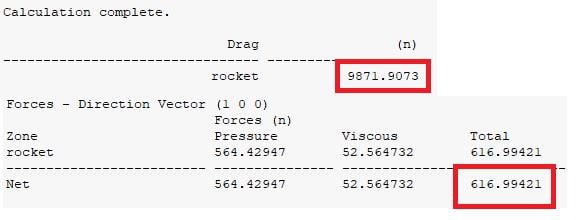-
-
April 6, 2020 at 10:31 am
iakov1703
SubscriberHi,
My study is about analysing a rocket with ANSYS Fluent. I am trying to extract Drag Force. I get the value close to predicted through Report -> Forces after the simulation has completed. Usually it is around 600 N Total Drag.
However, the Drag I compute through Report Definitions -> Drag Force and consequently I observe through Monitors -> Report Plots -> Drag Force is different, around 10'000 N. (see picture below)
In both cases I select the same axis and the same wall geometry. I would like to get the Report Definitions working, since then I would be able to see the convergence of drag force with iterations. But also I want both values to be the same, to be confident in the result.
Would you be able to help me with this, please? What could be the reason behind the discrepancy in the results?
Some of my settings:
2D
Steady
Pressure Far Field boundary condition was used with a Gauge Pressure of 86590.5 Pa, high-Mach number.
SST model, 30 -
April 6, 2020 at 10:35 am
Rob
Forum ModeratorNot sure from your description, please can you post the image? Staff are not permitted to open/download attachments.
-
April 6, 2020 at 10:42 am
-
April 6, 2020 at 10:54 am
DrAmine
Ansys EmployeeShare how the report definition is defined as well as the whole fore report. -
April 6, 2020 at 11:04 am
-
April 6, 2020 at 11:50 am
DrAmine
Ansys EmployeeStrange. Which version? In my current version I cannot reproduce the behavior.
-
April 6, 2020 at 11:53 am
iakov1703
SubscriberFluent R2 -
April 6, 2020 at 11:54 am
DrAmine
Ansys EmployeeI assume 2019R2. right?
-
April 6, 2020 at 11:55 am
iakov1703
SubscriberYes, sorry, 2019 R2 -
April 6, 2020 at 11:59 am
DrAmine
Ansys EmployeeCan you check on your side on a newer version?
-
April 6, 2020 at 12:02 pm
iakov1703
SubscriberI can try, but I think I would have to completely rebuild the geometry, mesh, and the solver setup, since I will be using an older version of Fluent...
But generally these two ways of extracting drag force should give the same total drag, right? -
April 6, 2020 at 12:03 pm
iakov1703
SubscriberSorry I am new here and I just learnt where the “reply” button is -
April 6, 2020 at 12:03 pm
DrAmine
Ansys EmployeeYes should be. If you have the latest version just start Fluent outside of the workbench read the case and data file run for one iteration and do the report.
-
April 6, 2020 at 2:03 pm
iakov1703
SubscriberAmine,
Sorry did not figure out how to do it. If I have my model in Fluent 2019 R2 and I want to open and test it in Fluent 19.1 (the only other version I have), I should export case & data from Fluent 2019 R2, and then open Fluent 19.1 and import the case and data files? I tried it now but it did not work..
Iakov
-
April 6, 2020 at 2:52 pm
DrAmine
Ansys EmployeeI was talking about a new version 2020R1. Reading case and data file in an older version would not always work and we do not give a warranty there. I need to remind here about versions from old to the newest ones:
19.0
19.1
19.2
2019R1
2019R2
2019R3
Current Version is 2020R1
-
April 6, 2020 at 2:53 pm
-
April 6, 2020 at 2:57 pm
iakov1703
SubscriberAmine, unfortunately I do not have the opportunity to download another version of Fluent now. But thank you very much for the explanation.
I have just noticed that by performing a 3D stydt, the drag forces using both methods are equal. But I am still not sure why it is not the case for my 2D study.
-
April 6, 2020 at 3:03 pm
DrAmine
Ansys EmployeeHm. Strange. The case I am looking into a 2D case and here it is working fine!
-
April 9, 2020 at 9:31 pm
iakov1703
SubscriberRwoolhou, do you maybe know why this could be happening? Any idea or thought could help me a lot.
I rebuilt my model from scratch, without the axis of symmetry, meshed it differently, ran with different settings, and still I am getting very high and very wrong drag report definitions, while the drag force reports are acceptable.
I am really trying to get the definitions working since I have to run my simulation at many different design points; I set both force report and drag force definition as output parameters, but the definition is overwriting the force report value, not giving me any chances to use Design Points..
Cheers.
-
April 12, 2020 at 12:08 pm
iakov1703
SubscriberHi,
Could it be because I was using the Planar setting rather than Axisymmetric setting ?
If Axisymmetric revolves the sketch around the axis, what would fluent do with the Planar 'rocket'? Would it give it a tiny thickness instead of revolving?
Also, how do I select the axis around which I want the geometry to be revolved?
Thank you!
-
- The topic ‘Report Forces vs Report Definitions’ is closed to new replies.



-
3757
-
1333
-
1168
-
1090
-
1014

© 2025 Copyright ANSYS, Inc. All rights reserved.