-
-
January 12, 2022 at 2:45 am
wangx3
SubscriberHello.
1) Would it be possible to add a remote distributed mass in WB? I know I can add remote point mass. but is it possible to add the distributed mass, for example, along a beam?
2) How to add directional mass? for example, the added mass only works in 2 horizontal directions but will not in the vertical direction (gravity ) in the response spectral analysis?
thanks.
January 12, 2022 at 7:01 amErKo
Ansys EmployeeHi
See this post (link below) that shows the command snippet for converting a remote point mass to be only active in the X-Direction (see the help manual for more info on mass21 element).
As for the distributed mass there is an option in Mechanical under the Geometry tab and is called Distributed Mass (it can not be remote of course, and is added on top of the face that we pick under scoping - this distributed mass option is to approximate say coatings/paint on steel deck, some floor coverings in office floors, etc, which are attached to a structure so it can not be remote.
All the best
Erik
January 15, 2022 at 3:19 amwangx3
SubscriberThank you!
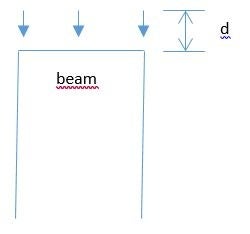
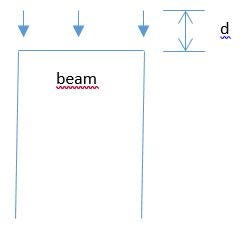
Following up on the distributed mass modelling, if it is for beam structure, would the loads be applied on the beam neutral axial or on its top?
Specifically, I have a frame structure for dynamic analysis. There will be some distributed load (mass) on the top floor. But the vertical centre of the mass is above the floor with a distance of d as sketched in the attached figure. Can you suggest how to model this distributed load (mass)? thanks.
January 17, 2022 at 8:34 amErKo
Ansys EmployeeHi
Distributed mass option (it uses surf154 or surf155/156 in the background) can not be offset.
One way which I have never used and that might be OK, is to use mpc184 with offset mass21 elements.
Here is how it would like:
 We can not advice on how to script this, but other users might be able to help here.
We can not advice on how to script this, but other users might be able to help here.
The psevdo commands(APDL) snippet would be something like this:
Define mass21 and mpc184 elements
Define density for mpc184
Select all nodes for beams
Loop through beam nodes
Generate offset nodes (green dots shown above)
Attach/add mass21 to these new offset nodes (mass21 can be as mentioned with mass only in one direction)
Create mpc184 rigid links between beam nodes (red dots), and the new offset nodes (green dots).
All the best
Erik
January 17, 2022 at 10:01 amwangx3
SubscriberHi Erik
Thanks. I have the same thought. First, I will discretize the continuous line load to concentrated node load first. Then I apply a remote point mass on the mid node of the beam. But noted that I should have sufficient nodes for approxiamations.
Another one I want to try is to apply an equivalent remote mass associated with all the beam nodes. but I don't know how ANSYS distributes the mass to the nodes. based on the distance to the centre of the total mass?
January 17, 2022 at 11:12 amErKo
Ansys EmployeeHi
When we use applied by with a remote attachment for the point mass, then there are some option (behaviour), such as coupled, deformable and rigid.
The rigid would make that connection of the mass down to the frame rigid, while distributed or coupled would distribute the mass more to the nodes of the frame without adding the stiffness the rigid option does.
If you search for remote attachments and points online and in the help manual you will find quite a lot of info on that.
Their behaviours are similar to RBE2 (rigid -remote attachment) and RBE3 (distributed remote attachment).
All the best
Erik
Viewing 5 reply threads- The topic ‘Remote distributed mass & directional mass in workbench for modal analysis’ is closed to new replies.
Innovation SpaceTrending discussionsTop Contributors-
4612
-
1515
-
1386
-
1209
-
1021
Top Rated Tags© 2025 Copyright ANSYS, Inc. All rights reserved.
Ansys does not support the usage of unauthorized Ansys software. Please visit www.ansys.com to obtain an official distribution.
-


Ansys Assistant

Welcome to Ansys Assistant!
An AI-based virtual assistant for active Ansys Academic Customers. Please login using your university issued email address.
Hey there, you are quite inquisitive! You have hit your hourly question limit. Please retry after '10' minutes. For questions, please reach out to ansyslearn@ansys.com.
RETRY







