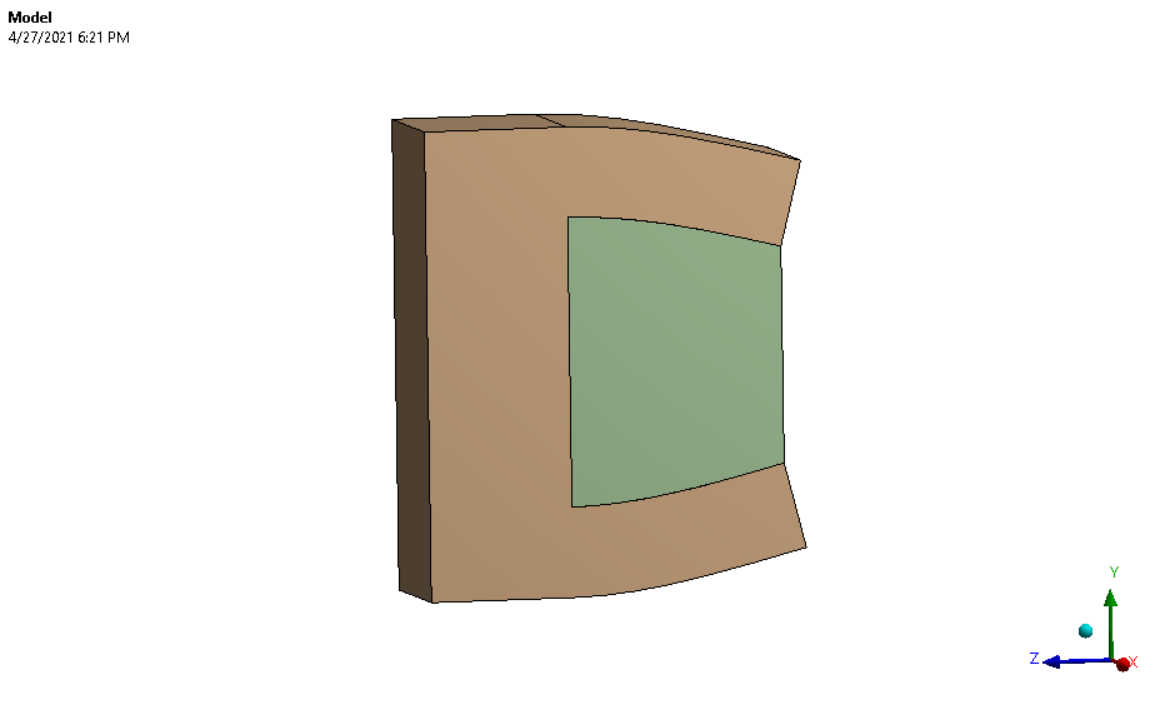-
-
April 28, 2021 at 8:55 pm
RezaAlavi
SubscriberI am trying to model the stress distribution within collagen (green part in the picture) that polymerize inside cantilever beams (brown parts in the picture). I am using Neo-Hookian material model for the collagen and the elastic material model for the cantilevers. The initial state of the system is shown in the picture, i.e. the cantilevers are bent and kept in this state via a simple gadget. However, as the gadget is removed, the cantilevers return to the straight position as the result of releasing the stored strain energy (no external force). I want to study the stress distribution within the collagen while the cantilevers are travelling from bent position to the straight position.
Is there any way that I can define this initial condition of the system in Workbench ? I do not want to apply any external displacement on the cantilevers (e.g. tensile displacement on the free end of the cantilevers), rather, I prefer to model the release of energy when the cantilevers are returning to the straight position and study the stress distribution in the collagen during such displacement. Is there any work and energy analysis in Workbench ?
Thanks,
Reza
April 29, 2021 at 7:57 amErik Kostson
Ansys EmployeeWell you can have an initial stress state in one step (or if one prefers to move these parts via displ. or a force), and then remove that (BC, or forces) in another step, and study how the structure returns back.
(there is no term like work energy analysis in ansys as far as I know - we can look at how these energies evolve through time by post processing them)
So we can look at energy results like internal and kinetic energy say in a transient analysis.
All the best
Erik
April 29, 2021 at 11:58 am1shan
Ansys EmployeeHello You could perform a 2 step transient analysis where you apply a displacement in the first step to bend the cantilever beam from the straight position and then delete the displacement support in the second step to simulate the energy release/spring back. You could check this video https://www.youtube.com/watch?v=lrmxV-zWqtQ.
Regards Ishan.
April 29, 2021 at 3:53 pmRezaAlavi
SubscriberThanks for your comment. I have done 2-step analysis before but in the 2nd step when I removed the displacement it did not get back up. Maybe because I was using static structural analysis rather than transient one ?
April 29, 2021 at 4:06 pmRezaAlavi
SubscriberThanks for your comment. I will try what you suggested. However, the challenge is that although the cantilevers (brown in the picture) are pre-strained, the collagen (green part in the picture) is not pre-strained, because it forms/polymerize within the space between the already-bent cantilevers. Since it is attached to the walls of the cantilevers, it is pulled along with them once they are released. So, If I apply bending on the cantilevers in the first step, it means that I am introducing pre-stress to the collagen which does not reflect the loading condition in reality.
However, given the fact that the collagen is modelled as a hyper-elastic material, maybe it does not make a difference as the loading and on loading curves are fitting in hyper-elastic material ?? What do you think ?
April 29, 2021 at 4:25 pmErik Kostson
Ansys EmployeeWe can use the element birth and death, and deactivate the collagen in the first step.
So we can have two or three steps:
Deactivate the collagen part, and deform the cantilever.
Activate the collagen, and hold the deformation.
Bring the cantilevers back to original position (or just deactivate the enforced displacement), and see how the collagen develops stresses.
To apply a Element Birth and Death condition:
On the Environment Context tab: click Conditions>Element Birth and Death. Or, right-click the Environment tree object or within the Geometry window and select Insert>Element Birth and Death.
(For more info on activating and deactivating elements/part see help manual.
Once done it should look a bit like this (this is just for reference as it is an arbitrary example for illustration only), where there is no stress in the activated part (though element birth) for the 2 first steps, and then stress develops gradually as we bring/pull the structure back in the last step.
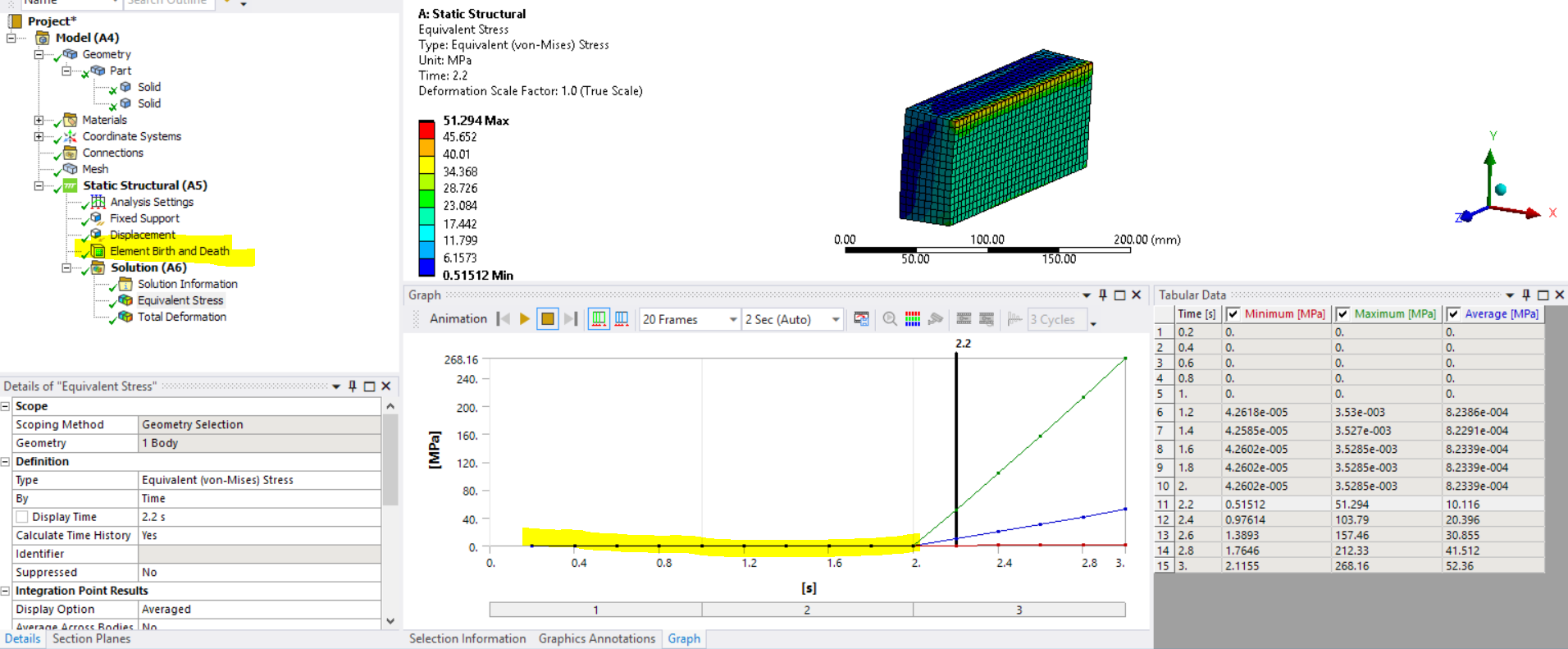
thank you
Erik
May 7, 2021 at 6:51 pmRezaAlavi
SubscriberHi Erik, Sorry about the late follow-up. I tried Element Birth and Death , but I receive an error saying "deactivating elements with hyperelastic materials is not supported". Your suggestion was brilliant, is there any way that I can deactivate and re-activate collagen (hyperelastic) part in 2 steps ?
Thanks Reza
May 8, 2021 at 11:37 ampeteroznewman
SubscriberYou could create the frame with square legs, and create the collagen in the shape of the deformed legs. Create Bonded Contact between the collagen and the legs and use Contact Step Control to set the bonded contact to be dead in step 1 and be alive in steps 2 and 3.
Step 1 ramps on a force on the tip of each leg to bend it toward the center.
Step 2 maintains that force and makes the contact come alive.
Step 3 ramps that force to zero. The legs will spring back and pull the collagen with them.
You could simulate the frame without the collagen and apply the end forces, then export the deformed shape for use in SpaceClaim to construct the shape of the collagen.
May 18, 2021 at 12:24 amRezaAlavi
SubscriberThanks for your response. I have exported STL file of the deformed cantilever to Solidworks, however, I have not still been able to create the deformed collagen in the empty space between the legs. Also I have tried the SpaceClaim, no success yet. Any input would be appreciated.
May 19, 2021 at 12:53 ampeteroznewman
SubscriberI will give it a go in SpaceClaim. Clear the mesh and the solution from your static structural model of the frame and archive that to a .wbpz file, which you can attach to your reply. Describe any special instructions for shaping the collagen. Say what version of ANSYS you are using.
May 21, 2021 at 3:26 pmRezaAlavi
SubscriberThank you very much. Attached, please find the file as instructed. Meshes and the solutions are cleared. Yet, the vertical displacements of the legts (in Z direction) and the frictionless support of the wall are still there. As for the shape of the collagen, I would want it fill out the space between the bent leges of the frame. So it should have two vertical planes on left and right (one side attached to the frame and the other side being free), and two bent planes on the top and bottom which are attached to the bent legs.
May 21, 2021 at 4:21 pmpeteroznewman
SubscriberThanks. I'm on vacation till Sunday, then I will look at it
May 21, 2021 at 6:25 pmRezaAlavi
SubscriberThank you very much.
May 24, 2021 at 3:50 ampeteroznewman
SubscriberI used the method described by here: /forum/discussion/233/how-do-i-get-deformed-geometry/p1
In Geometry cell C2, I export a Parasolid file, which I import into Geometry cell D2.
In Geometry cell D2 I created the collagen between the bent arms using SpaceClaim.
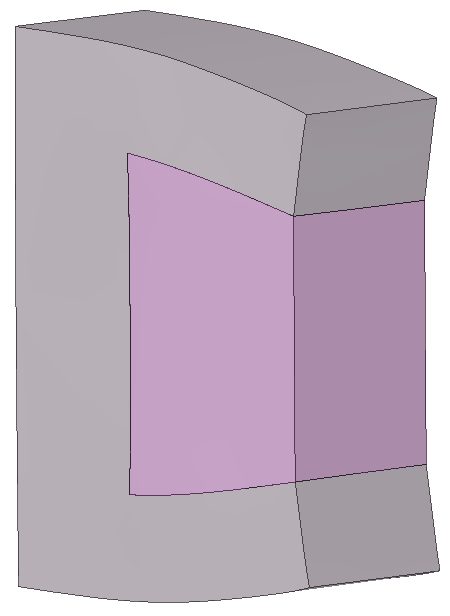
May 25, 2021 at 7:42 pmRezaAlavi
SubscriberThanks a lot. I am not able to open wbpz file, would you be able to convert it to wbpj ?
May 26, 2021 at 3:31 pmpeteroznewman
SubscriberWhat version of ANSYS are you using?
May 26, 2021 at 11:48 pmRezaAlavi
SubscriberHello, I use Workbench 19.1. However, thanks to the procedure explained in the link you shared, I was able to export the STEP file to Solidworks and construct a deformed collagen. One question though: Is there a way for the deformed cantilever to be "released" and go back to the straight position ? I am referring to Step 3 in one of your previous responses: "Step 3 ramps that force to zero. The legs will spring back and pull the collagen with them." Given that I changed the initial geometry, i.e. added the collagen part, is it still possible to use the compressed state of the legs as the initial condition so they can spring back once the collagen is attached ?
I assume that I should assemble the deformaed collagen with the undeformed frame in CAD and export it to Workbench, then do the 3 step you suggested before.
May 27, 2021 at 12:09 ampeteroznewman
SubscriberI would assemble in CAD the straight leg frame with the collagen piece made using the deformed legs.
I would create three bonded contacts. The contact adjacent to the fixed side of the frame holds the collagen.
Two contacts are between the face of the leg and the face of the collagen.
If you are on a newer version of ANSYS, there is a feature in Workbench called Contact Step Control.
/forum/discussion/10032/contact-step-control/p1
This lets you set the status of the two contacts with the legs and the collagen to be "dead" during step 1 when the legs are bent using a force. The contact comes "alive" in step 2. The force that deformed the legs was held constant in step 2. In step 3, the force ramps off to zero.
If you are on an older version of ANSYS, you have to use APDL commands to achieve the same dead and alive switch on the contact.
June 1, 2021 at 6:33 pmRezaAlavi
Subscriber, Peter, I would like to thank you and your colleagues for your guidance. Your suggestions were extremely helpful. I learned a lot from this discussion.
Viewing 18 reply threads- The topic ‘Releasing strain-energy as the initial condition’ is closed to new replies.
Innovation SpaceTrending discussions- The legend values are not changing.
- LPBF Simulation of dissimilar materials in ANSYS mechanical (Thermal Transient)
- Convergence error in modal analysis
- APDL, memory, solid
- How to model a bimodular material in Mechanical
- Meaning of the error
- Simulate a fan on the end of shaft
- Real Life Example of a non-symmetric eigenvalue problem
- Nonlinear load cases combinations
- How can the results of Pressures and Motions for all elements be obtained?
Top Contributors-
4062
-
1487
-
1308
-
1156
-
1021
Top Rated Tags© 2025 Copyright ANSYS, Inc. All rights reserved.
Ansys does not support the usage of unauthorized Ansys software. Please visit www.ansys.com to obtain an official distribution.
-


Ansys Assistant

Welcome to Ansys Assistant!
An AI-based virtual assistant for active Ansys Academic Customers. Please login using your university issued email address.
Hey there, you are quite inquisitive! You have hit your hourly question limit. Please retry after '10' minutes. For questions, please reach out to ansyslearn@ansys.com.
RETRY