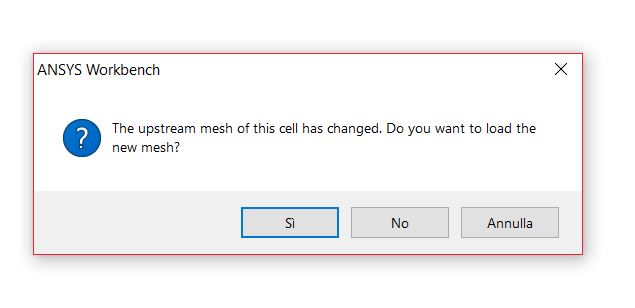-
-
July 23, 2019 at 10:58 pm
simone01
SubscriberHello,
I'm using the 2019 R1 version of fluent, and I'm using fluent with meshing and watertight workflow to make the mesh.
If I use Poly-Hexcore elements I cannot export the mesh because export -->mesh remains in gray, and once the mesh volume is generated and as soon as I Switch to Solution, the setup icon ( in the Workbench) changes with the "Refresh Required" icon.
Even when I set the problem on fluent and I finish the simulation, the setup icon remains that way.
If I close fluent and then try to reopen the setup on the workbench, I get the message "The upstream mesh of this cell has changed. Do you want to load the new mesh?", if I click no, it continues to remain the "Refresh Required" icon and if I want I can go on like that, if I click yes instead, I no longer have the mesh generated.
When I create the mesh with polyhedra elements for example, I don't have any kind of problem (I can even export it) i switch to solution, set the problem, and I have the green check icon on setup when the simulation starts as usual.
thank you
best regards
-
July 24, 2019 at 2:24 pm
Rob
Forum ModeratorCan you try the same process outside of Workbench? Launch Fluent from the Start menu.
-
July 25, 2019 at 8:42 am
simone01
SubscriberThanks for the reply.
I generated the mesh by opening fluent directly as you told me and I was able to export it, so I opened a workbench and imported the mesh and it all worked correctly. Probably there is a more practical way by continuing directly on fluent by doing switch to solution but having never used fluent without the workbench I preferred export it.
Thank you very much.
Best regards
-
July 25, 2019 at 10:40 am
Rob
Forum ModeratorYou're welcome. I rarely use Workbench and tend to go SpaceClaim > Fluent Meshing > Fluent directly.
-
- The topic ‘Refresh Required in Watertight Geometry Meshing Workflow’ is closed to new replies.



-
3572
-
1193
-
1076
-
1063
-
952

© 2025 Copyright ANSYS, Inc. All rights reserved.