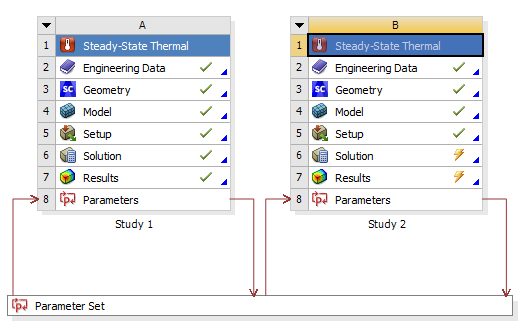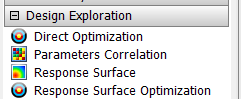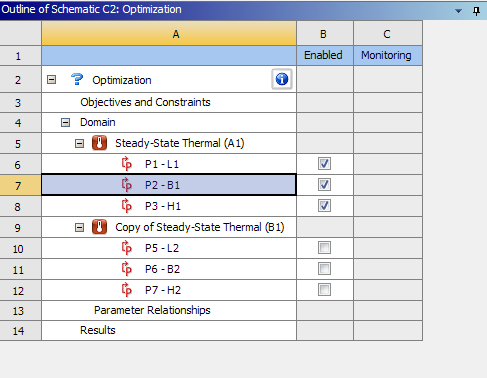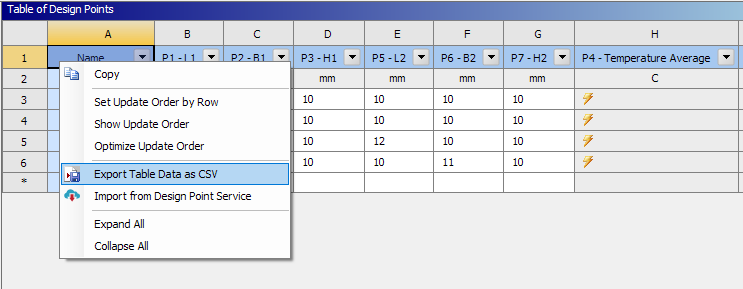-
-
November 28, 2023 at 10:18 am
fdinh
SubscriberI have several parametric studies, each independent from one another with 1 input parameter and 3 output parameters:
when I ran the first study I had a neat 10x4 table, with 10 different cases and the 4 variables listed on each column.
Now that I've added another study, I'll have a 20x8 table:
- Cells A1:D10 have the data for the first study
- Cells E11:H20 have the data for the second study
- Cells A11:D20 and E1:H10 have useless data about an eventual cross study between the two.
This situation will only get worse once I'll start adding more data. I plan to have about 10 different studies or more, resulting in a parametric matrix about 100x40 big, with the useful data scattered in a sea of useless numbers. It will be impossible for me to have order in this mess, forcing me to have a different .wbpj for each new study.
Can I separate the parametric tables somehow? I'm 100% certain all my studies are independent and won't cross with each other. Do I need to create a whole new project just for each case? I hope there's a smarter way.
Thanks in advance for any tip.
-
November 29, 2023 at 9:56 am
Aniket
Forum ModeratorHi,
If the parameter sets are independent, Is there a specific reason that you need them in a single workbench project?
If you are using any Design Exploration systems:
Then you have the option to turn any parameters on or off for any system:
But, if the systems are independent, which it is clear from your image, as no systems are sharing any data, please elaborate on why you need single project of multiple independent systems.
-Aniket
-
November 29, 2023 at 10:03 am
fdinh
SubscriberHi, all of the studies belong to a project I'm working on. I also would like to have them on the same wbpj in order to compare them and have them open together, without having to close a project and open another one.
-
November 29, 2023 at 10:23 am
Aniket
Forum ModeratorYou can also export the parameters table to external programs such as excel to manage it better:
-Aniket
-
-
November 29, 2023 at 10:58 am
fdinh
SubscriberThank you, I'll try this method. Otherwise I'll use a different wbpj for each study.
-
December 1, 2023 at 3:13 pm
fdinh
SubscriberAt the end of the day I saw that the solution was even simpler than I expected: I saw the totality of the input and output parameters on one big table because I was clicking on "Parameter Set" on the image in the initial post.
To see only the parameters related to a specific study all I had to do was to click on "Parameters" on the study, cells A8 and B8. That lead me to a filtered table with only the params that I cared about.
-
- The topic ‘Reduce visual clutter for multiple parametric studies’ is closed to new replies.



-
4597
-
1495
-
1386
-
1209
-
1021

© 2025 Copyright ANSYS, Inc. All rights reserved.