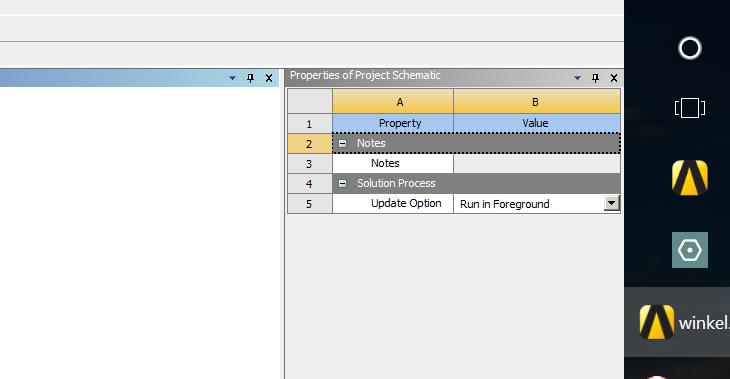-
-
October 23, 2017 at 5:43 pm
Adil
SubscriberHello. I have installed Ansys Workbench 18.0 student software. This works when you open it, but the edit bars (tool bar, see the Picture) on the left side are moved among each other. In addition, the font size is far too small. I need your support. How can I fix this? Thank you
Hallo. Ich habe ANSYS Workbench 18.0 Student Software installiert. Dies Funktioniert zwar beim Öffnen, aber die Bearbeitungsleisten auf der Linken Seite sind unter einander verschoben. Zudem ist die Schriftgröße viel zu klein. Ich brauche Eure Unterstützung. Wie kann ich das Beheben? Vielen Dank und schöne Grüße
-
October 23, 2017 at 7:21 pm
-
October 25, 2017 at 9:41 pm
pgl
Ansys EmployeeDid the other thread solve your GUI problem?
-
October 28, 2017 at 1:10 pm
Adil
SubscriberHello PGL, thanks for the Information. I changed only Resolution 1920 x 1080 it is enough?
Where can i find Compatibility select "Disable display scaling on high DPI Settings. Thank you.
-
October 28, 2017 at 1:17 pm
-
November 8, 2017 at 12:09 am
pgl
Ansys EmployeeDon't launch the product, instead go to the ANSYS Workbench shortcut on your desktop (or start menu) and right click to select Properties. Under Compatibility select "Disable display scaling on high DPI settings".
-
- The topic ‘R18.0 ANSYS Student installed on Surface Pro 4. Edit bars moved among each other.’ is closed to new replies.



-
4673
-
1565
-
1386
-
1231
-
1021

© 2025 Copyright ANSYS, Inc. All rights reserved.