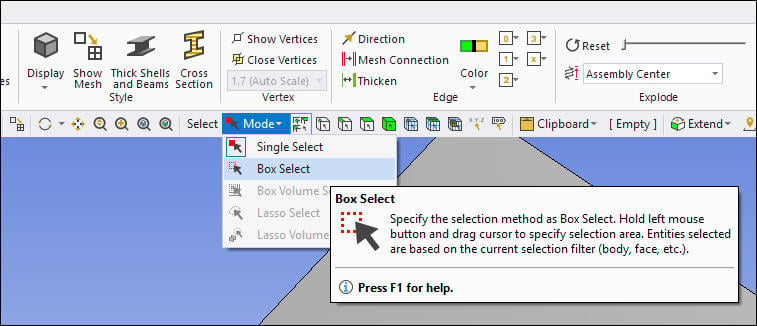-
-
June 19, 2020 at 3:39 pm
AlexC
SubscriberFor this type of geometry (see below), if I want to select all the edges in the red box (when I do meshing), is there a quick way to do it?
I’m asking this because quite often I need to handle much more complicated cases than this. It’s quite annoying to select them one by one and I can easily miss some or pick nearby edges.
In some software (for example COMSOL), they have tools called for "select" and "deselect". I can simply move the mouse to draw a box to select or deselect all the edges within that box. It’s very convenient. I wonder if there are similar tools in Ansys Fluent. I didn’t find them.
Thank you!
Alex
-
June 22, 2020 at 11:56 am
Karthik Remella
AdministratorPlease go to the Views Tab. Under the 'Mouse' group, please change the default setting of your left from 'mouse-rotate' to 'mouse-multi-select'. You should then be able to use the left-click to draw the box and select multiple elements in Fluent.
I hope this is what you are looking for.
Thank you.
Karthik
-
June 23, 2020 at 3:46 am
Keyur Kanade
Ansys Employeehere is box selection option.
you can also look at
https://www.youtube.com/watch?v=ByVtViHQTMA
Regards,
Keyur
If this helps, please mark this post as 'Is Solution' to help others.
Guidelines on the Student Community
How to access ANSYS help links
-
June 23, 2020 at 2:28 pm
-
June 23, 2020 at 2:36 pm
AlexC
SubscriberHello Keyur,
This works. Appreciate your help!
Thank you.
Alex
-
June 23, 2020 at 2:40 pm
Karthik Remella
AdministratorMy bad - I misunderstood the question. I put too much emphasis on the line " I wonder if there are similar tools in Ansys Fluent" was talking about Ansys Fluent.
Thanks, Keyur, for identifying and chiming in with the right answer.
Best,
Karthik
-
June 23, 2020 at 2:56 pm
AlexC
SubscriberOh sorry. I did make my question clear. Right I was asking how to do the named selection in meshing actually. Thank you Karthik.
Best,
Alex
-
- The topic ‘quick tools for selection and deselection in Ansys Mesh’ is closed to new replies.


- FSAE CFD – Lesson 1 Preparation question (Using Discovery)
- Project lines/edges into a face with the direction normal to the face
- Script for subtracting models
- Multiple Instances of SpaceClaim taking multiple licenses
- No preview in explorer with scdox file
- Spaceclaim file reference error
- Issues after installing new service pack 2024R1 (sp5)
- Add-in Error Excel
- Problems with loading my Discovery Mesh into Fluent
- Missing SubDivWrapper.dll

-
3892
-
1414
-
1241
-
1118
-
1015

© 2025 Copyright ANSYS, Inc. All rights reserved.