TAGGED: cfd-post
-
-
September 1, 2020 at 1:05 pm
BeginerModel
SubscriberI have a fluent particle track file from a transient simulation. Using quick animation, the particles can be seen travelling in the flow, but is there a way to also show their residence time during the animation? Whilst I could plot the residence time as a variable - I'd rather have a text expression counting up like you would if it was multiple transient files. Is there a way to include the particle time in the quick-animation?n -
September 1, 2020 at 3:27 pm
subhamdas
SubscriberIn order to track the key variables during simulation, you will have to create an animation object in Fluent. To do so, plot the desired particle track(here the particle residence time) after initialisation. Then create a scene consisting of the particle track and the mesh, and finally add the scene to the animation object.nOnce the simulation converges, you can play the animation to check the time variation of particle residence time in the domain. You may even write the animation object as a suitable video file.nn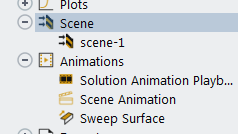
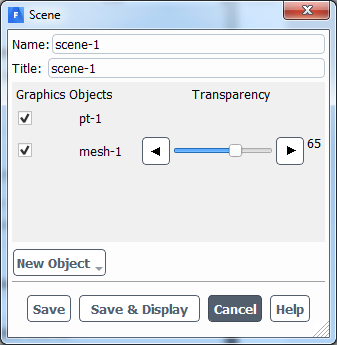
 n
n
-
September 1, 2020 at 4:28 pm
Amine Ben Hadj Ali
Ansys EmployeeTo add annotation you might require some scheme. If you want to shown particles colored by residance time follow the steps shared above or export particle tracks to CFD- Post or EnSight.n -
October 18, 2020 at 10:35 am
cfdexplorer
SubscriberHello DrAmine. I exported particles file to Ensight. However, i do not see particle residence time variable in the list of variables. can you help in this regard.n -
October 19, 2020 at 10:49 am
Rob
Forum ModeratorThe flow time is available to the solver, particle residence time would be carried by the particles. As it's different for each particle (generally) I don't think you can annotate that. n
-
Viewing 4 reply threads
- The topic ‘Quick animation – show timestep?’ is closed to new replies.
Ansys Innovation Space


Trending discussions


Top Contributors


-
3266
-
1036
-
1004
-
859
-
798
Top Rated Tags


© 2025 Copyright ANSYS, Inc. All rights reserved.
Ansys does not support the usage of unauthorized Ansys software. Please visit www.ansys.com to obtain an official distribution.







