TAGGED: ansys-workbench, random-vibration
-
-
May 25, 2022 at 8:48 am
majiaobin
SubscriberI have a question. The EXPLANATION for random vibration analysis in the ANSYS help is as the following: "The excitation is applied in the specified direction to all entities that have a Fixed Support boundary Condition. Other support points in a structure such as Frictionless Surface are not excited by the PSD ". I'm not sure if all entities mean the whole model or just nodes with fixed boundaries. In other words, random excitations only exist at fixed boundaries and affect the whole model, or the whole model node is applied with random excitations but some face boundaries are fixed. For example, the top and bottom surfaces of a cylinder are fixed, and the side face have random excitation due to fluid action. Can the model be analyzed using the Random Vibration module in the Ansys Workbench?
I'm actually analyzing a compressor blade. The blade shroud and hub face are fixed boundaries, and random loads of airflow on the pressure surface and suction surface. If Random Vibration module in Ansys Workbench is not available to solve the problem. What software modules or methods should I use?
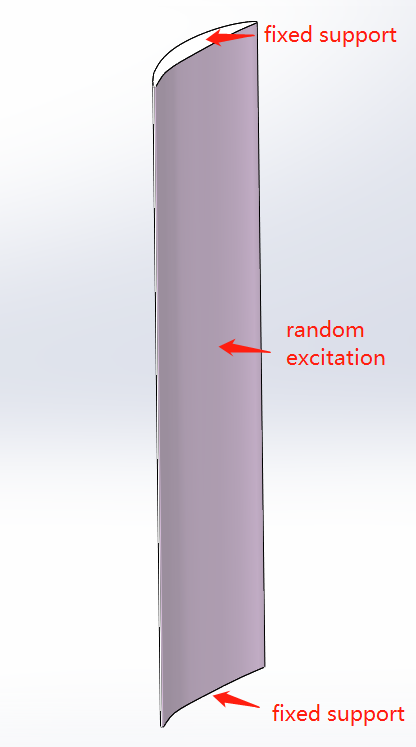
-
May 25, 2022 at 10:25 am
ErKo
Ansys EmployeeHi
We can not have a pressure excitation natively but it can be done with apdl command snippets (see help manual and the command reference for all these commands).
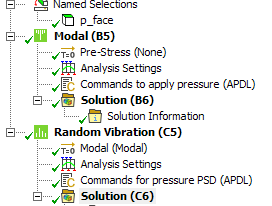
So in your upstream modal analysis, define first a named selection (see image above) for the pressure excitation surfaces called p_face , then insert this command snippet (see image above for location) , that is applying a unit pressure (this will be scaled later by the psd load):
sf,p_face,press,1
Finally in the Random vibration analysis (see image above for location) insert the below command snippet:
psdunit,1,press
lvscale,1! scale pressure from modal
psdfrq,1,1,10,10000! create spectrum table using constant value / change as needed
psdval,1,10,10 ! create spectrum table using constant value / change as needed
pfact,1,node! nodal excitation
dmprat,.01 ! damping ratio
psdcom
solve
-
May 25, 2022 at 3:53 pm
majiaobin
SubscriberThank you very much for your advice.I think the method you mentioned is worth a try.But I'm not familiar with the APDL command.I'll do a brief model analysis as soon as possible.I'll ask for your help if I get into trouble.Thank you very much
-
May 26, 2022 at 7:32 am
ErKo
Ansys EmployeeHi
This discussion is closed as it illustrates how to use a pressure psd excitation in mechanical via command snippets (as this is is not exposed in the mechanical user interface).
Should have any questions related to random vibration open up a new discussion and do not continue here.
This discussion is closed.
-
Viewing 3 reply threads
- The topic ‘Questions regarding Boundary condition setting and Random Vibration Analysis (pressure excitation)’ is closed to new replies.
Innovation Space


Trending discussions


Top Contributors


-
4934
-
1638
-
1386
-
1242
-
1021
Top Rated Tags


© 2026 Copyright ANSYS, Inc. All rights reserved.
Ansys does not support the usage of unauthorized Ansys software. Please visit www.ansys.com to obtain an official distribution.







