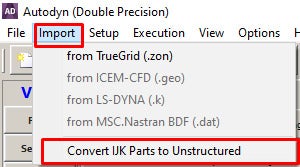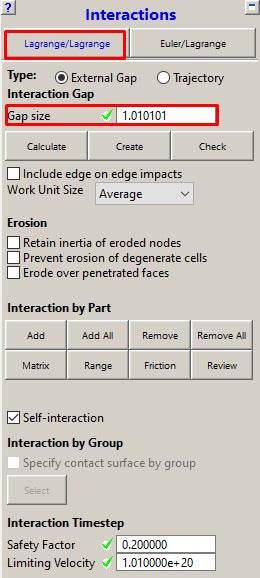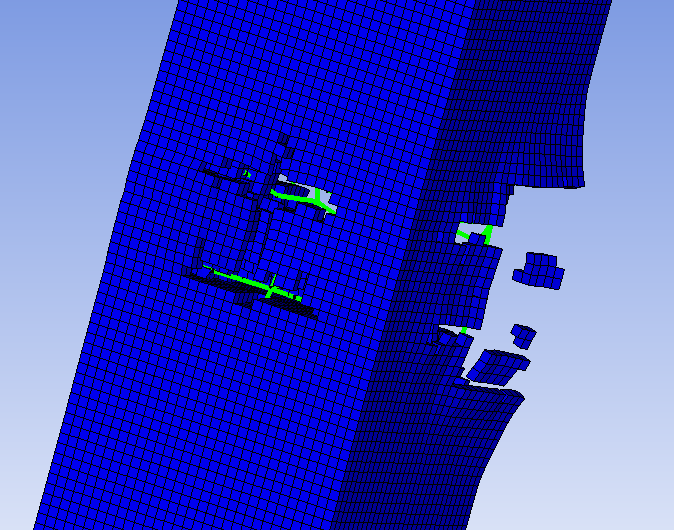-
-
July 5, 2023 at 6:53 am
ahmed.taher
SubscriberHello
I am using Autodyn software, I am trying to run analysis, but I saw those 2 commands and I don't understand what they basically do, because when I chose them, analysis differ from each time.
first: from "import" tab, what does "convert IJK parts to unstructured" do?
second: through the interaction (lagrange/lagrange), what does "gap size" mean? Because it seems that a wrong gap size results in either wrong results, or model not even start to run.
Thanks in advance,
-
July 5, 2023 at 4:27 pm
Chris Quan
Ansys EmployeeIn Autodyn, the feature "Import -> Convert IJK Parts to Unstructured" will convert the IJK-based parts (mesh) created from Autodyn GUI to unstructured parts (mesh). Unstructured mesh doesn't use IJK indexes to generate mesh and is the same type of mesh as generated from Workbench Meshing.
Comparing with IJK-based (structured) mesh, unstructured mesh runs faster and uses less memory.
"Interactions -> Lgrange/Lagrange -> External Gap" requires a non-zero visible gap present between parts that are in contact. When "Calculate" is clicked, Autodyn will calculate the best gap size for use with External Gap contact. When "Check" is clicked, Autodyn will check if the gap size entered is appropriate to the analysis. When "Create" is clicked, Autodyn will create such visible gap automatically (use this with caution!).
If you encounter difficulties with determining the best gap size to your model, you can click on "Trajectory" to switch the contact type. "Trajectory" contact doesn't require visible non-zero gap between parts in contact. However, "Trajectory" contact only works with unstructured parts (mesh) so you need to use Import options to convert the IJK parts (mesh) to unstructured parts (mesh) first.
-
July 6, 2023 at 6:36 am
ahmed.taher
SubscriberThanks for the explaination
regarding hte "unstructured mesh runs faster and uses less memory" part, does doing this step (conveting to unstructured meshes) make any difference in the run? because it seems to do so as I ran to different models with same parameters and everything, except one of them was converted to unstructured, the other is not.
here are some photos of the run, problem was about a column having a conical charge attached (contact) to it mid height. and here are the photos:Unstructured meshes:
well, there is quite some difference, photos in both cases been captured at the same point of time, noting that in the structured meshes case, although RFT deformed this much, it didn't break. where in the unstructured meshes case is totally breaks.
that's a quite difference i see.
Thanks, -
July 7, 2023 at 1:41 pm
ahmed.taher
SubscriberAlso, I have tried the Trajectory interaction way, for some reason, concrete interacts with the charge (SPH particles) whilst reinforcement steel having ZERO interaction whatsoever. maybe I am missing something?
-
August 13, 2023 at 11:10 am
ahmed.taher
SubscriberI am still waiting for your response,
Thanks in advance :)
-
-
- The topic ‘Questions in Autodyn software’ is closed to new replies.



-
4683
-
1565
-
1386
-
1242
-
1021

© 2025 Copyright ANSYS, Inc. All rights reserved.