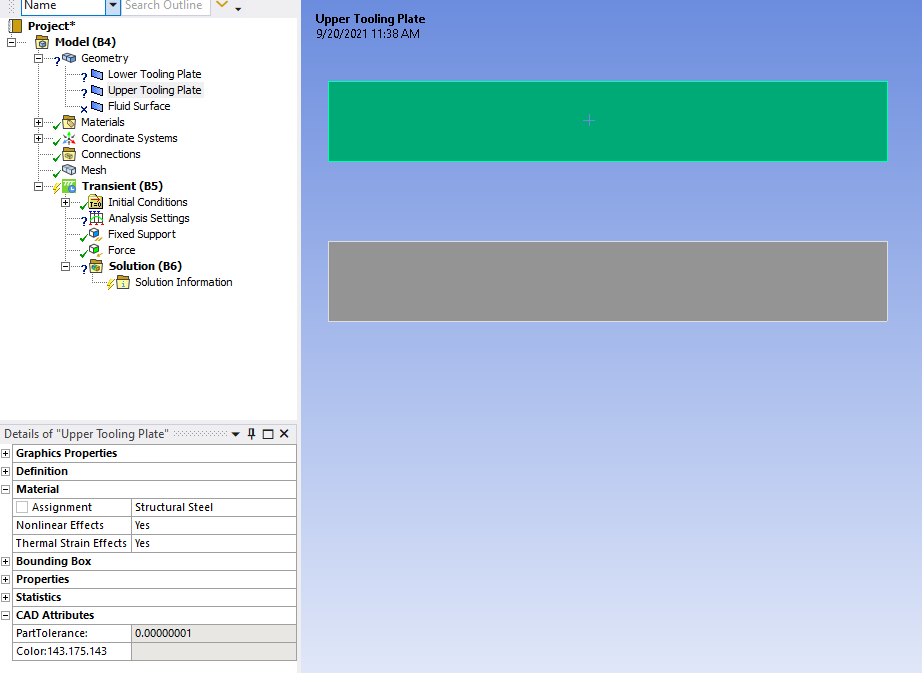TAGGED: mechanical
-
-
September 20, 2021 at 4:20 pm
evans370
SubscriberI am trying to build a 2D fluid structure interaction model where 2 plates come together to compress and squeeze out adhesive substance in the middle between the plates. I am working to define the mechanical side of the problem first and am running into an unknown issue. After I built my geometry surfaces in spaceclaim, I launched the Ansys Mechanical mesher and noticed that my 2 tooling plates both have question marks beside them in the geometry section of the model tree.
Everything that I have read has said that this is because the material property hasn't been defined properly. However, for my model, I have both of these surfaces defined as structural steel. Can someone tell me what I am missing? I'm a new ANSYS user so I don't have much experience with this tool. Thanks in advance.
September 20, 2021 at 5:17 pmevans370
SubscriberSolved. The 2D Behavior in the Definition subsection had not been properly defined.
September 21, 2021 at 3:44 pmGovindan Nagappan
Ansys Employeethanks for the update
Viewing 2 reply threads- The topic ‘Question Marks on Geometry Surfaces’ is closed to new replies.
Ansys Innovation SpaceTrending discussions- The legend values are not changing.
- LPBF Simulation of dissimilar materials in ANSYS mechanical (Thermal Transient)
- Convergence error in modal analysis
- APDL, memory, solid
- Meaning of the error
- How to model a bimodular material in Mechanical
- Simulate a fan on the end of shaft
- Real Life Example of a non-symmetric eigenvalue problem
- Nonlinear load cases combinations
- How can the results of Pressures and Motions for all elements be obtained?
Top Contributors-
3977
-
1461
-
1272
-
1124
-
1021
Top Rated Tags© 2025 Copyright ANSYS, Inc. All rights reserved.
Ansys does not support the usage of unauthorized Ansys software. Please visit www.ansys.com to obtain an official distribution.
-