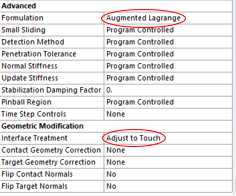TAGGED: connections, mechanical, theory
-
-
November 29, 2023 at 5:37 pm
nmakaroglou
SubscriberHello all!
My question is about the Connection choices on Mechanical. More specifically, I would like to know more about the "Augmented Lagrange" option for the Formulation, which is in the Advanced tab and the "Adjust to touch" option for the Interface Treatment, which is in the Geometric Modification tab. I will provide a screenshot showing their location. I am doing analysis on 2 spur gears and I have found similar videos and they have chosen those options instead of leaving them as program controlled. That's why I would like to know what is the difference and what they change on the solution.
Thank you in advance for your help!
-
November 30, 2023 at 4:49 am
Akshay Maniyar
Ansys EmployeeHi Nick,
Please check Ansys help links below for more details about these 2 options.
Geometric Modification (ansys.com)
Thanks,
Akshay Maniyar
-
November 30, 2023 at 5:06 am
Sampat Kumar
Ansys EmployeeHi Nick,
Augmented Lagrange formulas can be applied to nonlinear solid body contact of faces. The magnitude of the contact stiffness kNormal having less of an impact on the Augmented Lagrange method. The Augmented Lagrange technique allows for some controlled contact penetration.
I would suggest following the link that I have attached below for more detailed solutions.
https://ansyshelp.ansys.com/account/secured?returnurl=/Views/Secured/corp/v232/en/wb_sim/ds_contact_theory.html
Interface Treatment- How a contact pair's contact interface operates is specified by the Interface Treatment property. When the contact type property is set to frictionless, rough, or frictionional (nonlinear contact), this setting becomes visible.
Adjust to Touch: An initial stress-free condition is created by closing off any gaps and ignoring any initial penetration.To ensure that initial contact happens even in the presence of gaps, this option is helpful. If there are any initial gaps, the bodies can fly apart if you don't use this parameter.
Follow the attached link for more details.
https://ansyshelp.ansys.com/account/secured?returnurl=/Views/Secured/corp/v232/en/wb_sim/ds_geometric_correction.html
Regards,
Sampat -
November 30, 2023 at 9:42 am
nmakaroglou
SubscriberHello and thank you to the both of you for your detailed responses!
Have a nice day,
Nick
-
- The topic ‘Question about options on the Connection in Mechanical’ is closed to new replies.



-
5059
-
1770
-
1387
-
1248
-
1021

© 2026 Copyright ANSYS, Inc. All rights reserved.