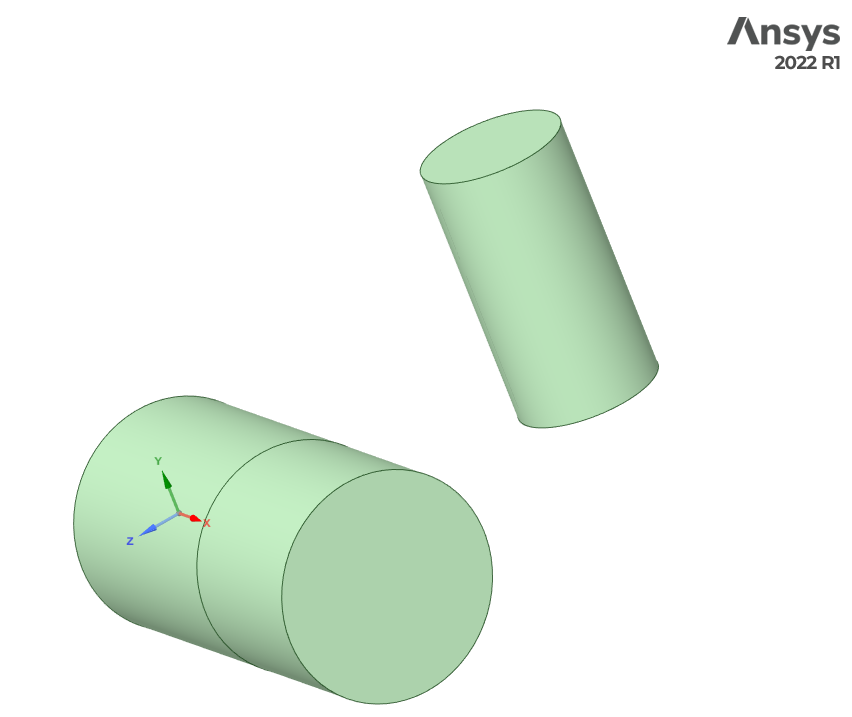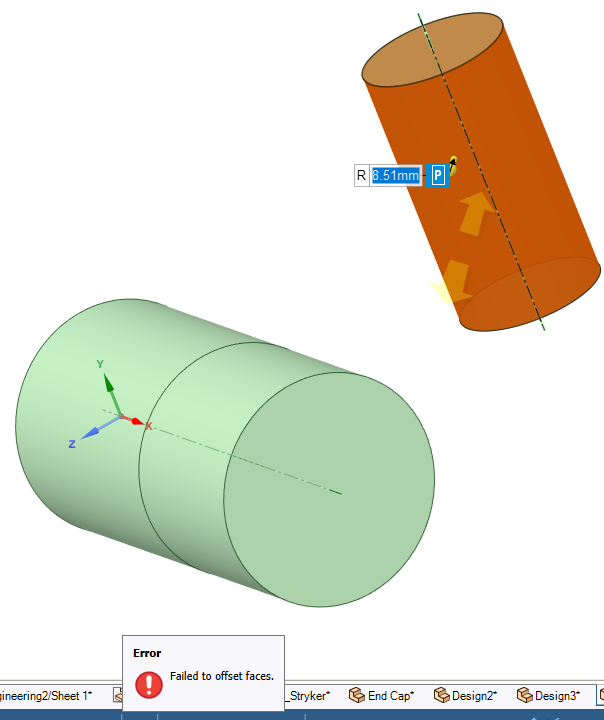TAGGED: pull, spaceclaim
-
-
February 14, 2022 at 1:22 pm
-
February 14, 2022 at 1:34 pm
Devendra Badgujar
Forum ModeratorHi Peter
Let me check and get back to you.
-
February 14, 2022 at 1:40 pm
Devendra Badgujar
Forum ModeratorHi Peter
I was not able to reproduce this issue in SpaceClaim 2022 R1. I am able to use pull tool on cylinder to change the diameter.
Please can you send the screenshot of the error message you are getting.
Regards.
-
February 14, 2022 at 1:52 pm
-
February 14, 2022 at 2:16 pm
Devendra Badgujar
Forum ModeratorHi Peter
Please can you check if your graphics drivers are up to date, try updating your graphics drivers directly from the manufacturer website (i.e. NVIDIA).
Also try recreating the cylinder from scratch and check.
If the issue persists, please send me your most recent SpaceClaim log file from the session in which you tried to pull a cylinder.
The SpaceClaim log files can be found in C:UsersAppDataRoamingSpaceClaimLog Files.
(Sometimes the AppData folder is hidden. To find it, type %appdata% into the file path and press enter)Regards.
-
February 14, 2022 at 2:18 pm
Devendra Badgujar
Forum ModeratorPeter
Also try restarting SpaceClaim and check.
-
-
February 14, 2022 at 2:39 pm
peter.kelly
Ansys EmployeeHi Devendra
I updated my graphics card and restarted Spaceclaim and that solved the problem - thanks for the advice. I guess it was just triggered by 2022 R1 (I had checked and 2021 R2 didnt have the problem).
All good now though/thanks
Peter
-
February 14, 2022 at 2:54 pm
Devendra Badgujar
Forum ModeratorPeter
Thanks for your update.
Regards.
-
-
- The topic ‘Pull Tool in SC in 2022R1’ is closed to new replies.



-
4954
-
1639
-
1386
-
1242
-
1021

© 2026 Copyright ANSYS, Inc. All rights reserved.