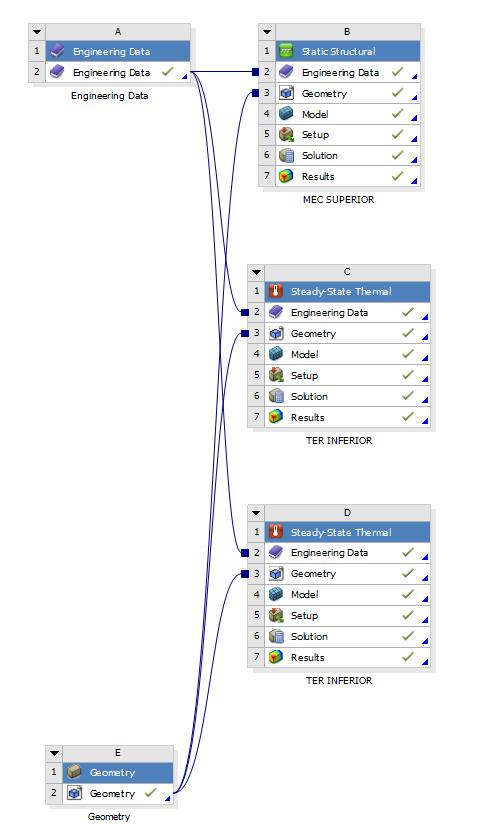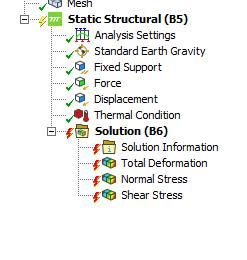-
-
May 17, 2020 at 12:38 pm
iurrutia024
SubscriberI have some structural and thermal studies on the same workbench.
I have been able to simulate these studies during an hour aprox, but then suddenly, I am not able to add any more study to the workbench and if a make any kind of change on the well solved ones, like add 1 Newton, the programme doesnt do it.
The message of error on the solver output is related to a file called Project Scracth in the folder where I have saved my project. But I dont see this file Project Scracth on my folder.
-
May 18, 2020 at 10:52 am
Rob
Forum ModeratorScratch is the temp folder, and is defined in the Workbench tools. What is more concerning is the symbol at the end of the 018_Data folder, have you got any non-standard characters in the folder paths?
-
May 29, 2021 at 5:05 pm
zzzzz146
Subscriber.Rob sir is it ok if I delete the projectscratch folder from my device after analysis because it takes up 98GB or something like that
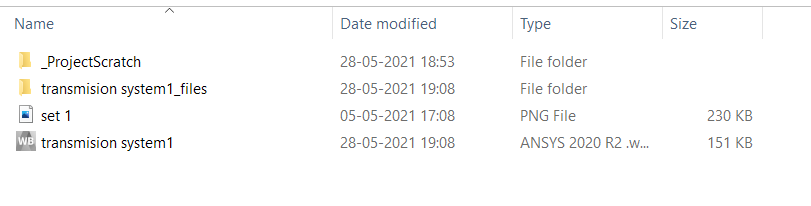 will anything happen to my workbench file of transmission system1 and the transmission system1_files????
will anything happen to my workbench file of transmission system1 and the transmission system1_files????is the folder _ProjectScratch necessary for the transmission system 1 to work?????
. -
May 31, 2021 at 12:33 pm
Rob
Forum Moderator.Once the project is saved and closed scratch folders tend to disappear. Manually deleting things as you're going tends to cause problems.
. -
June 7, 2021 at 6:31 pm
zzzzz146
Subscriber.Rob sir, the thing is that when the project file is of like 30GB or more, that folder isn't disappearing after saving and closing the workbench.
anyway, I did try to delete that and open it again, it totally works.
also, I have another problem. my fluid flow (fluent) CFD-Post is NOT RESPONDING when I open it up after the calculation in the setup
what could be the reason, sir?
I mean I just opened it and nothing much shows up
. -
June 8, 2021 at 6:21 am
zzzzz146
Subscriber.Rob sir, this is the error message being shown in the workbench "an error occurred initializing CFD-Post : An error was encountered during communication. CFD-Post exited unexpectedly
I have tried reinstalling but the error still remains. please help me
. -
June 8, 2021 at 9:11 am
Rob
Forum Moderator.Check you have a green tick against results in the workflow. Can you open a smaller case in CFD Post? I tend to post process in Fluent as the recent changes mean it's better for nearly all functionality.
. -
June 8, 2021 at 5:07 pm
zzzzz146
Subscriber.Rob yes sir, those had green ticks. what do u mean by a smaller case? sir, this post-process was working before when I was helping my friend with his project on a wind turbine. but now it's not opening anymore.
also, this same error is occurring in CFX-Pre (setup)
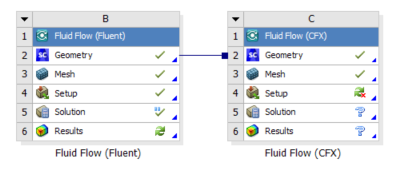 don't mind that pause button on the solution of fluent because even when it was just the blue tick, this keeps happening
don't mind that pause button on the solution of fluent because even when it was just the blue tick, this keeps happeningalso u can see in the setup of CFX, that application used to open but not anymore. IDK what to do. please help me
. -
June 12, 2021 at 5:40 pm
zzzzz146
Subscriber.Rob sir I checked it. it seems like this error comes only when I open the CFX pre, Fluent post from the workbench. when I open from the start pined programs, it's working so nicely
could u please tell me how to work it in the workbench. i have tried switching off the antivirus but no change.
.
-
- The topic ‘PROJECT SCRATCH FOLDER REASON OR EXPLANATION’ is closed to new replies.



-
3139
-
1007
-
923
-
858
-
792

© 2025 Copyright ANSYS, Inc. All rights reserved.