-
-
May 22, 2025 at 7:30 pm
Bahy209815
SubscriberHello everyone,
I'm working on an Explicit Dynamics project in ANSYS Workbench (version 2024 R2), and I encountered a serious issue. While running a simulation, my disk ran out of space, which caused the program to crash. Since then, I’ve been unable to reopen the project properly.
When I try to load the project again, I receive multiple errors like:
“Error loading container Engineering Data 99/100: DataSource does not exist”
“This reference to container Engineering Data 98 is not valid for use with the project”
Several missing files such as
EngineeringData.xml,.scdoc,.engd,.mechdbfrom folders likedp0/SYS-98,dp0/SYS-99, etc.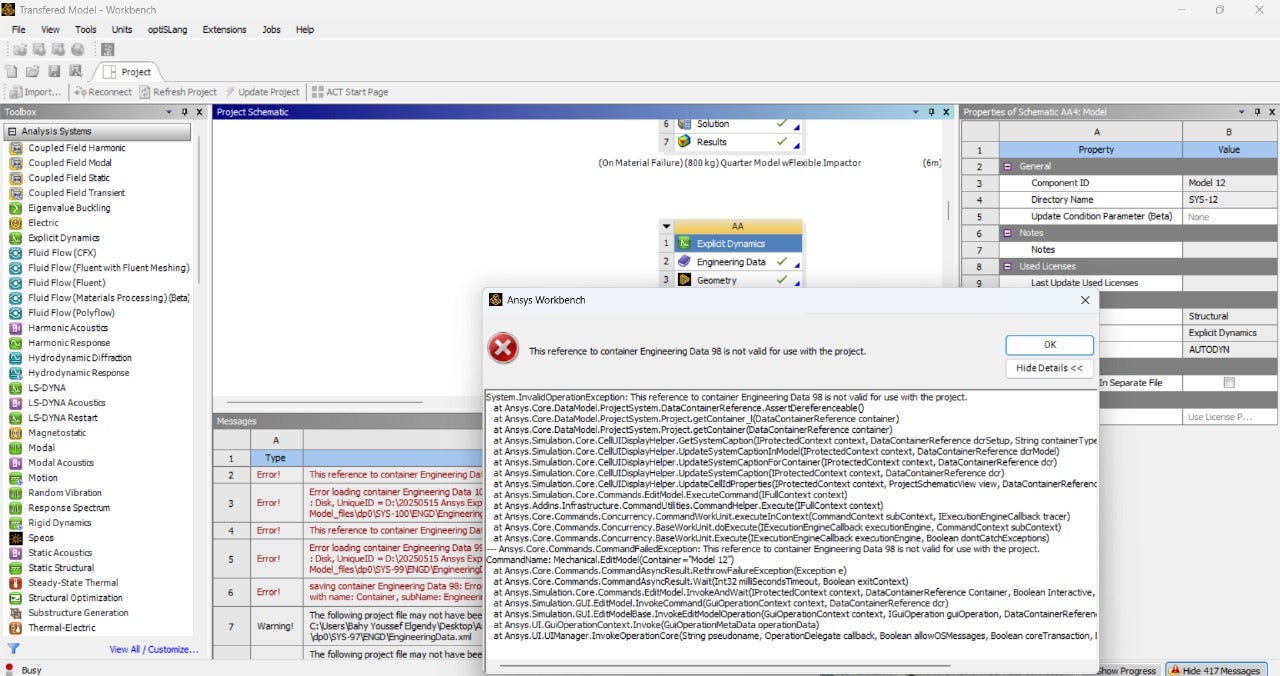 Ansys Error Photos
Ansys Error Photos
I'm unable to view the results of other modules within the same WorkbenchI understand that if I replace or delete the Engineering Data, Workbench might invalidate or erase the results entirely.
-
May 27, 2025 at 5:20 am
Neetu Jha
Ansys EmployeeHello,
Please try following!
To resolve the error "Error loading container Engineering Data 99/100: DataSource does not exist," you can try copying the EngineeringData.xml file from a new project into the SYS/ENGD directory. This should help fix the problem
To address the issue of "This reference to container Engineering Data 98 is not valid for use with the project," you can try copying the EngineeringData.xml file from a new project into the SYS/ENGD directory. This approach is likely to resolve the problem by ensuring that the necessary engineering data is available.
Thank You!
Neetu Jha
-
- You must be logged in to reply to this topic.



-
3165
-
1014
-
956
-
858
-
798

© 2025 Copyright ANSYS, Inc. All rights reserved.







