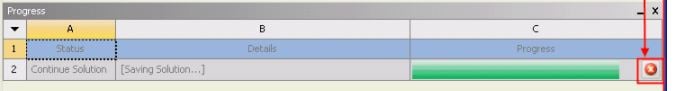TAGGED: ansys, ansys-student, ansys-workbench, cfd, fluent
-
-
October 27, 2020 at 5:53 am
smalbro93
SubscriberI am running a Fluent Simulation. Usually I can check the progress by clicking the "Show Progress" button on the lower right corner of the Workbench. I can see the Progress window but it doesn't show the progress. I would be grateful if any of you could help or provide any insight into the problem.
Thank you.
P.S. The first image shows how it should be and the second shows how it is right now.
October 27, 2020 at 11:00 amRob
Forum ModeratorI tend to run Fluent in standalone mode so use the Fluent progress tools rather than Workbench. Unless you're using the parametric tools it's a good approach. Is the Fluent session (GUI) open or are you running it via Workbench.
October 28, 2020 at 8:33 amsmalbro93
SubscriberHi Rob Thank you very much for taking your time to reply. I am new to Ansys so I am using the Workbench 'Fluid Flow(Fluent)' Analysis System (I don't know if it's what you mean by Standalone). During the Set-Up process, I do get the Fluent GUI but it doesn't show the Progress in my case. I would appreciate any insight. Thank you.
October 28, 2020 at 10:46 amRob
Forum ModeratorIf you have the Fluent GUI open look at the bottom of that window, there should be a progress bar if it's the current release 2020R2. Stand alone means you open Fluent from the Start menu (if it's there - Student doesn't always have the menu for some reason) or use the executable
C:\Program Files\ANSYS Inc\v202\fluent\ntbin\win64\fluent.exe
Interface is mostly the same but you need to open the case or mesh file rather than connect the blocks up as in Workbench. There's no right and wrong about the two approaches it's mostly down to preference. Just run through the tutorials and you'll pick up the process.
October 29, 2020 at 6:24 amsmalbro93
SubscriberThank you Rob, I really appreciate your help.
I will try running the executable directly. Thanks.
Viewing 4 reply threads- The topic ‘Progress Bar doesn’t show in Ansys Work Bench’ is closed to new replies.
Ansys Innovation SpaceTrending discussions- air flow in and out of computer case
- Varying Bond model parameters to mimic soil particle cohesion/stiction
- Eroded Mass due to Erosion of Soil Particles by Fluids
- I am doing a corona simulation. But particles are not spreading.
- Guidance needed for Conjugate Heat Transfer Analysis for a 3s3p Li-ion Battery
- Centrifugal Fan Analysis for Determination of Characteristic Curve
- Issue to compile a UDF in ANSYS Fluent
- JACOBI Convergence Issue in ANSYS AQWA
- affinity not set
- Resuming SAG Mill Simulation with New Particle Batch in Rocky
Top Contributors-
3892
-
1414
-
1241
-
1118
-
1015
Top Rated Tags© 2025 Copyright ANSYS, Inc. All rights reserved.
Ansys does not support the usage of unauthorized Ansys software. Please visit www.ansys.com to obtain an official distribution.
-
The Ansys Learning Forum is a public forum. You are prohibited from providing (i) information that is confidential to You, your employer, or any third party, (ii) Personal Data or individually identifiable health information, (iii) any information that is U.S. Government Classified, Controlled Unclassified Information, International Traffic in Arms Regulators (ITAR) or Export Administration Regulators (EAR) controlled or otherwise have been determined by the United States Government or by a foreign government to require protection against unauthorized disclosure for reasons of national security, or (iv) topics or information restricted by the People's Republic of China data protection and privacy laws.