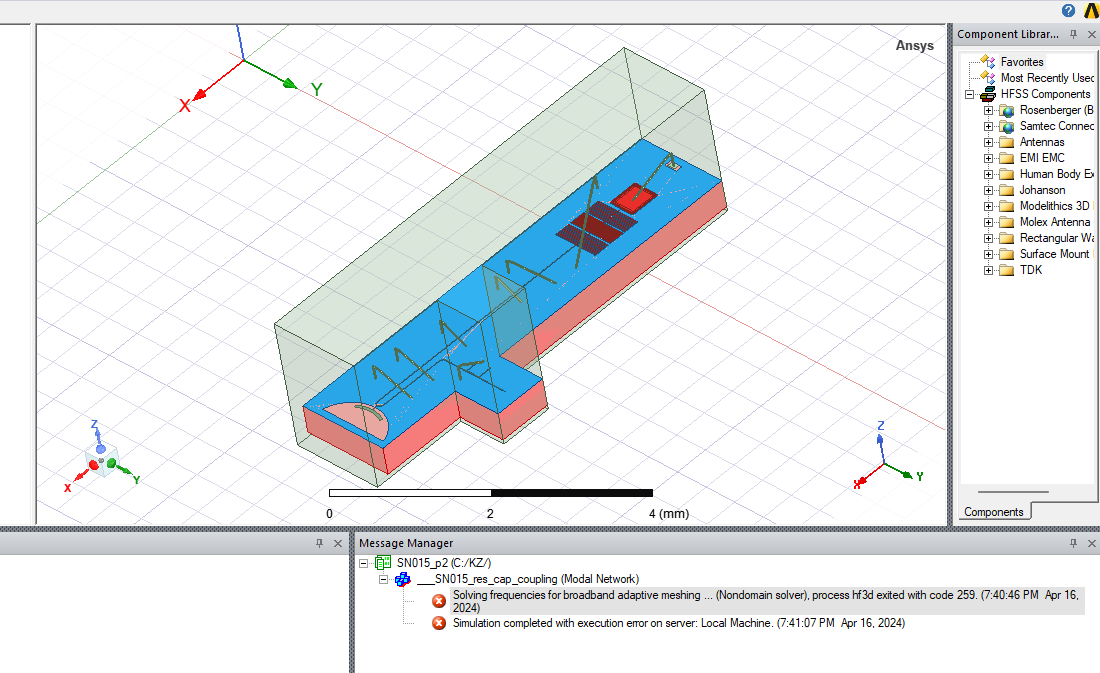-
-
April 17, 2024 at 6:36 pm
k.zheng
SubscriberHi, I recently upgraded my PC from 64 GB RAM to 192 GB and reinstalled Windows and ANSYS (2021 R2), and I was having issue running some old simulation files. Q3D simulation has been working fine, but whenever I do HFSS I get a notification of
"SN015_p2 (C:/KZ/)
___SN015_res_cap_coupling (Modal Network)
[error] Solving frequencies for broadband adaptive meshing ... (Nondomain solver), process hf3d exited with code 259. (7:40:46 PM Apr 16, 2024)
[error] Simulation completed with execution error on server: Local Machine. (7:41:07 PM Apr 16, 2024)
"I was trying to simulate some microwave transmission lines with perfect E boundary conditions, and it has worked well before. There are 3 properly defined lumped ports and I was simulating at the eigenmode frequencies I got from doing HFSS eigenmode analysis. I have appeneded a frequency sweep (interpolating) from 4 to 10 GHz to the solution setup. The HPC options are set to default. Sometimes I run into errors with HFSS eigenmode as well on designs I used to be able to simulate before, but for eigenmode, running the analysis again solves the issue. For modal analysis, I will get the same error message no matter how many times I run the same simulation.
I have tried the following attempts to fix the issue and none of them worked:
- Switching to terminal HFSS simulation
- Changing the threshold for convergence
- Uninstalling and reinstalling ANSYS
- Made sure no special characters are in the file name
- Deleting saved results.
- Changing the TEMP file directory
-
April 18, 2024 at 6:11 pm
dushyant.marathe
Ansys EmployeeHi Kaiwen,
I am curious to know if you are getting this error with above shown model or with every other model in Ansys HFSS.
You may check and run some open example that ships with installation in Ansys Electronics Desktop.
Thanks,
-
April 18, 2024 at 6:20 pm
k.zheng
SubscriberI got similar error for different but similar models too.
It turns out it's related to the RAM sticks. I turned off the XMP settings from BIOS and there's no error anymore.
Thanks for the help.
-
- The topic ‘process hf3d exited with code 259’ is closed to new replies.



-
4999
-
1676
-
1387
-
1248
-
1021

© 2026 Copyright ANSYS, Inc. All rights reserved.