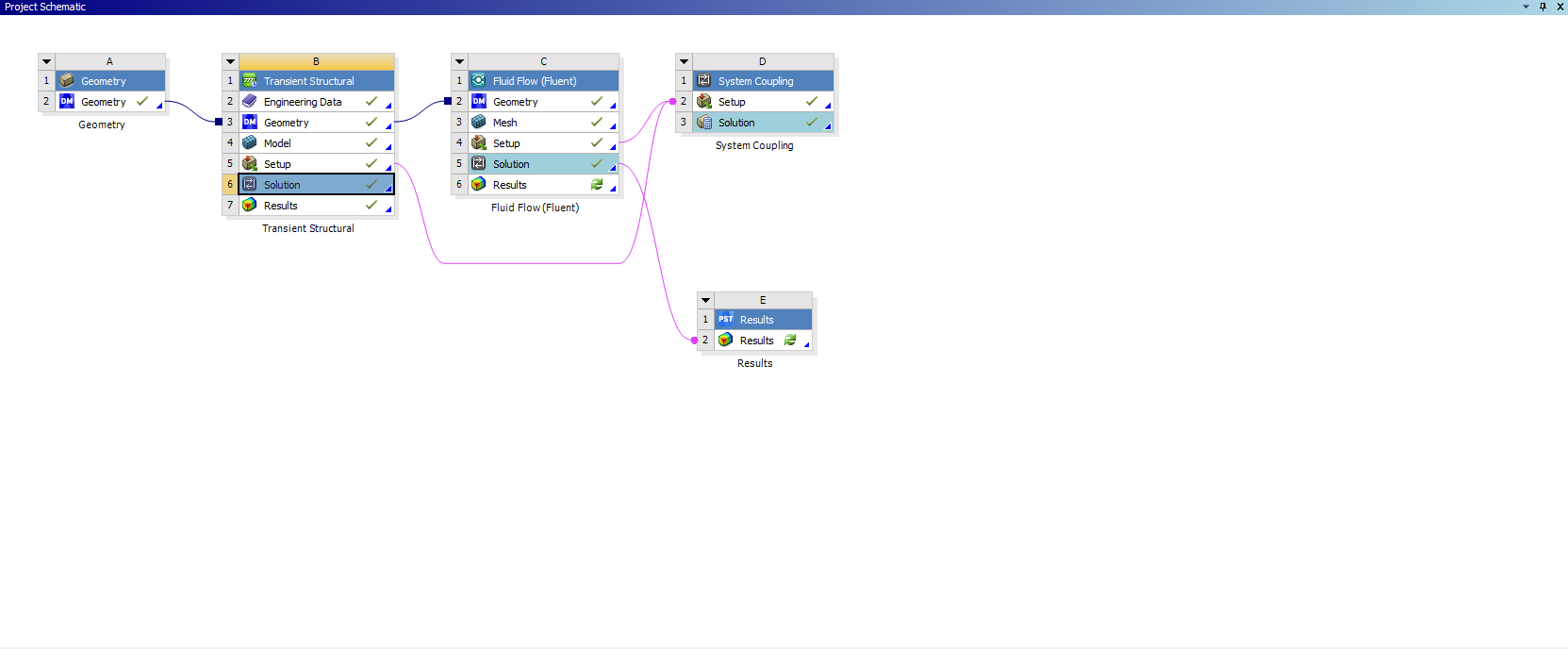-
-
September 5, 2022 at 8:37 am
atiwari
SubscriberHello everyone,
I am trying to solve the FSI problem in workbench (transient + fluent) based on the ANSYS How to Tutorial on ANSYS Workbench 2021R1. The link to the tutorial is attached below.
https://www.youtube.com/watch?v=oOGkvrnKS-c
I have managed to solve the full fsi problem without any errors but i am facing problems in the post-processing part as shown in figure below
As told in tutorial it is said to connect solution of transient structural .i.e. B6 to results of fluent i.e. C6. But when i try to connect the workbench is not connecting it showing the denied
 sign. Can i anyone help me figure out the way or tell me what i am doing wrong with this setup.
sign. Can i anyone help me figure out the way or tell me what i am doing wrong with this setup.Thanks in Advance.
Regards,
Abhinav
-
September 6, 2022 at 5:27 am
Nikhil N
SubscriberHello Abhinav,
Just a thought. Can you drag a standalone 'Results' component system into the project schematic and try connecting solutions of both the Transient structural and Fluent to the results?
-
September 6, 2022 at 5:38 am
atiwari
Subscriber-
September 8, 2022 at 12:05 pm
Rahul
Ansys EmployeeHello Abhinav,
You can view the coupled analysis results in Ensight.
To view coupled results in EnSight you you have to follow the procedure as. (/forum/wp-content/uploads/forum-uploads/149/HUBQN99F4L5X.pdf)
- Load System Coupling results. For the Look in field, navigate to System Coupling's results folder, \dp0\SC\SC\SyC\Results
- Load Mechanical results.
> File > Open > Enable keep Currently Loaded data > (load .rst file from \dp0\FFF\MECH) Enable advanced interface > Load all parts
3. Load Fluent Results
> File > Open > Enable keep Currently Loaded data > (load .rst file from \dp0\FFF\Fluent) Enable advanced interface > Select .cas file
Edit both file names, replacing the step number with a wild card, as follows:
\dp0\FFF\Fluent\FFF.1-1-*.cas.h5
\dp0\FFF\Fluent\FFF.1-1-*.dat.h5 and load all parts.Hope that helps!!
Regards,
Rahul
-
-
-
September 21, 2022 at 3:02 pm
Stephen Orlando
Ansys EmployeeLoading Mechanical results in CFD-Post is no longer supported as of 2021R1. This is mentioned here: 3.3. Incompatibilities (ansys.com)
-
- The topic ‘Problems with FSI Postprocessing’ is closed to new replies.



-
3557
-
1088
-
1058
-
1045
-
947

© 2025 Copyright ANSYS, Inc. All rights reserved.