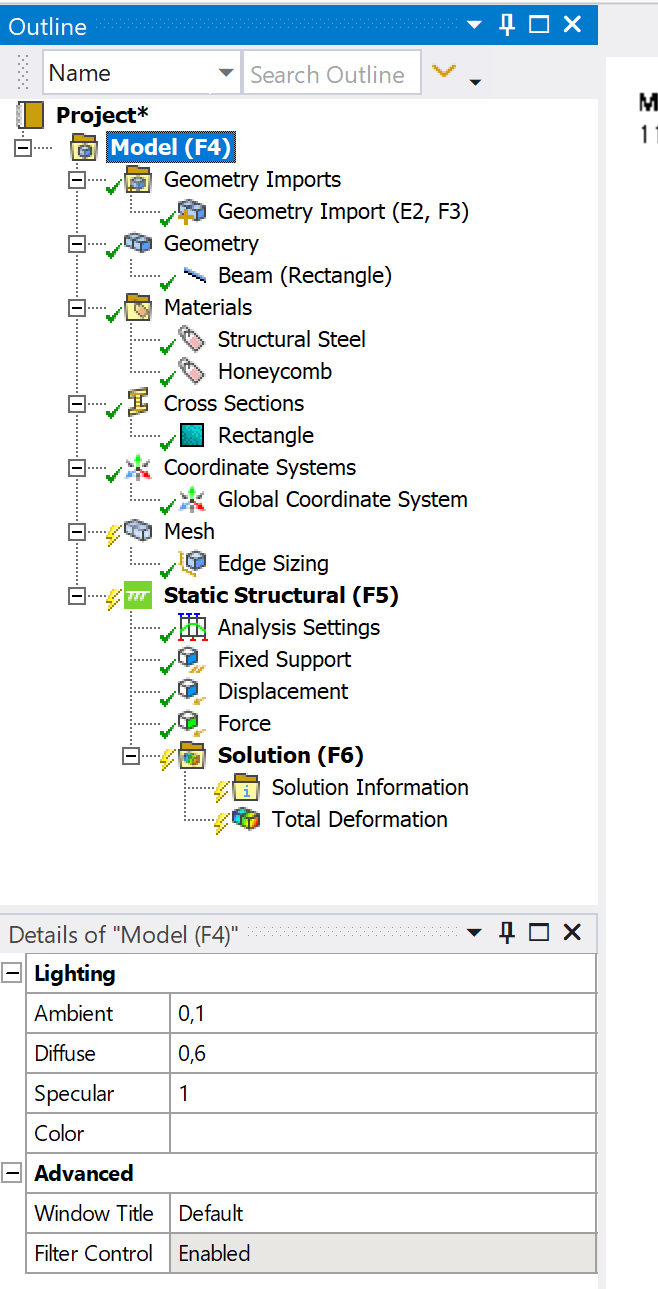-
-
March 11, 2024 at 2:28 pm
-
March 12, 2024 at 9:51 am
Kaushal Vadnere
Ansys EmployeeHi,
You can insert connections by:
1. Select the “Connections” option on ‘Model’ Context tab.or
2. Right Click the on ‘Model’ in the tree or geometry window and Insert > Connections.
For more help on connections, refer to ansys help: Connections (ansys.com). -
March 12, 2024 at 9:52 am
Sampat Kumar
Ansys EmployeeHi
Right-click on the model(F4) and see if the connection option is highlighted or not. As I can see from the image it's a single geometry in your analysis that's why it's not highlighting connection folder. You can create two geometry then it will update the connection folder in the mechanical.
Best Regards,
Sampat -
March 13, 2024 at 1:50 pm
Nanna Bach
SubscriberThank you!
-
Viewing 3 reply threads
- The topic ‘Problems with finding the connections folder’ is closed to new replies.
Innovation Space


Trending discussions


Top Contributors


-
4673
-
1565
-
1386
-
1230
-
1021
Top Rated Tags


© 2025 Copyright ANSYS, Inc. All rights reserved.
Ansys does not support the usage of unauthorized Ansys software. Please visit www.ansys.com to obtain an official distribution.