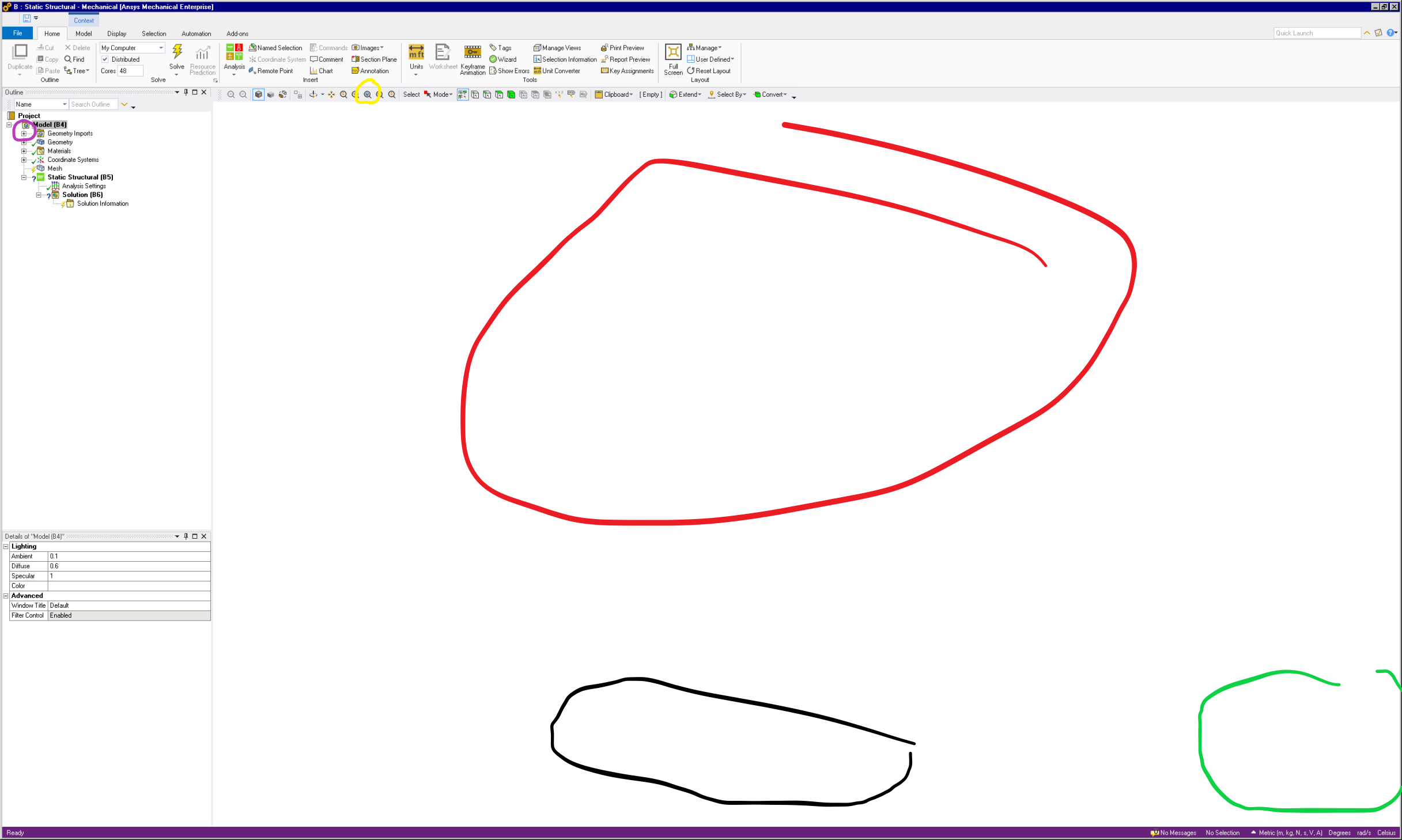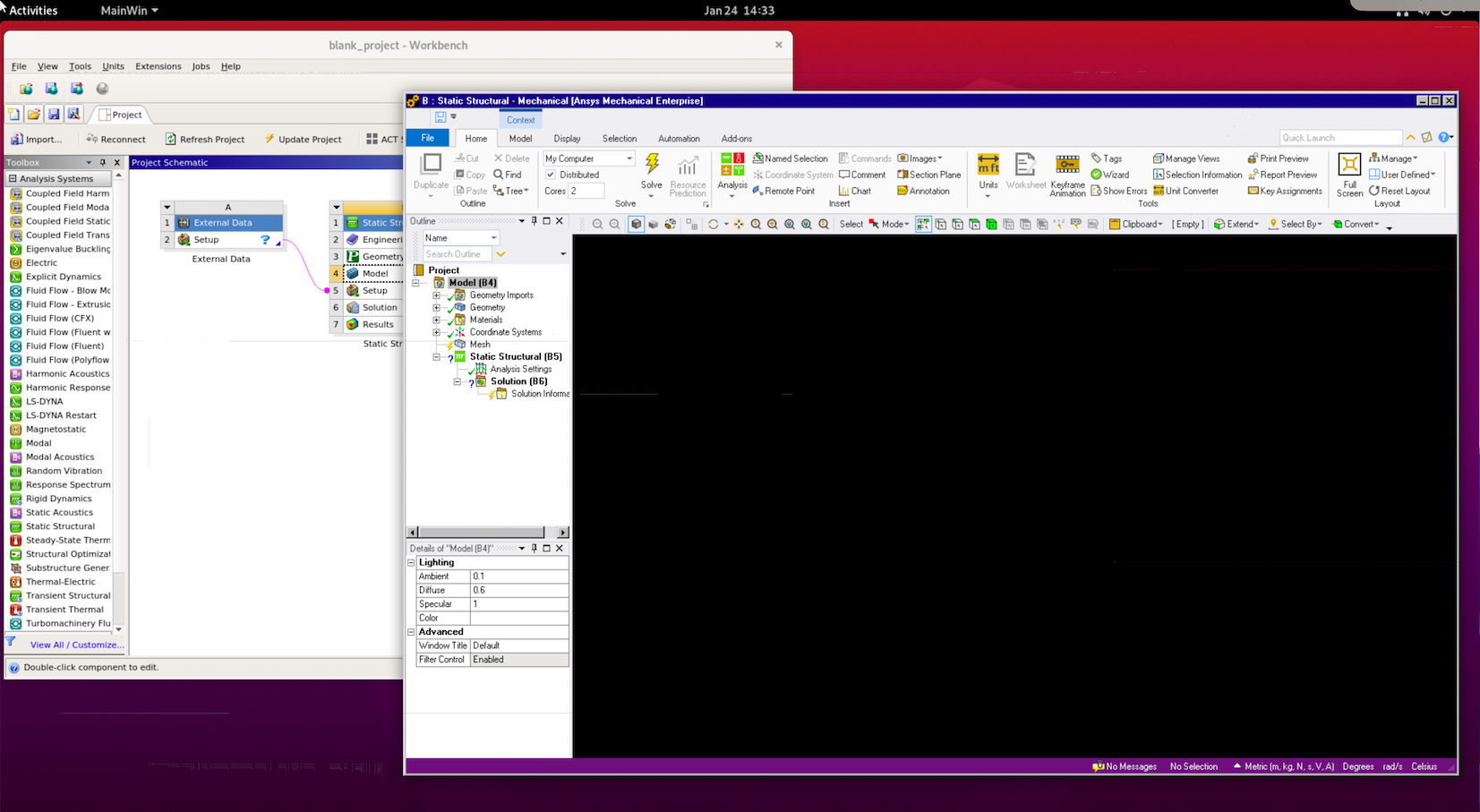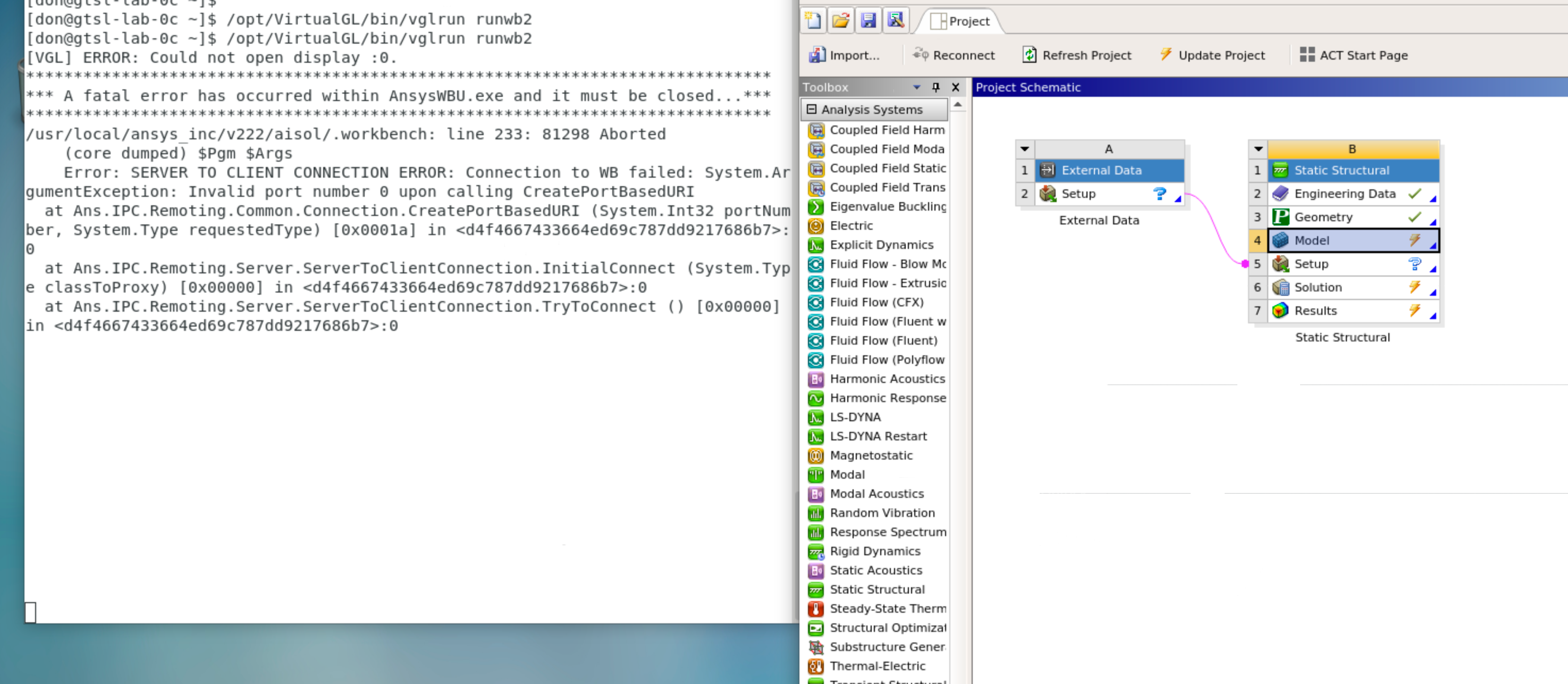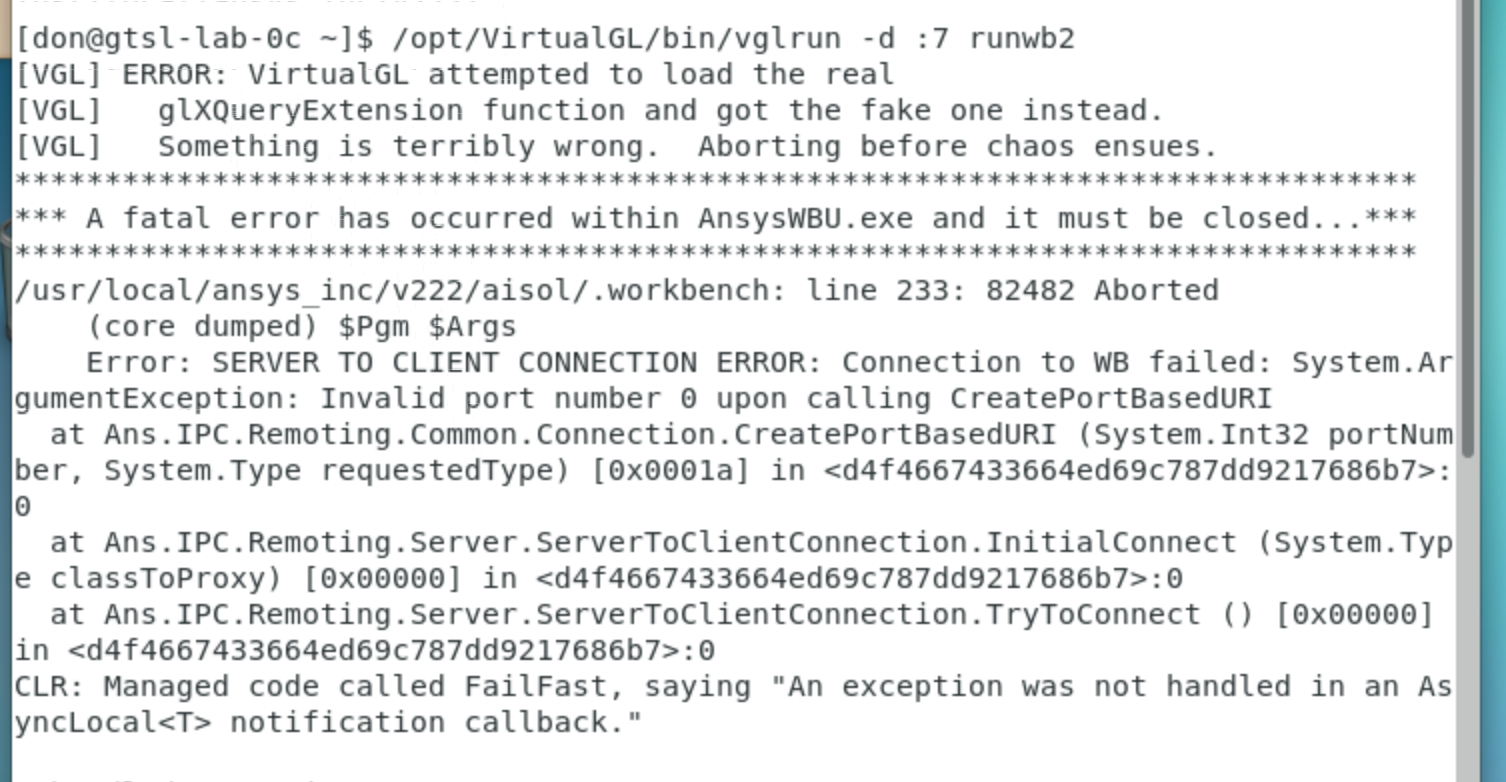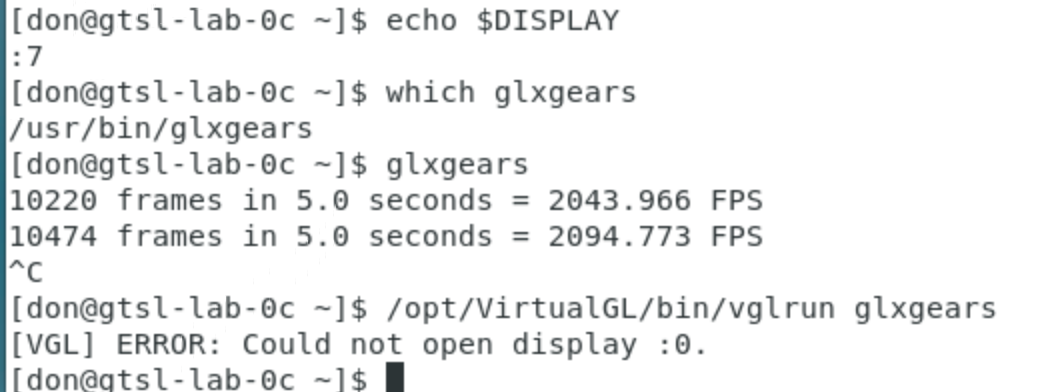-
-
January 12, 2023 at 4:32 pm
Don.Rainwater
SubscriberI have a researcher who is unable to use Ansys 2022/R2, specifically the Mechanical application. After entering the 'runwb2' command, he opens his project file, then double-clicks the Model entry under Static Structural. The first issue is that we see no geometry model in the viewer like we should (circled red). This is confirmed by hitting the 'Zoom-To-Fit' button which will fit the imported geometry in the graphics viewer (crcled yellow). Secondly, a 'Ruler' should be located in the black circled area. Third, a 'Triad' (3D axis showing direction of x, y, and, z) should appear in the green circled area. I ensured that those options are enabled so they should be in the graphics window. Lastly, if you click the '+' next to 'Geometry Imports' (circled purple) to expand the list of geometry imports and click on 'Geometry Import (B3)', the Mechanical application crashes and the terminal reports the fatal error.
This is all on Linux (CentOS 7).
Any ideas?
-
January 12, 2023 at 6:13 pm
Don.Rainwater
SubscriberWe also tested this with 19.2, and it works as it's supposed to.
-
January 16, 2023 at 4:28 pm
Rob
Forum ModeratorI suspect it's OS graphics related, which verson of CentOS 7 are you using? https://www.ansys.com/content/dam/it-solutions/platform-support/ansys-2022r2-platform-support-by-application-product.pdf
-
January 17, 2023 at 4:38 pm
Don.Rainwater
SubscriberI'm on version 7.9 of CentOS.
-
January 17, 2023 at 4:44 pm
Rob
Forum ModeratorIt should work, I'll flag for installation to check.
-
January 17, 2023 at 5:04 pm
George Karnos
Ansys EmployeeHello,
If the graphics card is listed as tested:
https://www.ansys.com/content/dam/it-solutions/platform-support/ansys-2023-r1-graphical-display-graphics-cards-tested.pdf
I would recommend updating the graphics card driver to the latest. -
January 20, 2023 at 6:42 pm
Don.Rainwater
SubscriberI have found that it works correctly if I run it directly on the physical workstation. The problem only seems to occur when I connect to the workstation with VNC to run it remotely. This worked correctly in 19.2.
-
January 20, 2023 at 7:56 pm
George Karnos
Ansys EmployeeWhich version of VNC are you using?
https://www.ansys.com/content/dam/it-solutions/platform-support/previous-releases/ansys-2022-r2-remote-display-and-virtual-desktop-support.pdf -
January 20, 2023 at 8:14 pm
Don.Rainwater
SubscriberOn the workstation, I have tigervnc-server installed. On the client, a lot of the users are on Windows with RealVNC. I'm a Mac guy myself, so I've tried with the built-in Screen Sharing app over an ssh tunnel.
I've also tried using RDP, with xrdp installed on the workstation and Microsoft Remote Desktop as the client. This fails... differently. After loading the project, I double-click the Model line, and it says "Starting Mechnical" at the bottom of that window, but when it opens the second window, it's mostly just a smear. See attached.
-
January 23, 2023 at 4:06 pm
Don.Rainwater
SubscriberAny ideas on this?
-
January 24, 2023 at 2:13 pm
MangeshANSYS
Ansys EmployeePlease try prepending the path to Mesa folder to LD_LIBRARY_PATH
example: Is Ansys is installed to /nfs/apps/ansys_inc/v221/Framework/bin/Linux64/Mesa and LD_LIBRARY_PATH is set to say /a/b:/1/2 etc etc
then setLD_LIBRARY_PATH=/nfs/apps/ansys_inc/v221/Framework/bin/Linux64/Mesa:/a/b:/1/2 etc etc
then try launching Workbench. I would expect Mechanical to show graphics, but this will be using software rendering and slow. if slow, please look into graphics hardware and remote display methods which support hardware graphics acceleration
Note: a and b and 1 and 2 are not real folders and you need not set those, this is just an example to denote your existing path which may contain many such eentries separated by a colon
-
January 24, 2023 at 3:58 pm
Don.Rainwater
SubscriberMost of the workstations have AMD Radeon RX 4xx cards in them. I have updated one of them to the latest driver (version 22.40 released 12/13/2022). No luck with either VNC (black panel where the graphics should be, but the rest of the interface is normal) or RDP (smeared graphics when the Mechanical window is opened).
I tried adding the Mesa directory to LD_LIBRARY_PATH just before running Ansys, on both a VNC connection and an RDP connection, and the results are the same as above.
-
January 24, 2023 at 7:36 pm
-
February 2, 2023 at 7:37 pm
Don.Rainwater
SubscriberI also had one of the researchers try a different CentOS workstation with an NVIDIA card instead of the Radeon. Same results.
Any other ideas?
-
February 2, 2023 at 7:55 pm
MangeshANSYS
Ansys EmployeeHello,
Have you tried Virtual GL 3.0 ?
Regards
-
February 2, 2023 at 7:58 pm
Don.Rainwater
SubscriberNo, I'm not familiar with that, and we haven't needed it in previous versions (specifically 19.2). How would that work in this scenario?
-
February 2, 2023 at 8:12 pm
MangeshANSYS
Ansys EmployeePlease refer
23 R1 https://www.ansys.com/content/dam/it-solutions/platform-support/ansys-2023-r1-remote-display-and-virtual-desktop-support.pdf
&
19.2 https://www.ansys.com/content/dam/it-solutions/platform-support/previous-releases/remote-display-virtual-desktop-support-2019-r2.pdf
Virtual GL is listed as a supported remote Display method in both above.
for information on Virtual GL see
https://www.virtualgl.org/vgldoc/2_2_1/#hd002-
February 15, 2023 at 5:42 pm
Don.Rainwater
SubscriberSo I tried VirtualGL. I installed and configured it on the remote workstation according to the instructions on the web site. I opened a secure tunnel to the remote workstation (ssh -L 5907:localhost:5907 host.domain), started a VNC server (vncserver :7), and opened a VNC session to localhost:5907. I then tried various ways of using VirtualGL:
With '/opt/VirtualGL/bin/vglrun runwb2', it complains that it 'Could not open display :0.'
With '/opt/VirtualGL/bin/vglrun -d :7 runwb2', it complains that 'VirtualGL attempted to load the real glXQueryExtension function and got the fake one instead.'
Any ideas?
-
-
February 15, 2023 at 6:04 pm
MangeshANSYS
Ansys EmployeeHi,
These seem like Virtual GL setup / remote display config issues
please check if DISPLAY environment variable is set correctly. if tests like "glxgears" or "glxspheres" work. check path which can affect the order in which the libries get loaded. you can try using "ldd
" to see which libraries are getting used. Hope this helps
-
February 15, 2023 at 6:20 pm
Don.Rainwater
Subscriber-
February 21, 2023 at 5:01 pm
Don.Rainwater
SubscriberAny other ideas on this? I've tried it on the existing CentOS workstations, and also on a new installation of Ubuntu. The results are the same.
-
March 8, 2023 at 1:38 pm
Don.Rainwater
SubscriberAny more suggestions on this?
-
-
-
- The topic ‘Problems using 2022/R2’ is closed to new replies.



-
4597
-
1495
-
1386
-
1209
-
1021

© 2025 Copyright ANSYS, Inc. All rights reserved.