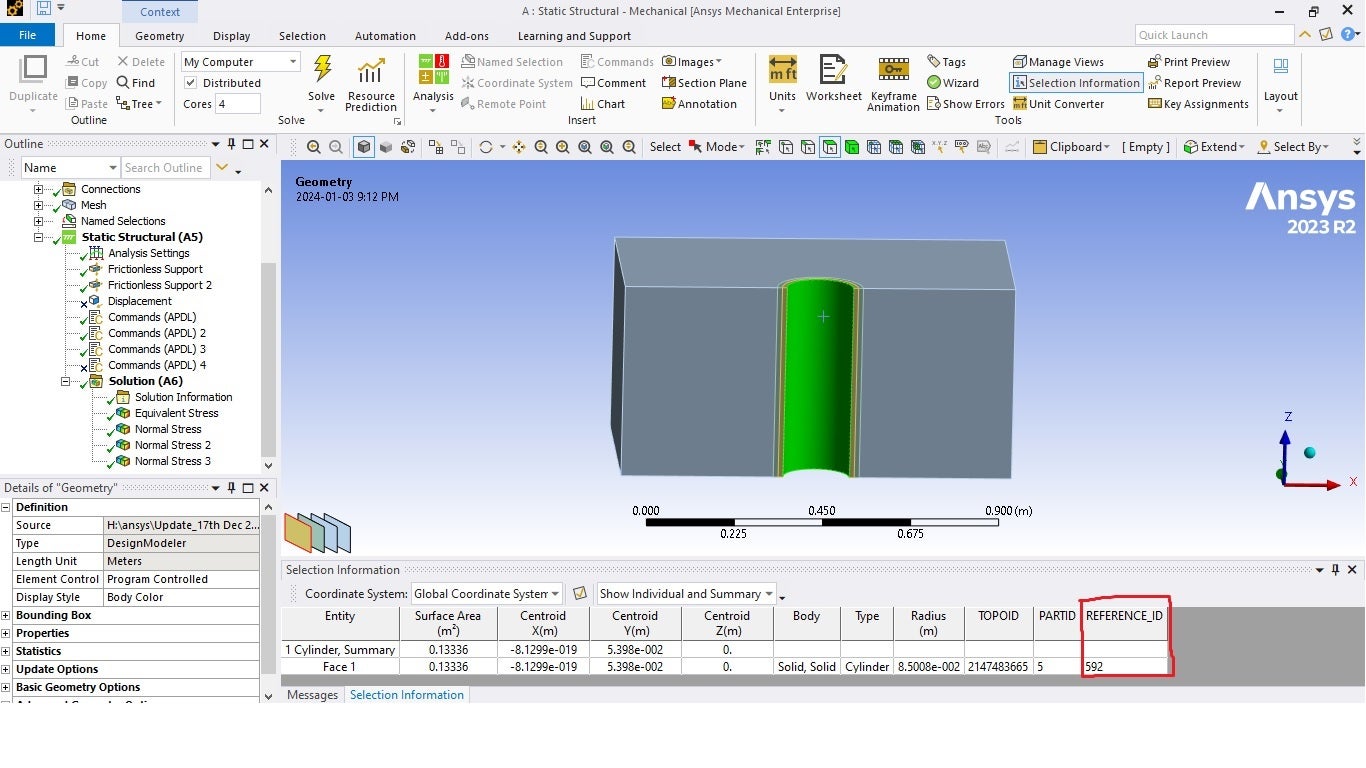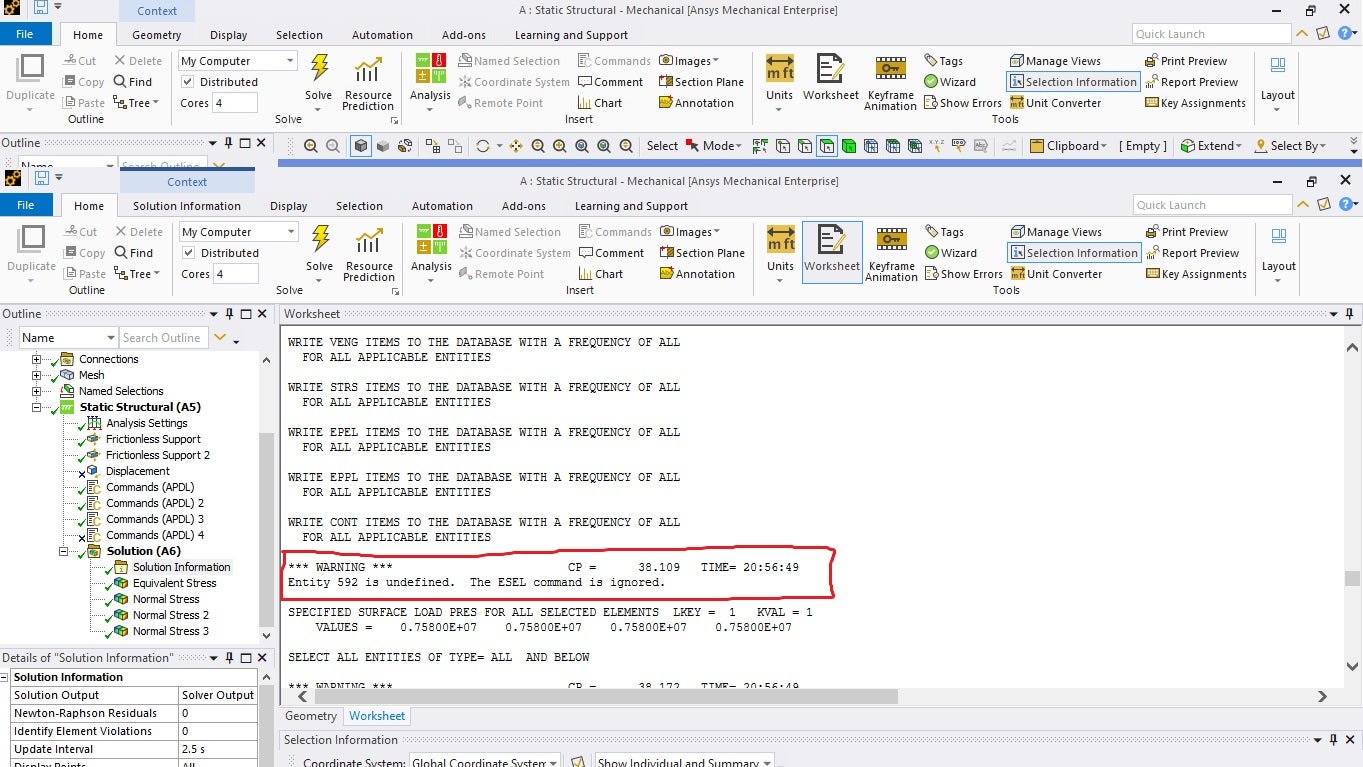-
-
January 4, 2024 at 3:38 am
fan134
SubscriberHi Everyone,
In the 4th load step of my multi-step analysis, I've been trying to apply a certain pressure on the green surface with ESEL command, using surface ID as the value of VMIN. The code is given below:
esel,s,type,,592
sfe,all,,pres,1,7.58e6
allselBut the above code is giving me warning that "Entity 592 is undefined. The ESEL command is ignored." Can anybody suggest me how do I get rid of that?
Thanks in advance.
-
January 4, 2024 at 8:44 am
ErKo
Ansys EmployeeHi
It is nice to see that you resolved the previous issue (selection info)
To apply a pressure to a face can be done natively and it can be deactivated for different steps so you do not need to use apdl :).In general and for your error here:
Now this surface id is not related to apdl (only to mechanical), thus it can not be used in any apdl commands – hence why it gives an error.
This surface id called say face_selid, can be used via mechanical scripting say to define a pressure on that face:
face_selid = 22
analysis=ExtAPI.DataModel.Project.Model.Analyses[0]
pres=analysis.AddPressure()
selection = ExtAPI.SelectionManager.CreateSelectionInfo(SelectionTypeEnum.GeometryEntities)
selection.Ids=[face_selid]
pres.Location=selectionSo that is how we can use this mechanical internal surface id.
Now to APDL:
APDL is a very powerful way to extend the modelling into workbench especially when doing not native/standard mechanical analysis.
I would suggest going through our course in apdl, before you try and use it inside mechanical.
https://www.ansys.com/training-center/course-catalog/structures/introduction-to-ansys-mechanical-apdlA small hint if you want to do what you are trying here (so create named selection of face and use cmsel, and sf commands - see below post):
/forum/forums/topic/apdl-ansys-workbench-mechanical-cmsel/
All the best
Erik -
January 5, 2024 at 5:38 am
fan134
SubscriberDear Erik,
I already went through that course but the explanation is not good as yours. Thank you so much for your clear explanation. Now I know where I was going wrong. I've applied the pressure on that face using CMSEL command. I've got another question for you: If I want to remove the applied pressure from that face and replace it with another pressure, how do I do that using CMSEL command?
Thanks in advance.
Regards,
Faysal
-
January 5, 2024 at 7:46 am
ErKo
Ansys EmployeeHi
So if you issue another sf,all,pres command it will replace the previous sf,all,pres command. So in short the previous pressure is replaced with the new one, so very simple.
If you want to delete it (pressure load) completely, issue the sfdele,all,pres command.
See the help manual for more info on these commands (sf,sfdele,cmsel, etc.)
Erik
-
- The topic ‘Problem with the ESEL command!’ is closed to new replies.



-
4612
-
1515
-
1386
-
1209
-
1021

© 2025 Copyright ANSYS, Inc. All rights reserved.