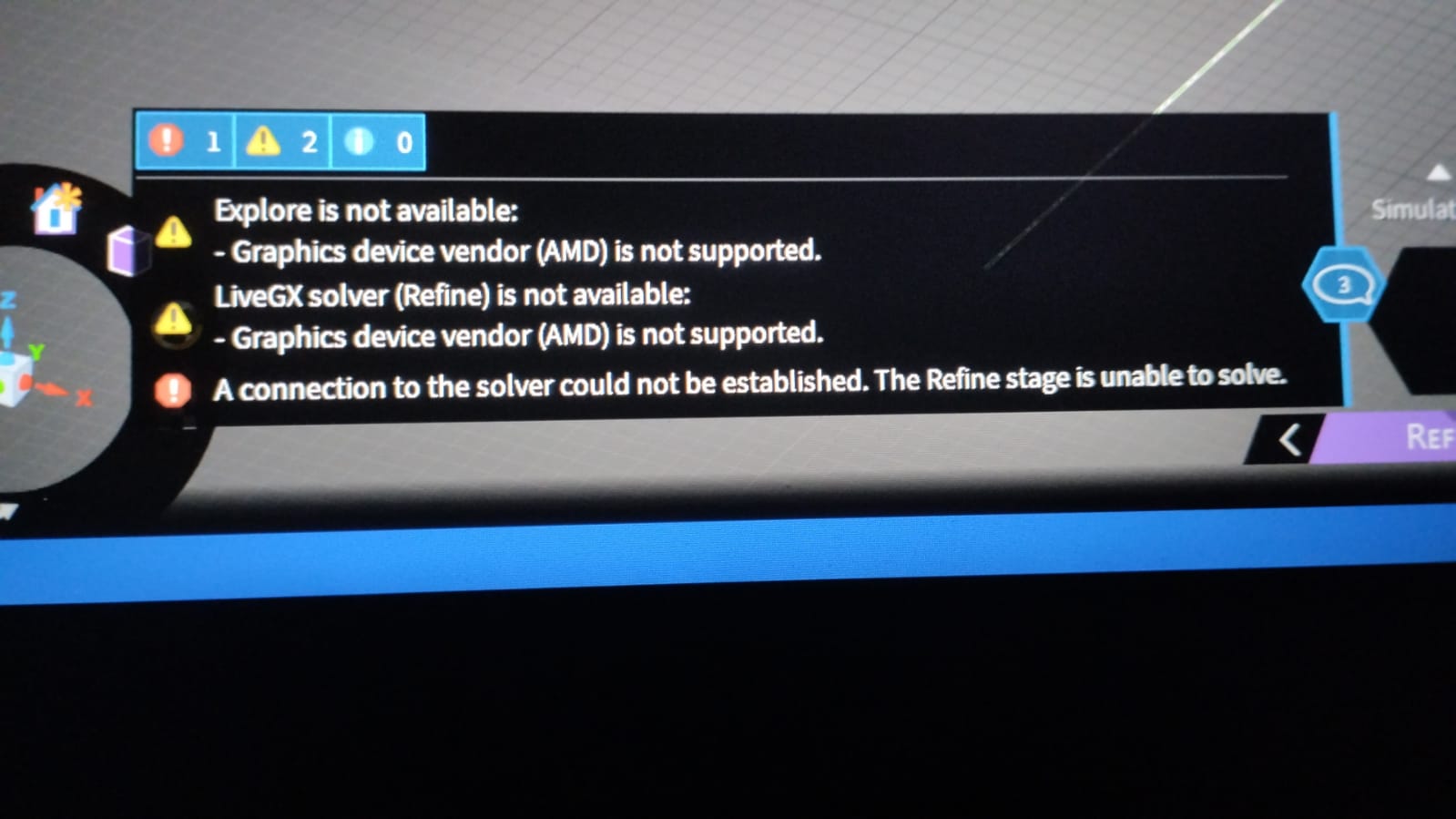TAGGED: discovery, Moderator Installation
-
-
January 8, 2025 at 9:29 pm
paolocerre06
SubscriberGood evening, I am writing to ask for support in starting simulations on the Ansys Discovery program. When I open the program I can import a geometry and modify it, but I cannot access the "Explore" mode of the program. Inside the notification panel I see an error message: "Graphics device vendor (AMD) is not supported", even though my laptop has a 4 GB Nvidia graphics card in addition to an AMD card. I have already tried to change the GPU used by the program in the Windows settings, but nothing has changed.
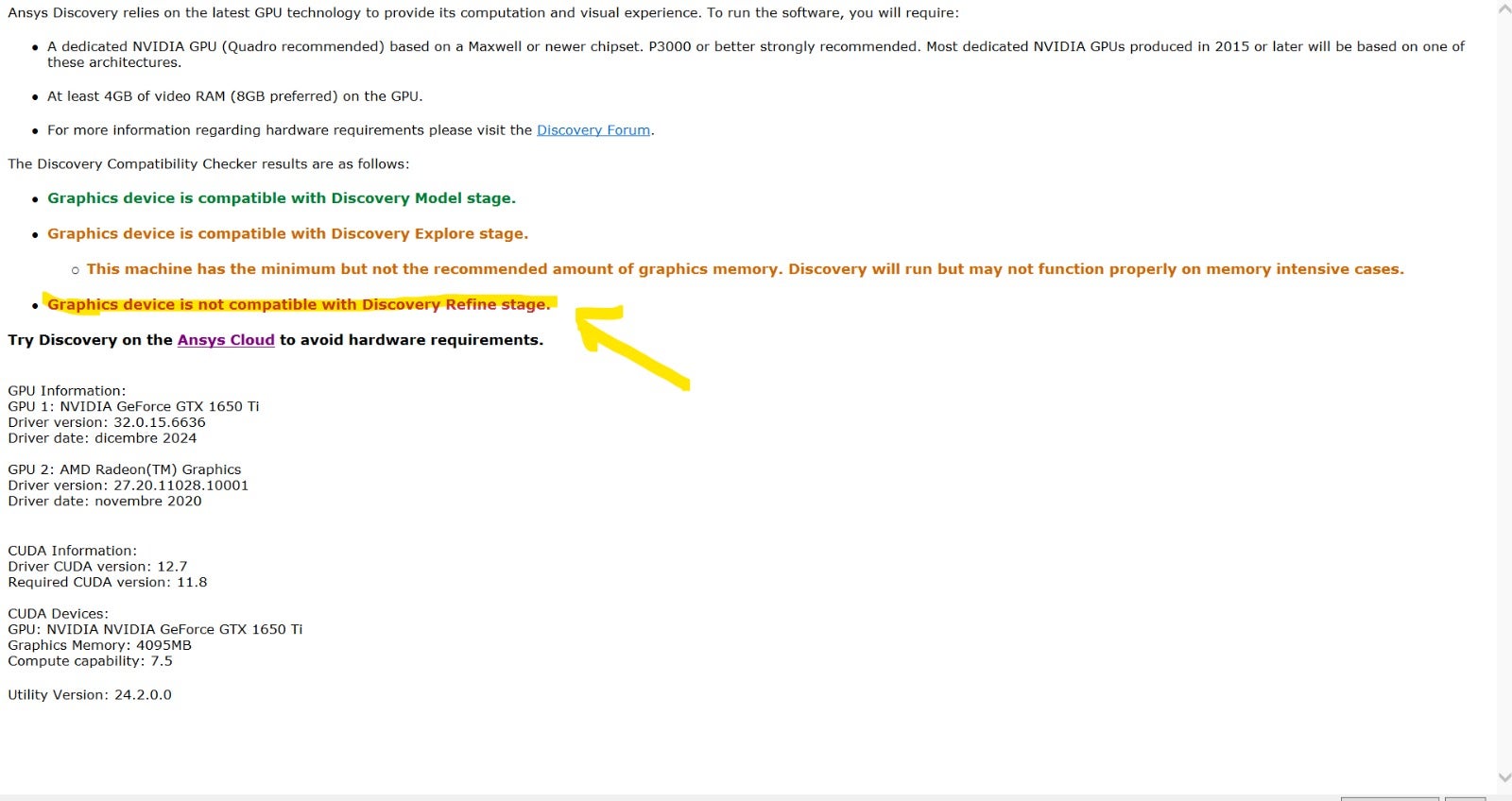
-
January 8, 2025 at 9:30 pm
-
January 14, 2025 at 7:46 am
Atharv Joshi
Forum ModeratorHi,
You can please check go through the hardware requirements Ansys Discovery Hardware Requirements (2024 R2) | Ansys Knowledge
Try below settings from Nvidia Control Panel and check if resolves the issue.
Go to Nvidia Control Panel >> Manage 3D Settings >> Program settings >> Click on Add and select Discovery Program >> Set High performance NVIDIA processor and apply the settings.
Thanks and Regards
Atharv
-
January 14, 2025 at 2:05 pm
paolocerre06
SubscriberI didn't manage to eliminate the problem, but fortunately I have another pc on wich I can use the software. Thanks for the reply
-
- You must be logged in to reply to this topic.



-
4763
-
1565
-
1386
-
1242
-
1021

© 2026 Copyright ANSYS, Inc. All rights reserved.