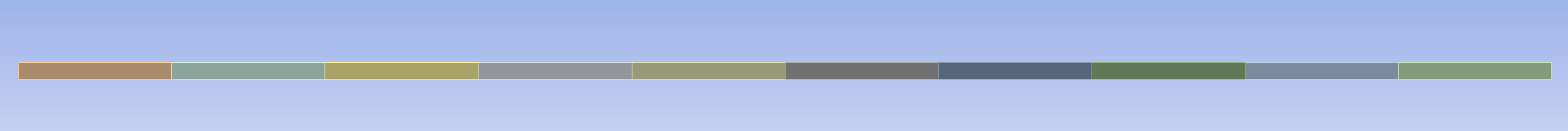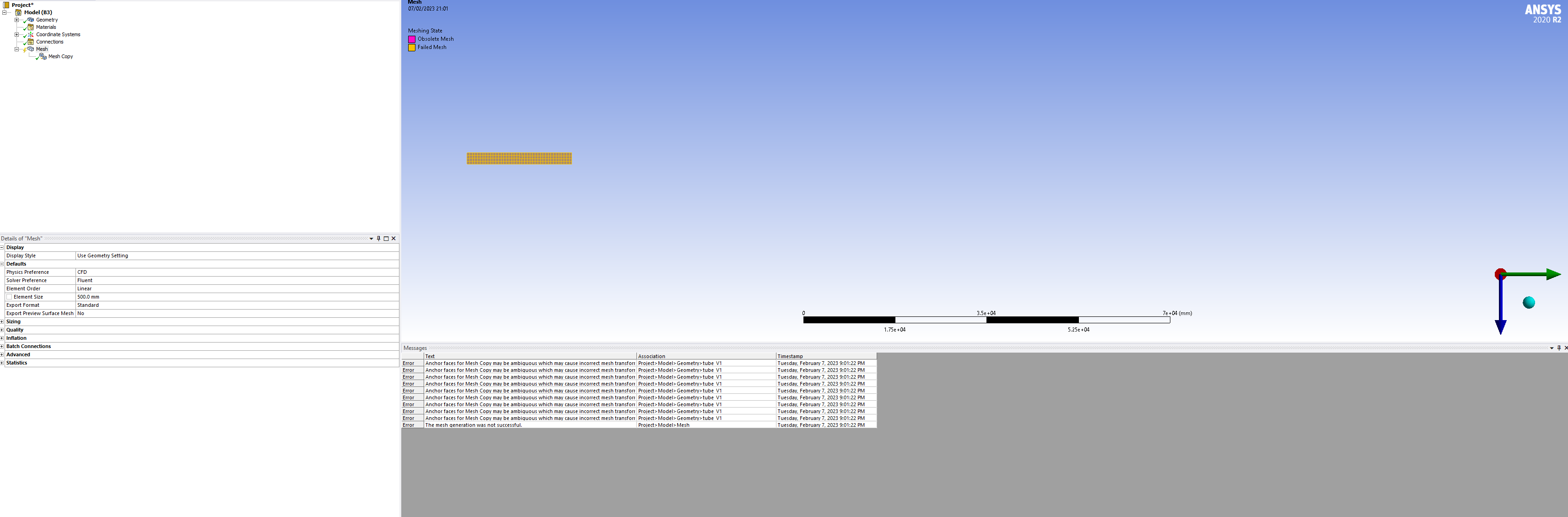-
-
February 7, 2023 at 8:04 pm
joao.nicolau
SubscriberHello,
I am having a problem using the Mesh copy feature in Meshing. I am using Ansys 2020 R2.
So basically I have a surface that is a rectangle and was split into 10 pieces that have the exact same dimensions. I imported this geometry from Siemens NX. I opened the Design Modeler and checked that this is 1 part with 10 bodies.
When I mesh it without the Mesh copy it works fine then I insert the Mesh copy and select one body as teh source anchor the other 9 as target anchors. What happens then is that Mesh Copy gives me an error that says: "Anchor faces for Mesh Copy may be ambiguous which may cause incorrect mesh transformation on the target bodies. Check the copied mesh on the problematic geometry." and all the target anchors disappear. This happens even if I say on Design Modeler that Topology Share is "none". I don't understand what it may be or what I have to do. Im posting also a picture of the geometry (surface) and after I generate the mesh and it fails.
-
February 8, 2023 at 5:42 am
Keyur Kanade
Ansys EmployeeCan you please check by creating separate part for each body? Do not create single part with multiple bodies.
Please go through help manual for more details
Regards,
Keyur
How to access Ansys Online Help Document
Guidelines on the Student Community
-
March 1, 2023 at 8:52 pm
joao.nicolau
SubscriberThank you very much. It worked.
-
- The topic ‘Mesh Copy Error’ is closed to new replies.



-
5094
-
1830
-
1387
-
1248
-
1021

© 2026 Copyright ANSYS, Inc. All rights reserved.