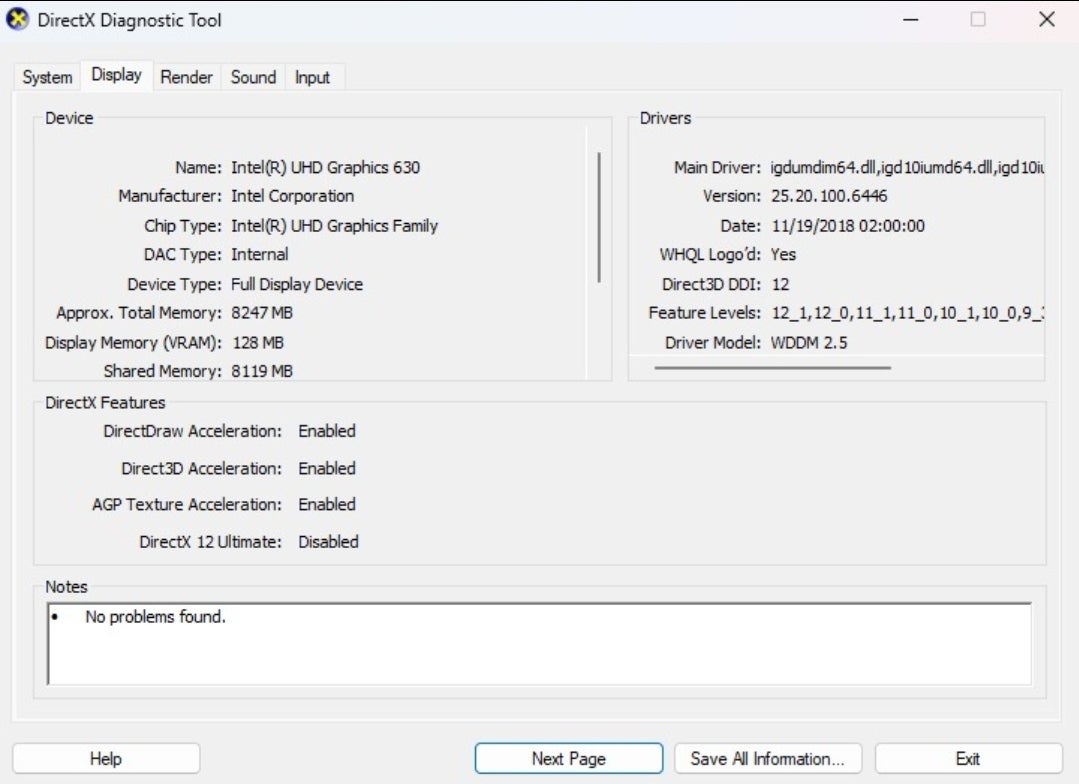-
-
May 17, 2023 at 4:13 pm
Matteo Montemurro
SubscriberGoodmorning, i have a big issue with Mechanical Ansys. When i open Workbench and i put my file .stp in geometry, when i make the double click over Model, Workbench starts Mechanical but when it is opening i see only a gray screen. I have waited for 30 minuts but anything change, i have unistalled all files and re-install all, i have installed the previous version, i have unlocked firewall but i don't discover the solution. Can you help me?
-
May 18, 2023 at 8:31 am
Ashish Khemka
Forum ModeratorHi Matteo,
Do you find the same issue with other models? Can you try opening the Geometry Editor and then create a simple model like a block and see if the same gets imported in Mechanical?
Also, if the issue persists then try performing an APPDATA reset. When all else fails reset Appdata - FEA Tips
Regards,
Ashish Khemka
-
May 18, 2023 at 8:50 am
Matteo Montemurro
Subscriberyes, i find the same issue with all models. I try to model a simple geometry but anything changed. i tried to reset APPDATA but no change. Can you help me?
-
May 18, 2023 at 10:13 am
Ashish Khemka
Forum ModeratorHi Matteo, is your graphics driver up to date? Can you please check the same? If you update the driver then close Mechanical and try reopening the same.
Regards,
Ashish Khemka
-
May 18, 2023 at 5:29 pm
Matteo Montemurro
SubscriberThanks for your answer but I have installed the last version of my graphic drivers. I have an invidia geforce and my pc is a Asus Rog. I don't think that is a graphical problem.
kind regards
-
May 19, 2023 at 6:35 am
Ashish Khemka
Forum ModeratorThanks, Matteo. Let me check if there is another possibility for the issue.
Regards,
Ashish Khemka
-
May 19, 2023 at 6:37 am
Matteo Montemurro
SubscriberOk thank you really much. If you have another ideas to resolve this issue please let me know.
Kind regards
-
May 19, 2023 at 10:33 am
ANSYS_MMadore
Forum ModeratorPlease run the command 'dxdiag' from a Windows command prompt, then share a screen shot of the Display tabs.
-
May 19, 2023 at 10:59 am
-
May 19, 2023 at 11:22 am
ANSYS_MMadore
Forum ModeratorThis is showing that your display is using the Intel graphics device and not the Nvidia device. Please confirm installation of the Nvidia device and that your display is using it.
-
May 19, 2023 at 11:24 am
Matteo Montemurro
SubscriberHow can i install or chance the current graphics device?
-
- The topic ‘Problem with Mechanical Ansys’ is closed to new replies.



-
4838
-
1587
-
1386
-
1242
-
1021

© 2026 Copyright ANSYS, Inc. All rights reserved.