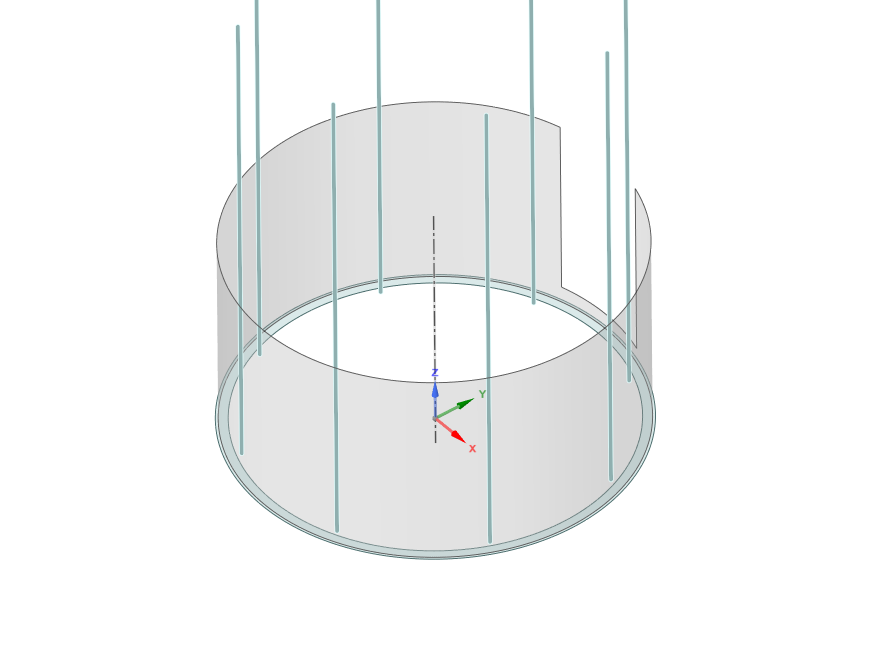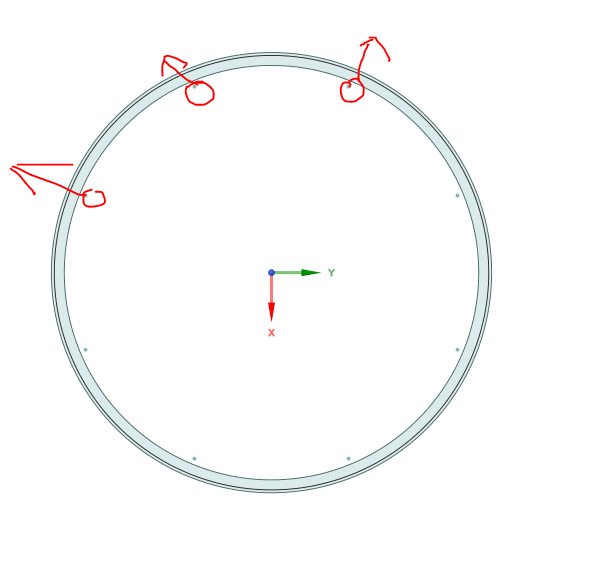-
-
March 25, 2023 at 11:22 am
-
March 25, 2023 at 6:34 pm
peteroznewman
SubscriberCreate a radial plane through one of the beams and the axis of the cylinder. Select the Beam, click the Move tool, drag the origin of the Move Triad and drop it on the Plane. Click the arrow that is in the direction you want to move. Type U to use the Up To option, then select the cylinder.
Delete the 7 other beams. Select the Beam, and click on the Move tool. Drag the origin of the Move Triad to the axis of the cylinder. Hold down the Ctrl key while draging on the curved direction of the triad, and type in 45. Repeat 6 times.
On the Workbench Tab, click the Share button.
-
March 25, 2023 at 7:25 pm
javat33489
SubscriberType U to use the Up To option, then select the cylinder.
- Yes, but then the beam moves to the center of the cylinder. Everything else I did. Thanks for the tips, it helps a lot!
-
March 25, 2023 at 9:13 pm
peteroznewman
SubscriberUse the Plane to Split the face of the cylinder, then when you do Up To, you can select that edge on the cylinder.
-
March 26, 2023 at 10:19 am
javat33489
SubscriberOk, I'll try! Thank you!
-
-
- The topic ‘Problem with beams in SC’ is closed to new replies.



-
4868
-
1587
-
1386
-
1242
-
1021

© 2026 Copyright ANSYS, Inc. All rights reserved.