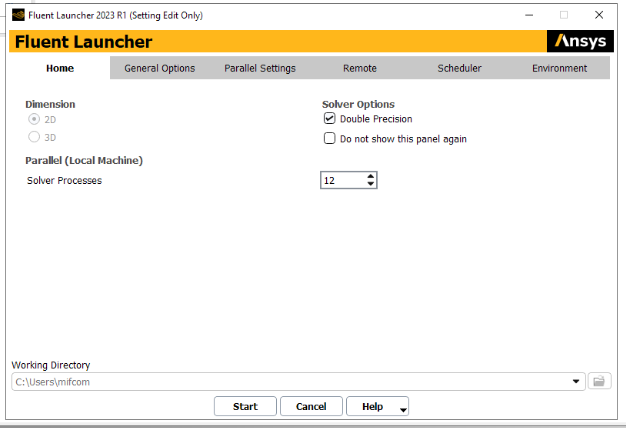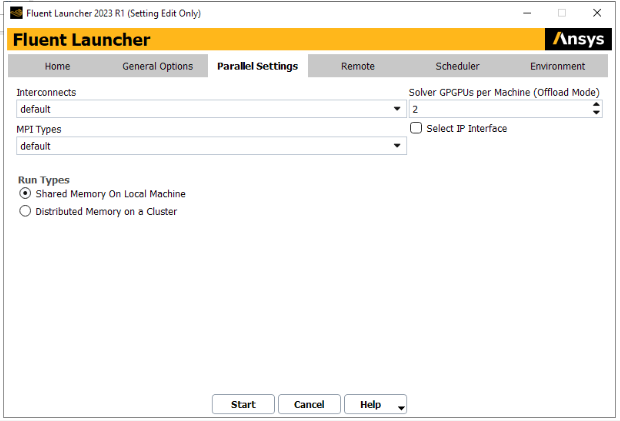TAGGED: #fluent-#ansys, GPGPU, gpu-acceleration
-
-
July 12, 2023 at 10:02 am
Benjamin Peric
SubscriberQuestion: Ansys Fluent on RTX 3090 Ti and on Quadro RTX A4000 is not working
I am using Ansys Fluent (Research Licence) with the NVIDIA GeForce RTX 3090 Ti, 24GB (Zotac AMP Extreme Holo Bulk) and I also have the Quadro RTX A4000. However Ansys Fluent is accepting eather one of the GPUs as shown in this command:
Calculation complete.
CUDA visible GPUs on WING49H
CUDA runtime version 6000
Driver version 12020
Number of GPUs 2
0. NVIDIA GeForce RTX 3090 Ti (*)
84 SMs
1.86 GHz
25.7567 GBytes
1. NVIDIA RTX A4000 (*)
48 SMs
1.56 GHz
17.171 GBytesI am using the Pressure Coupled Solver and the GPU is selected to run it. I tried it with each GPU seperate, but it still wont work. When i start the timebased calculation, the CPU is used 100%, but the selevted GPU (*) is only in use for 2% or 0%, which suggests that the GPU isnt in use at all!
I have a big problem, because Ansys wont use the RTX Geforce GPU nor the Quadro RTX A4000 for the calculation within Ansys Fluent. I have istalled the newest drivers for the GPU cards and i use Ansys 2023 R1.
Can someone help me with the problem or show me a workaround? Why won´t Ansys use the selected GPU, even if only one is selected:
CUDA visible GPUs on WING49H
CUDA runtime version 6000
Driver version 12020
Number of GPUs 2
0. NVIDIA GeForce RTX 3090 Ti
84 SMs
1.86 GHz
25.7567 GBytes
1. NVIDIA RTX A4000 (*)
48 SMs
1.56 GHz
17.171 GBytes
With best regards -
July 12, 2023 at 10:07 am
Benjamin Peric
SubscriberAs the CPU i have the AMD Ryzen 9 7900X 12-Core Processor with this Information. I choose 24 Cores for the Fluent Simulation. Is this correnct?
----------------------------------------------
| Virtual Mem Usage (GB)|
ID | Current Peak | Page Faults
----------------------------------------------
host | 0.632198 0.658665 | 1.911e+05
n0 | 0.729481 0.781273 | 4.222e+05
n1 | 0.157967 0.210609 | 1.528e+05
n2 | 0.159733 0.21048 | 1.523e+05
n3 | 0.161869 0.214577 | 1.534e+05
n4 | 0.162098 0.213295 | 1.655e+05
n5 | 0.16357 0.216122 | 1.58e+05
n6 | 0.159542 0.210396 | 1.555e+05
n7 | 0.162121 0.214764 | 1.557e+05
n8 | 0.162102 0.212917 | 1.546e+05
n9 | 0.161724 0.214123 | 1.526e+05
n10 | 0.156334 0.207302 | 1.511e+05
n11 | 0.162262 0.214771 | 1.602e+05
n12 | 0.705612 0.758247 | 4.086e+05
n13 | 0.161713 0.214321 | 1.584e+05
n14 | 0.158855 0.20961 | 1.554e+05
n15 | 0.162148 0.21487 | 1.545e+05
n16 | 0.168247 0.220753 | 1.689e+05
n17 | 0.161999 0.214539 | 1.528e+05
n18 | 0.162266 0.214649 | 1.555e+05
----------------------------------------------
| Virtual Mem Usage (GB)|
ID | Current Peak | Page Faults
----------------------------------------------
n19 | 0.16515 0.217865 | 1.451e+05
n20 | 0.167034 0.219383 | 1.551e+05
n21 | 0.162201 0.214813 | 1.552e+05
n22 | 0.16634 0.219082 | 1.56e+05
n23 | 0.161953 0.214481 | 1.543e+05
----------------------------------------------
Total | 5.63452 6.91191 | 4.445e+06
---------------------------------------------------------------------------------------------------------------
| Virtual Mem Usage (GB) | System Mem (GB)
Hostname | Current Peak |
-----------------------------------------------------------------
WING49H | 5.63452 6.91191 | 63.1473
-----------------------------------------------------------------
Total | 5.63452 6.91191 |
----------------------------------------------------------------- -
July 12, 2023 at 10:26 am
Rob
Forum ModeratorIf you only have 12 real cpu cores I'd not use any more, and would possibly check if 10 was faster given the OS load etc. Do not use hyperthreading, it's generally not worth the licence "cost". Note, with some of the high core count chips if you don't have enough memory channels you'll find you're not getting a good speed up as the memory limits the performance.
GPU assistance on the cpu solver is limited to certain tasks so tends not to be as effective as people expect. The pure gpu solver however is significantly faster, but you may find not all of the physics you want to be available: more is being added with each release.
-
July 12, 2023 at 11:18 am
Benjamin Peric
Subscriberthank you very much for your answer! What do you mean by GPU assistance on the cpu solver and the pure GPU solver? Where do i choose, which solver i use?
I have enabled the GPU for the pressure coupled solver, is this what you mean?
/solve/set/amg-options/amg-gpgpu-options>
epsilon k pressure-coupled -
July 12, 2023 at 12:17 pm
Rob
Forum ModeratorNo, on the launcher there's a (new) gpu solver option. I think you need Enterprise level licences, but I think Research has that available.
-
July 19, 2023 at 11:46 am
-
July 19, 2023 at 12:24 pm
Rob
Forum ModeratorLaunch Fluent outside of Workbench, set the licence level to Enterprise and it'll show up under Solver Options.
-
- The topic ‘Problem with Ansys Fluent GPU accelaration’ is closed to new replies.



-
5059
-
1770
-
1387
-
1248
-
1021

© 2026 Copyright ANSYS, Inc. All rights reserved.