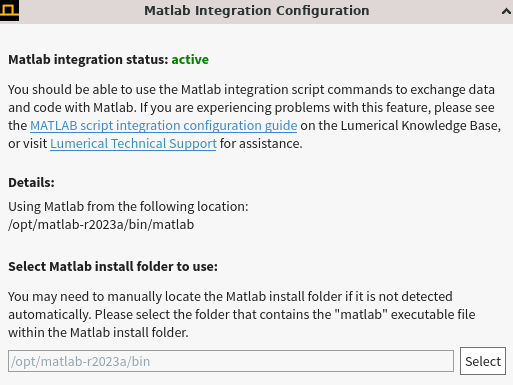-
-
October 29, 2024 at 3:57 pm
scavallini
SubscriberHello, I am trying to use MATLAB code within Lumerical 2024 R2 but have encountered some issues. The Matlab integration status looks fine.
However, if I try to run some code, e.g. "p = 0; matlabput(p);" in the command window, I see Matlab starting (the logo pops up), but immediately after, Lumerical crashes and closes down. The error I get in the terminal (it is on a Linux machine) is: opt/lumerical/v242/bin/mode-solutions: line 8: 954346 Segmentation fault (core dumped) $MODE_BIN_DIR/mode-solutions-app "$@".
On the same computer, doing the same with Lumerical 2022 R2.4 works fine. So, I am wondering how to fix this.
-
October 29, 2024 at 7:12 pm
Lito
Ansys EmployeeStarting with Lumerical 2024 R1, MATLAB Linux libraries are no longer packaged with Lumerical.
>>https://optics.ansys.com/hc/en-us/articles/360034923913-MATLAB-script-integration<<Please refer to our KB for setting up Lumerical to Matlab integration for the newer, 2024 releases. Take note of the settings/configuration for Linux systems e.g. create a shell script or add the Lumerical install path and Matlab install and libraries path into your shell/environment see the following KB for more information.
- >>https://optics.ansys.com/hc/en-us/articles/360026142074-MATLAB-script-integration-configuration-guide<<
- >>https://optics.ansys.com/hc/en-us/articles/7595785040403-Setting-environment-variable-in-Linux<<
-
November 1, 2024 at 10:12 am
scavallini
SubscriberI tried to do how it is explained in the KB, but the issues is still there:
I see Lumerical launching, then I see the Matlab session launching and afterwards, Lumerical crashes:
opt/lumerical/v242/bin/mode-matlab.sh: line 6: 1333379 Segmentation fault (core dumped) $MODE_BIN_DIR/mode-solutions-app "$@"
-
November 1, 2024 at 7:12 pm
Lito
Ansys EmployeeDoes Lumerical 2022 R2.4 work with Matlab 2023a?
-
November 4, 2024 at 12:17 pm
scavallini
SubscriberLumerical 2022 R2.4 works smoothly with Matlab 2023a. In contrast, I am encountering issues with Lumerical 2024 R2.
-
November 4, 2024 at 7:02 pm
Lito
Ansys EmployeeAre you running both versions of Lumerical, 2022 R2.4 and 2024 R2.3 on the same Linux machine? Can you open and run directly both versions of Lumerical (one at a time) on the same Linux machine?
- Open/run Lumerical 2022 R2.4 FDTD CAD/GUI,
- Run a simple/example FDTD simulation/project file from the FDTD CAD/GUI,
- Close Lumerical FDTD 2022 R2.4,
- Wait for a few minutes, open Lumerical 2024 R2.3 FDTD CAD/GUI -- does this work - or you get a license error?
-
November 6, 2024 at 1:33 pm
scavallini
SubscriberYes, indeed, we are running both versions on the same Linux machine. I get a license error, and usually, after I select the correct license server then, it works, but sometimes it doesn’t. It is a bit random when it works and when it does not. But in the past I have been able to run both version on the same machine at the same time.
-
November 6, 2024 at 6:34 pm
Lito
Ansys EmployeeDo take note that when shifting between Lumerical versions, you will have to make appropriate changes to the license configuration. Especially with the 2024 releases. Changing/running different version of Lumerical can cause the client licensing version error as indicated in the KB. >>How to fix Ansys client licensing software out of date error – Ansys Optics<<
Or a license error - if you switch between the older versions to the 2024 versions when you have a Lumerical Business or Academic (Standard) license. You will have to make sure that the domain in the License.ini file is set to the correct License Type for the Lumerical version you are running. See this KB for details. >>Lumerical license configuration from the command line – Ansys Optics<<
-
- You must be logged in to reply to this topic.



-
4904
-
1598
-
1386
-
1242
-
1021

© 2026 Copyright ANSYS, Inc. All rights reserved.