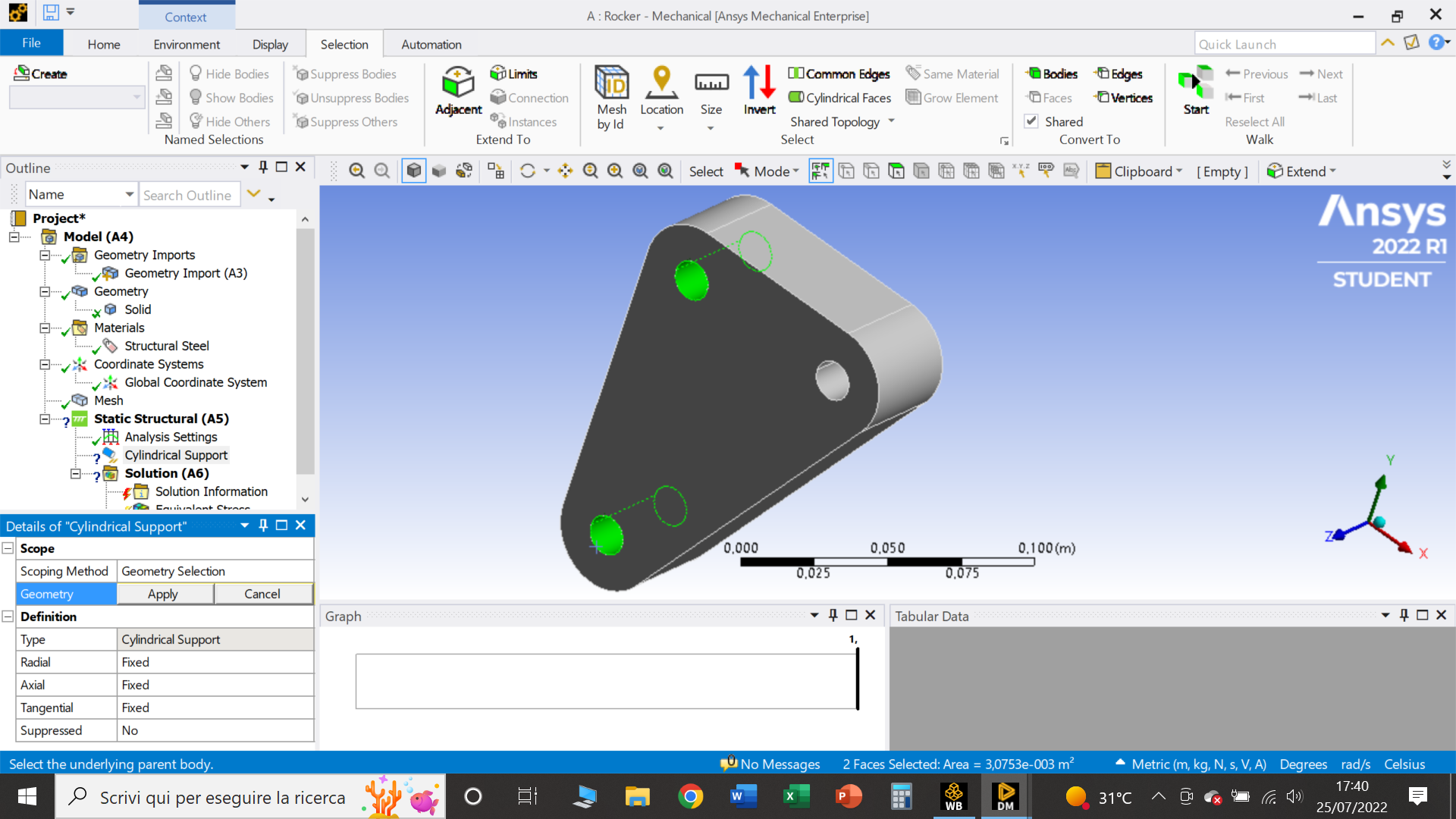-
-
July 25, 2022 at 3:56 pm
claudiokid2001
SubscriberGoodmorning, I am new to Ansys. I am trying to add a cylindrical support but when I select the 2 faces nothing happens. Well, if you notice behind the botton Apply there is a yellow background and when I select the to faces and click on Apply the two buttons disappear and "No selection" with a yellow background pops up. What's the problem here...
Thanks to anyone who can help me.
P.S sorry if the question is banal... i am new to Ansys
-
July 25, 2022 at 3:57 pm
claudiokid2001
SubscriberI forgot to underline that I have a 4k display and the 2022 R1 version
-
July 27, 2022 at 1:15 pm
Rob
Forum ModeratorSearch on here for "4k", you may need to reduce the display resolution. Expanding the panel might help, the yellow band sounds like something has overlapped.
-
July 27, 2022 at 1:31 pm
claudiokid2001
SubscriberI have already reduced the resolution of my display and expanded the panel but I think it s a format problem. That little solid is from Fusion 360, and i exported as an .iges. That s the only thing i can come up with because I tried other supports on other faces and Ansys recognize the geometry.
-
July 27, 2022 at 1:32 pm
claudiokid2001
SubscriberSame problem for the bearing load
-
July 29, 2022 at 10:50 am
Rob
Forum ModeratorDid the geometry check out OK in SpaceClaim? IGES is notorious for going wrong, STEP tends to be the safest of the generic formats.
-
July 29, 2022 at 11:51 am
claudiokid2001
SubscriberI finally resolved it. I use Fusion 360 and in order to export the file I had to save it in .sat. I tried to do the same geometry in solidworks, saving it as a .step and it worked too. So .igs (for Solidworks) and .iges (for Fusion 360) are totally messed up xD. Thank you!
-
- The topic ‘Problem selection geometry’ is closed to new replies.



-
5069
-
1771
-
1387
-
1248
-
1021

© 2026 Copyright ANSYS, Inc. All rights reserved.