-
-
April 30, 2025 at 8:51 am
adib.aktab999
SubscriberI have disect the geometry into parts, so that I can do sweep meshing,
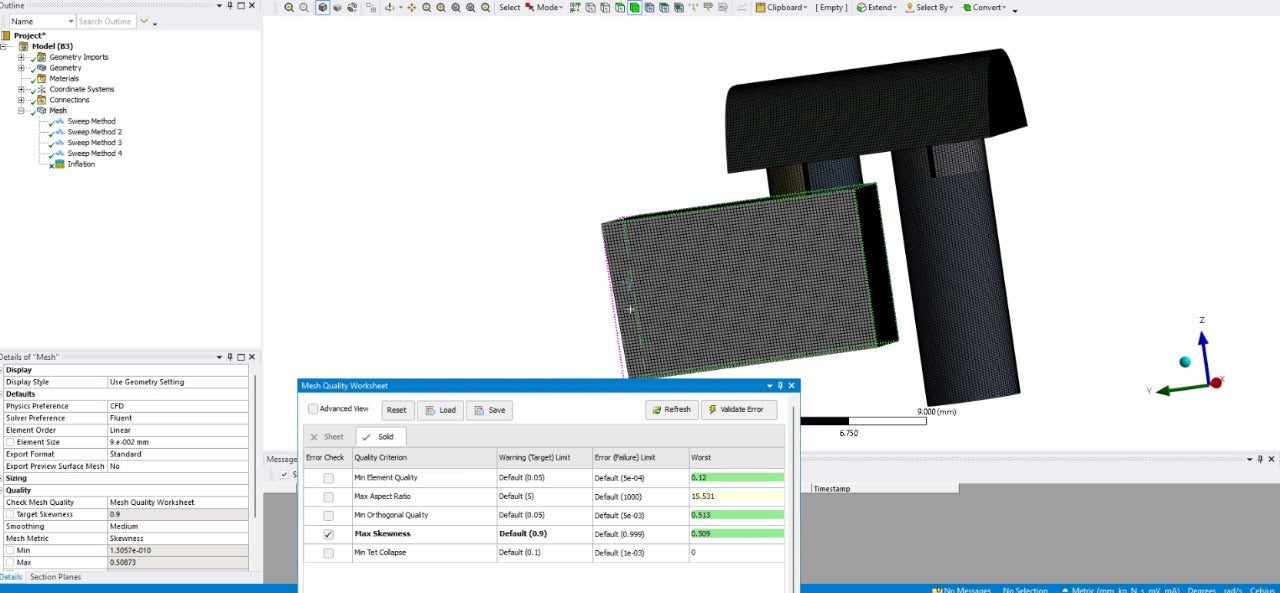
I can do sweep mesh as you can see on the photo, and the mesh quality also good.
As my body has multiple parts, I have used share topology which I have enabled from the component property. But when I try to do mesh, I saw all the bodies aren't sweepable.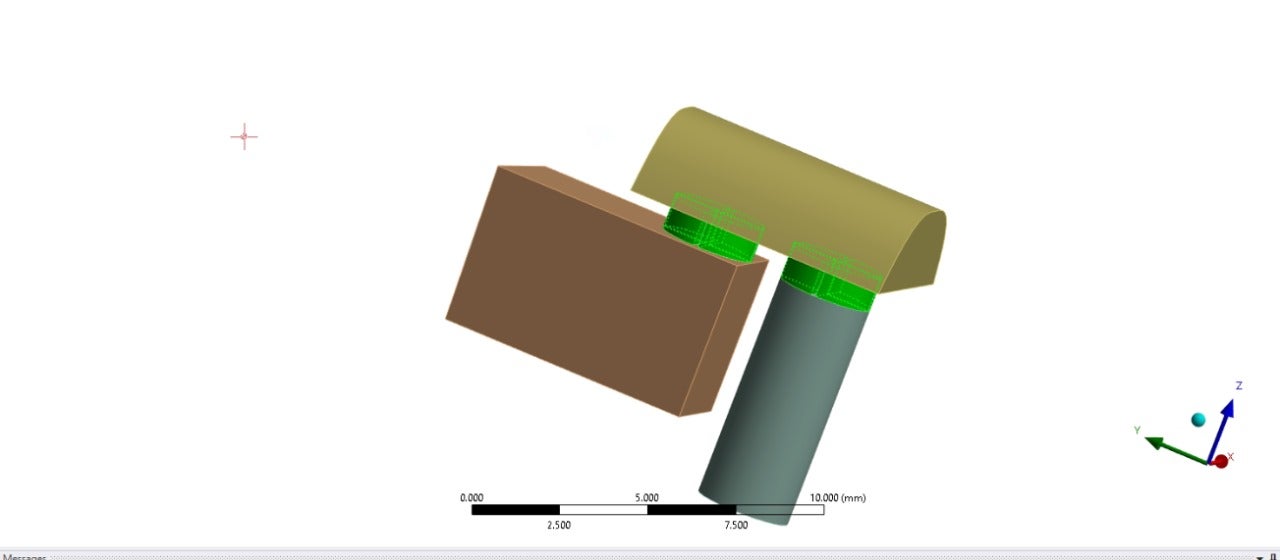
What is the reason of this??
How can I resolve the issue??
I couldn't not add inflation in my geometry, when I select the whole body in the geometry scoping method, it shows "x" on it's left side, you can see from the first picture.
How can I add inflation and do the hex mesh??
I have tried watertight meshing with the disected body and not used share topology in space claim, but in watertight I have used the share topology
option and do the poly hex-core mesh, I have also add inflation from boundary layer and after running simulation it show "0 flowrate from the outlet", I have used pressure inlet when I input gauge pressure= 0Pa, and at pressure outlet, gauge pressure= -4000Pa, it has to come 60-63L/min flow rate from the outlet. -
May 2, 2025 at 7:05 am
Aniket
Forum ModeratorHi, Is this mesh for a structures analysis or fluids one?
- Sweep needs a single source and a single target in the body. After sharing the topology, you will see imprints on the body, if these are on side faces you won't be able to sweep.
- Also, when using inflation on bodies for which sweep is applied it will only be applied to source face, while selecting edges for inflation, try checking errors mentioned in the messagebox
- Try using the multizone method (MultiZone Meshing)
-Aniket
-
May 2, 2025 at 7:09 am
adib.aktab999
SubscriberThis is for fluid ones!!
I will follow your suggestions and let you know. Can you suggest materials to study?
-
- You must be logged in to reply to this topic.


- Project lines/edges into a face with the direction normal to the face
- No preview in explorer with scdox file
- Add-in Error Excel
- Fileformats
- Spaceclaim problem
- Using SpaceClaim scripts vs recorded blocks for parametric optimization workflow
- Different Body Naming and Extra Surfaces after Importing Solid Edge Part
- racing royals
- New Computer
- Inconsistent Script

-
4612
-
1515
-
1386
-
1209
-
1021

© 2025 Copyright ANSYS, Inc. All rights reserved.







