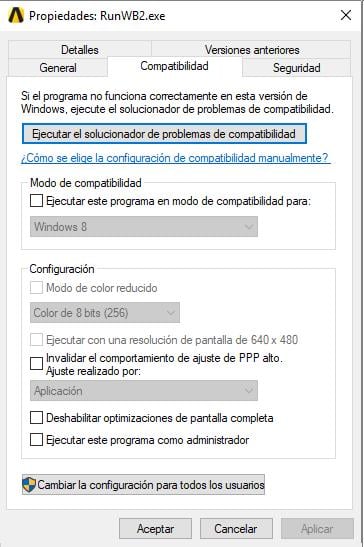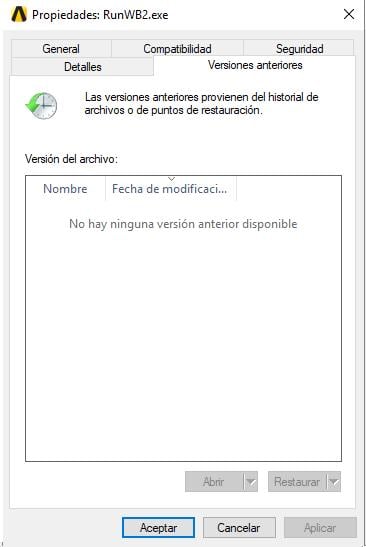-
-
November 15, 2017 at 9:10 am
eric9057
SubscriberEven after I completed installation following all steps, I couldn't find the workbench. I tried both 18.2 and 17.2 several times each(uninstalled before installing again) but it didn't work. So I looked into the "C:Program FilesANSYS Inc" file and found ANSYS.EXE. But I couldn't run it and the notice said that AnsMPI.dll and AnsGPU.dll are missing. How am I supposed to do?
-
November 15, 2017 at 9:50 am
Vishal Ganore
Ansys EmployeeWhich product are you installing? Student product or any other academic product? ANSYS.exe file will not open ANSYS. Have you tried searching Workbench from Start menu?
-
November 15, 2017 at 10:57 am
eric9057
SubscriberThe student one. I looked for workbench but I couldn't find it -
November 15, 2017 at 12:34 pm
peteroznewman
SubscriberFor 17.2 Workbench is:
"C:Program FilesANSYS Incv172FrameworkbinWin64runwb2.exe"
For 18.2 Workbench is:
"C:Program FilesANSYS Incv182FrameworkbinWin64runwb2.exe"
-
November 15, 2017 at 3:08 pm
eric9057
SubscriberIt works now! Thanks alot. I really appreciate it. -
November 23, 2017 at 3:17 am
SebastianHidalgo
SubscriberHi, I found the file and it didn't work. I get the icon on the windows toolbar but I can't open the program
-
November 23, 2017 at 12:00 pm
peteroznewman
SubscriberWhat version of Windows are you using?
Please reply with screen snapshots of the properties of the icon.
-
November 23, 2017 at 2:40 pm
-
November 10, 2019 at 1:22 pm
-
November 15, 2019 at 11:48 pm
tsiriaks
Ansys Employeeplease create a new thread for your issue
-
October 10, 2023 at 5:06 pm
Muhammad Alyan Jamal
SubscriberHello, I've installed Ansys Student 2023 R2, but I couldn't find the workbench.
I've tried searching it in Start menu as well but couldn't find.
Please help me out getting of this Issue.
Thanks in Advance -
October 11, 2023 at 9:17 am
Rob
Forum ModeratorPlease refer to tsirkis comment.
-
- The topic ‘Problem after installation’ is closed to new replies.



-
5049
-
1764
-
1387
-
1248
-
1021

© 2026 Copyright ANSYS, Inc. All rights reserved.