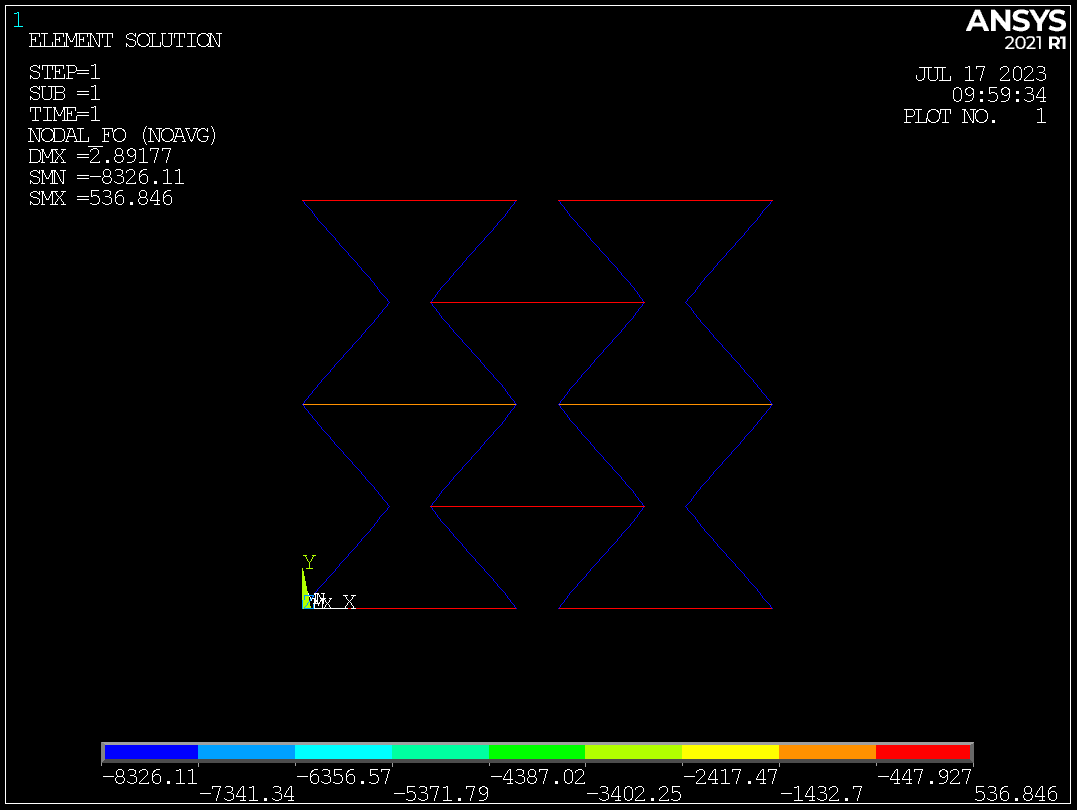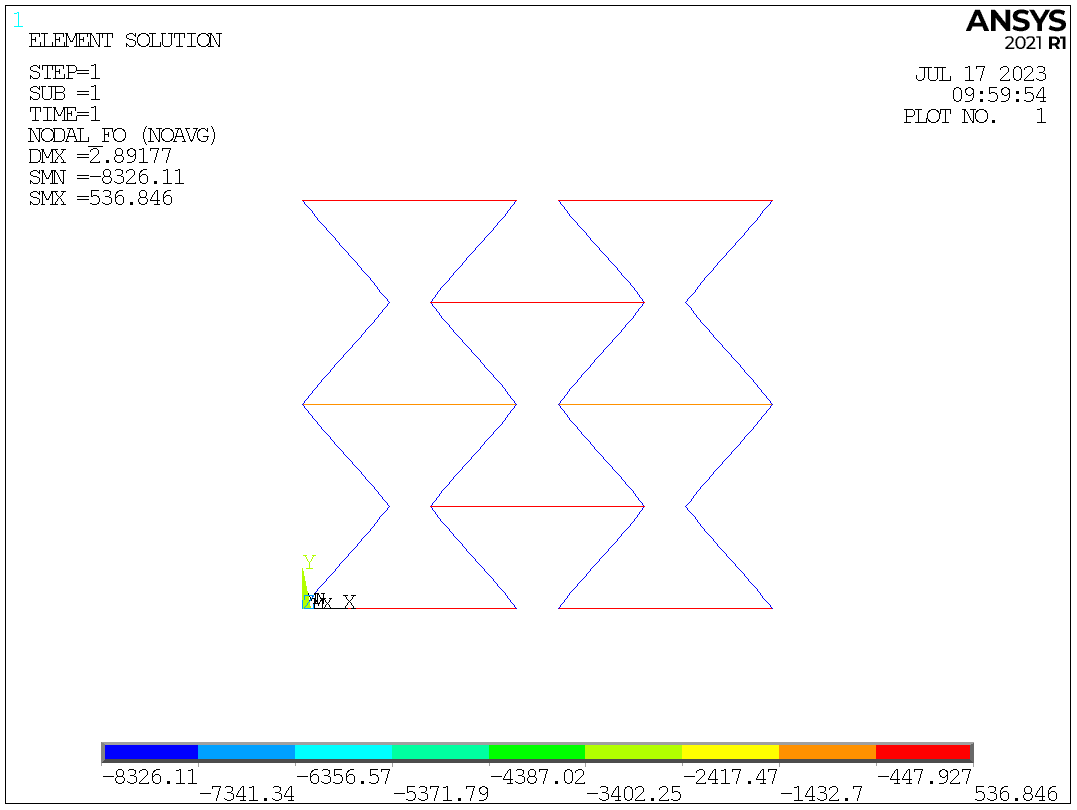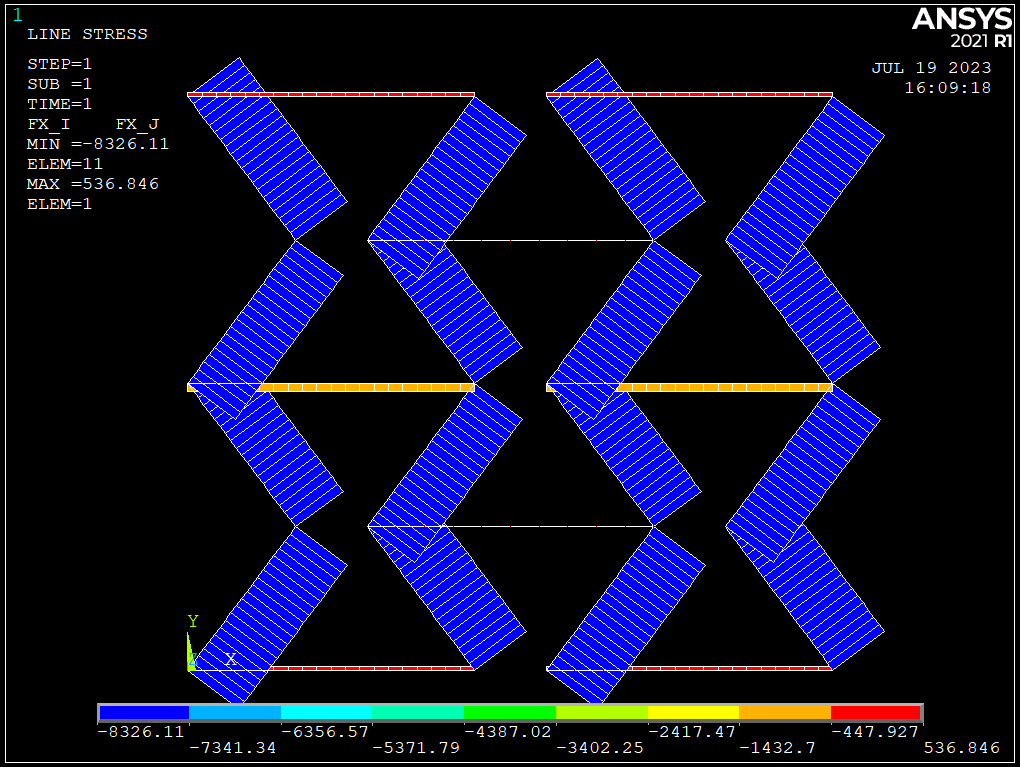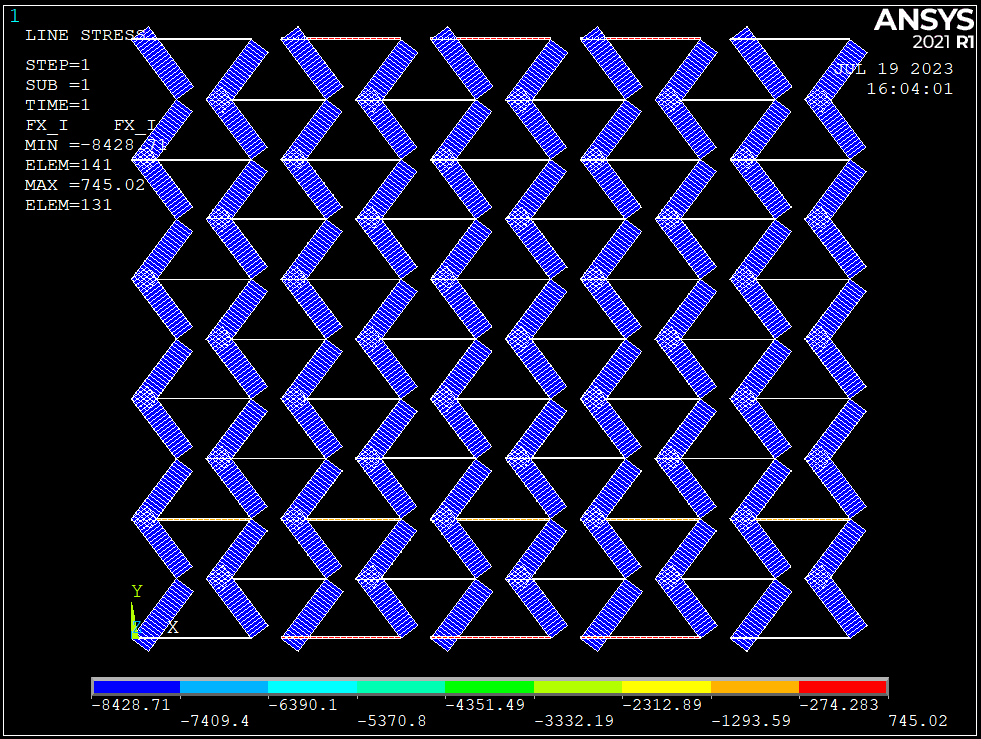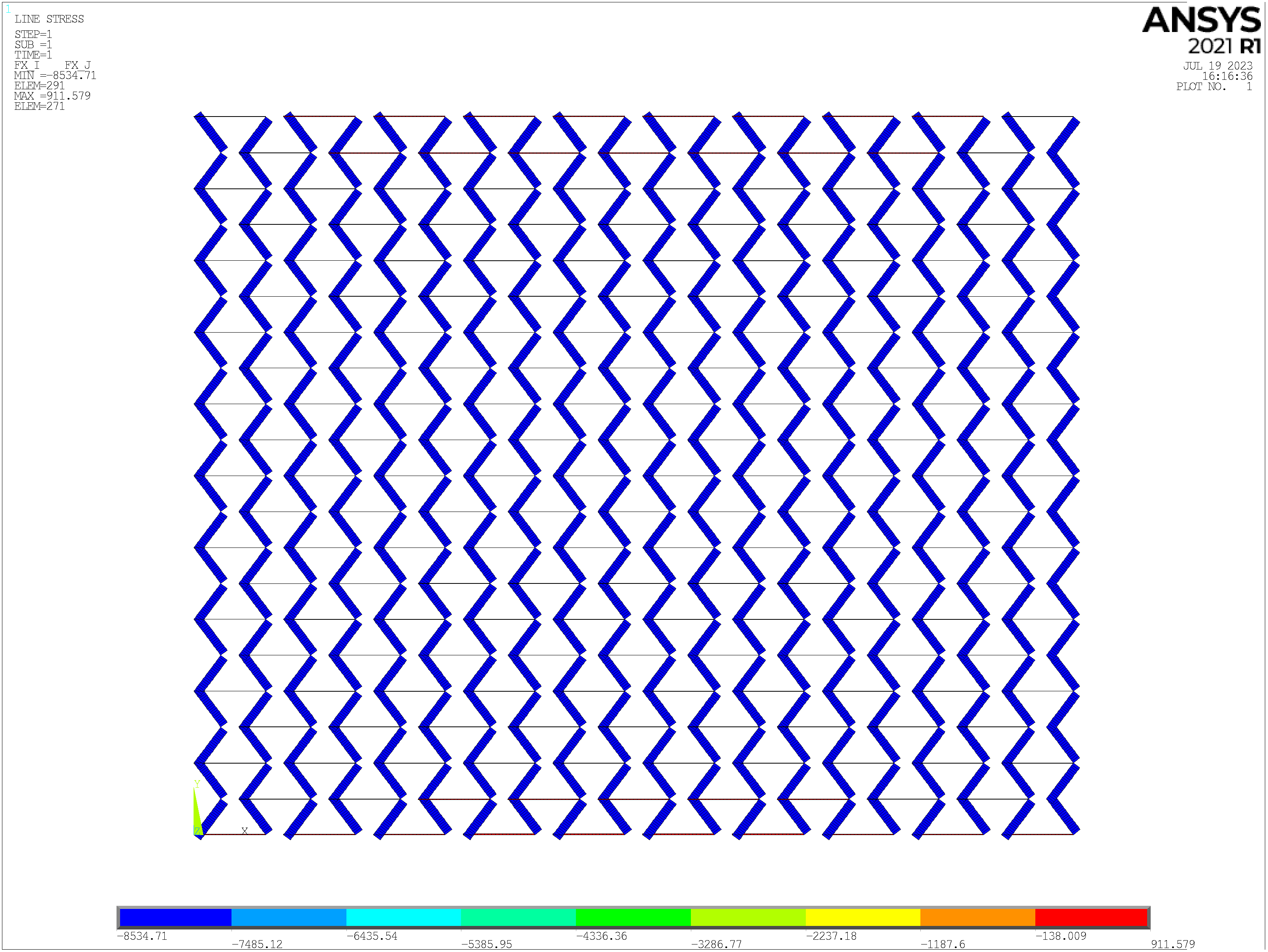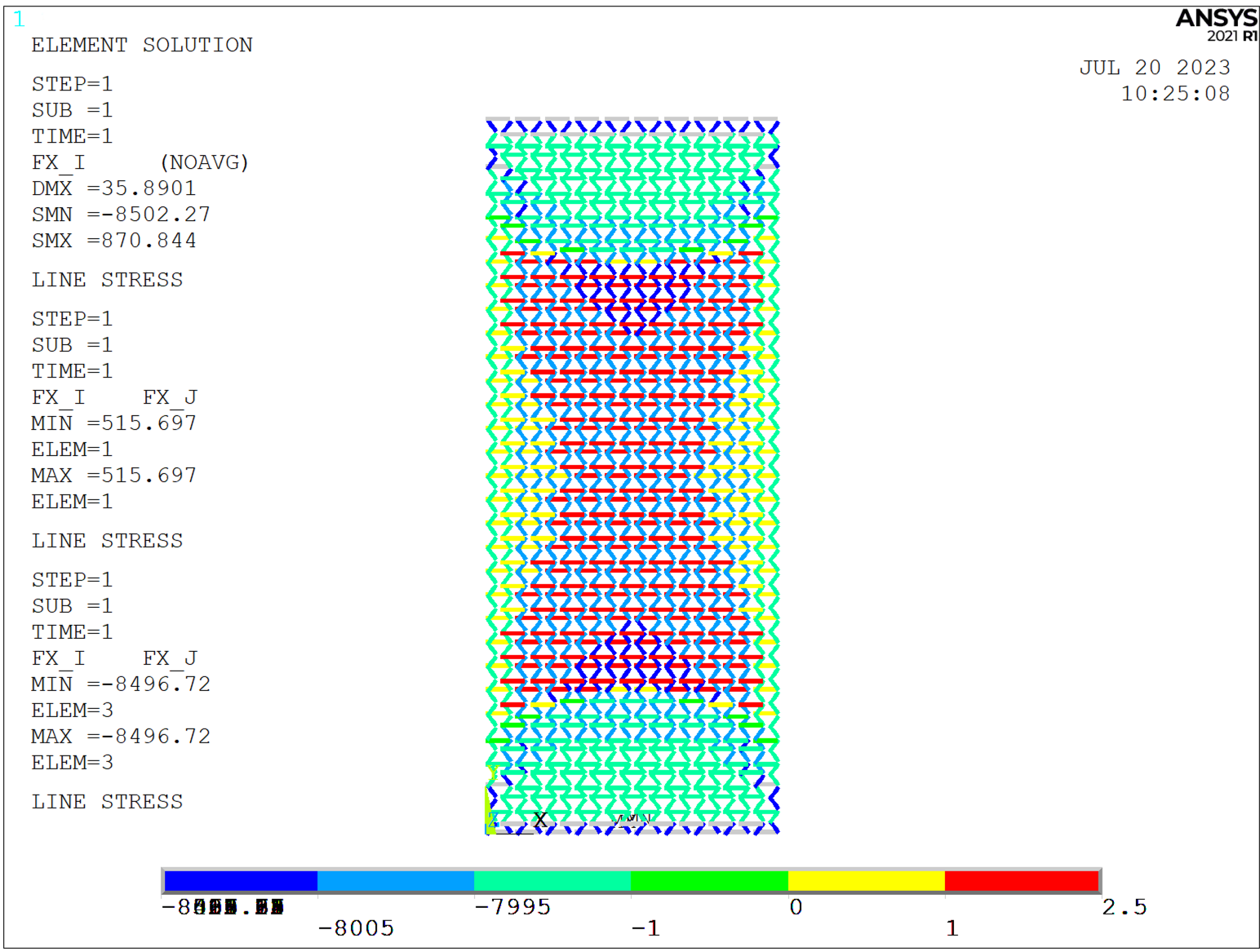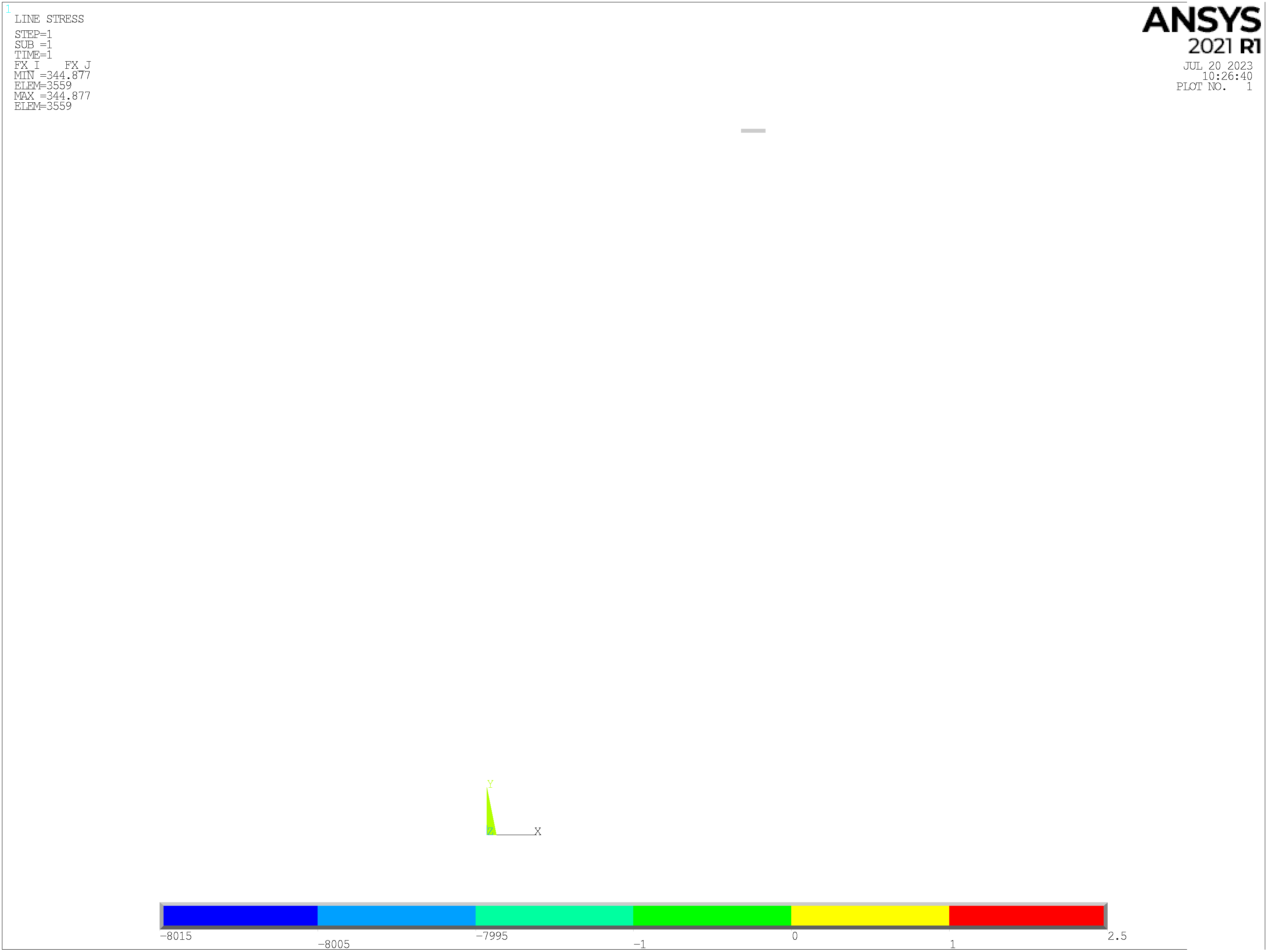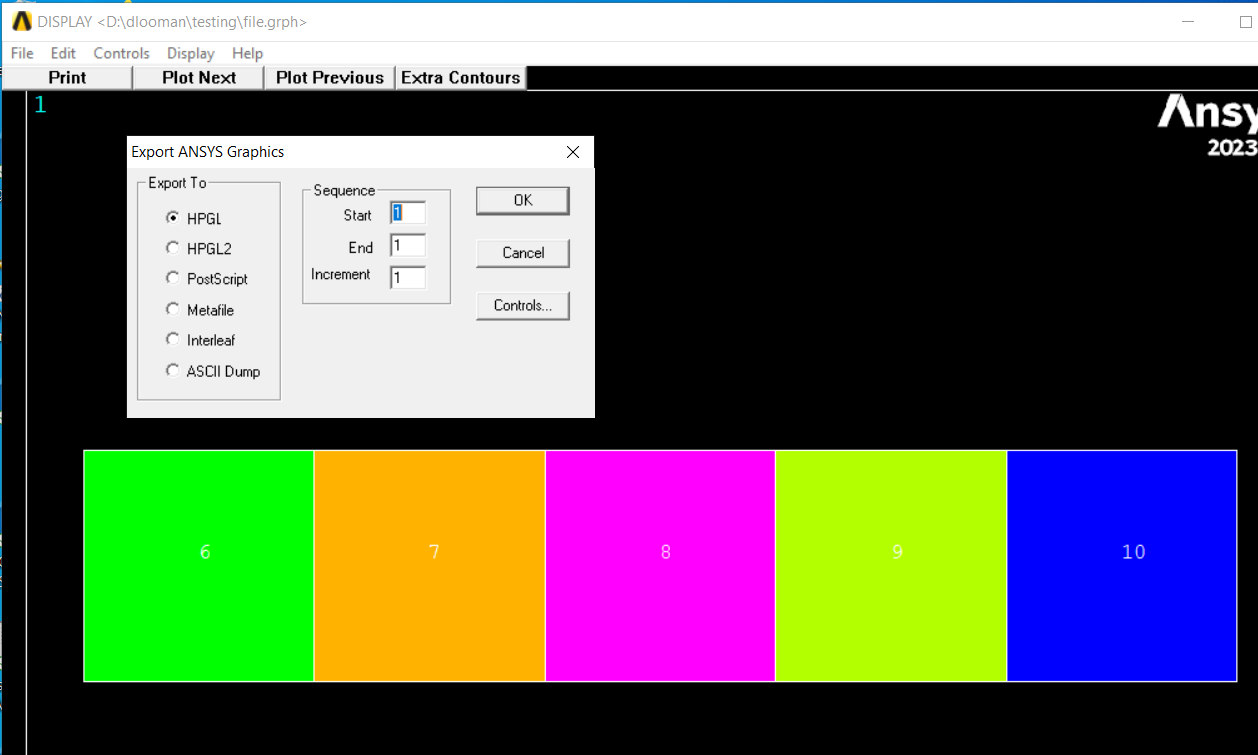TAGGED: beam-elements, export, plots, result-postprocessing
-
-
July 17, 2023 at 7:52 am
Johannes Reinken
SubscriberHello,
I modelled a simple geometry using BEAM189-Elements. The preprocessing and static analysis work fine. I now want to plot the Normal forces in the beam elements and export the plot. Using "ETABLE,Normal_Force,Smisc,1" the plotting works fine. However, when i use the "/show,png,,0" command (or in GUI: "PlotCtrls -> Redirect Plots -> To PNG File) , the lines are only one pixel wide and hardly visible, especially if i add a white background. Is there an option to export nice PNG-Files?
See the Commands i used for Postprocessing below.
Thanks for your help!
/post1
set,last
etable,Nodal_Force,SMISC,1
pletab,Nodal_Force,noav
! commands taken from session editor:
! settings for png-file/show,png,,0
pngr,comp,1,-1
pngr,orient,horiz
pngr,color,2
pngr,tmod,1
/gfile,800,
! Export PNG-File
/replot
-
July 18, 2023 at 2:15 pm
mrife
Ansys EmployeeHi Johannes
What do you mean by 'nice'? This is a serious question. There are a lot of graphic settings available. But if we don't know what you would accept as a 'good' image it's hard to give good, specific advice. Do you want the lines to show as two pixels wide? Maybe show the beams cross section instead of just a line? Something else?
Mike
-
July 18, 2023 at 2:24 pm
Johannes Reinken
SubscriberHi Mike,
thanks for your reply. And sure, i should have specified that!
So my main problem is that when i use the images (especially with bigger structures) the lines are hardly visible. My main point indeed would be to increase the width of the lines (to 2 or even more pixels), ideally without showing the cross section. (But showing the cross section would also be all right.)
Furthermore it would be nice to change the colors of the contours / legend individually, because some light colors are not very well visible on white background. -
July 19, 2023 at 1:50 pm
dlooman
Ansys EmployeeIt's possible that /eshape,1 would display the beam as a solid. Not sure in your case. Another idea is to plot the etable result as a raised contour with plls,nodal_force,nodal_force.
-
July 19, 2023 at 2:23 pm
Johannes Reinken
Subscriberunfortunately /eshape,1 doesn't seem to work for etable-data.
plls,nodal_force,nodal_force works a little better. but the magnitude of the forces is very different in the horizontal beams, so that they are hardly visible, especially when the structure is bigger..
I tried to scale the raised contours with plls,nodal_force,nodal_force, 0.3. That makes the plots look a little better. Is there a possibility to only scale some of the raised contours? (scale the diagonal elements with 0.01 and the horizontal elements with 1.0 for example?) -
July 19, 2023 at 2:35 pm
dlooman
Ansys EmployeeI was afraid of that. You could use /noerase to use PLLS with different scale factors:
Select vertical elements
plls,nodal_force,nodal_force, 0.3
Select horizontal elements
/noerase
plls,nodal_force,nodal_force, 0.3
/erase
-
July 19, 2023 at 3:41 pm
Johannes Reinken
Subscriberok, I tried that and it kind of works for showing the plot on the screen. (although it is not very convenient, as the forces in the horizontal beams at the upper and lower border are higher than the ones in the middle and it takes a lot of work to select all the beams and scale them with different values. especially as i have to do that for multiple plots and each time have to select the groups to scale by hand..)
in addition the /show,png,,0 only saves the last plot, so i don’t get the overlaying plots there..Do you have another idea? There is no command to just scale the width of the line, is there?
-
July 19, 2023 at 4:44 pm
dlooman
Ansys EmployeeNo, I don't think so. There's /gthk for post26 graphs, but that doesn't work on the thickness of the element line.
-
July 20, 2023 at 8:35 am
Johannes Reinken
Subscriberhm, all right..
so I wrote a loop which chooses every line consecutively and overlays all the results (using the plls and /noerase commands). my problem is now, that i can’t export that file as one picture. When i export the png I only get the very last result of the plls-command..
is there a solution for that?At the moment i use the following code to export (as described earlier)
/show,png,,0
pngr,comp,1,-1
pngr,orient,horiz
pngr,color,2
pngr,tmod,1
/gfile,2400,
! Export PNG-File
/replot
this is what the screenshot looks like:
and this is the png I get: (it only saves the one line at the very top right – the last one i plotted)
-
July 20, 2023 at 1:25 pm
dlooman
Ansys EmployeeCould you do a screen grab with a snipping tool like Snip? A long time ago we used to use /show,file,grph to create a file that could be displayed in the Ansys Display program. That file would contain the full display.
-
July 20, 2023 at 1:48 pm
Johannes Reinken
Subscriberif there is on other way i probably have to do that. I just hoped for an image with higher resolution.
how do you open the grph-file? I couldn't do it with ansys viewer nor with any other program -
July 20, 2023 at 2:20 pm
-
July 20, 2023 at 5:10 pm
dlooman
Ansys EmployeeI was also able to print to pdf from the DISPLAY program.
-
July 20, 2023 at 6:31 pm
Johannes Reinken
SubscriberThat ounds goood, if possible I'd like to try that!
Could send me the DISPLAY program executable? that yould be great! (What do I need to do for that?) -
July 20, 2023 at 6:46 pm
dlooman
Ansys EmployeeWhat's your email address?
-
July 20, 2023 at 8:00 pm
Johannes Reinken
Subscribercould you send it to ***********@web.de
Thanks a lot!
-
-
July 24, 2023 at 2:45 pm
Johannes Reinken
SubscriberDid you already send the executable? Unfortunately I didn't receive anything..
-
July 24, 2023 at 3:10 pm
dlooman
Ansys EmployeeSorry! Forgot to send it. Just sent it now.
-
July 24, 2023 at 3:12 pm
dlooman
Ansys EmployeeEmail wasn't deliverable. Do you have a different address. .web may be the issue.
-
July 24, 2023 at 3:13 pm
Johannes Reinken
Subscribermaybe [ANOTHER MAIL ADRESS] works?
-
- The topic ‘Postprocessing with BEAM189’ is closed to new replies.



-
5059
-
1765
-
1387
-
1248
-
1021

© 2026 Copyright ANSYS, Inc. All rights reserved.