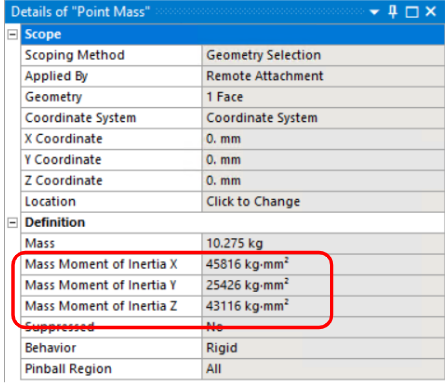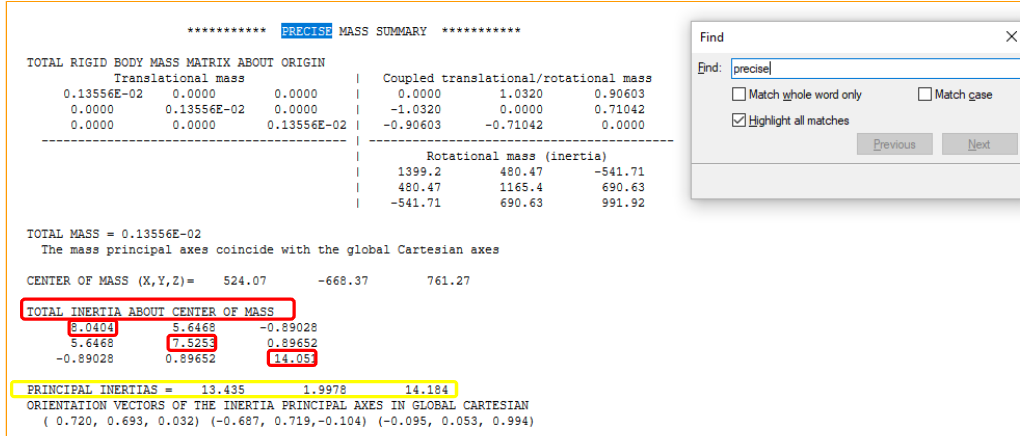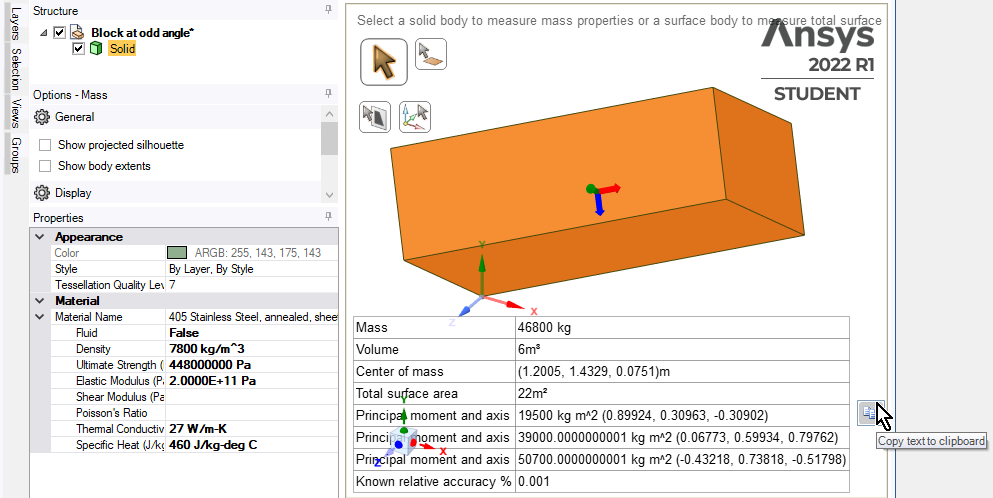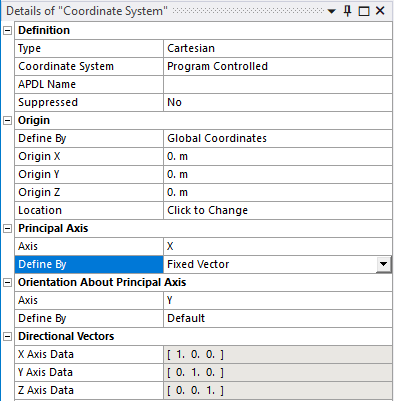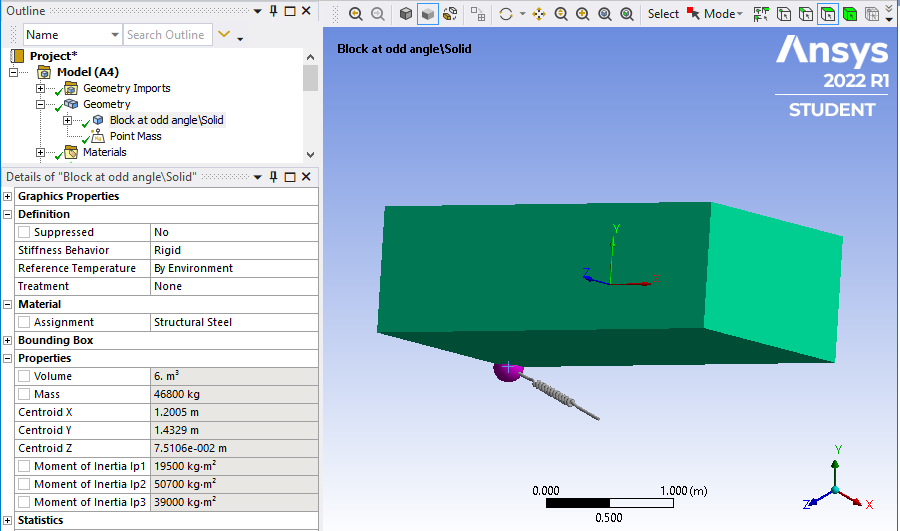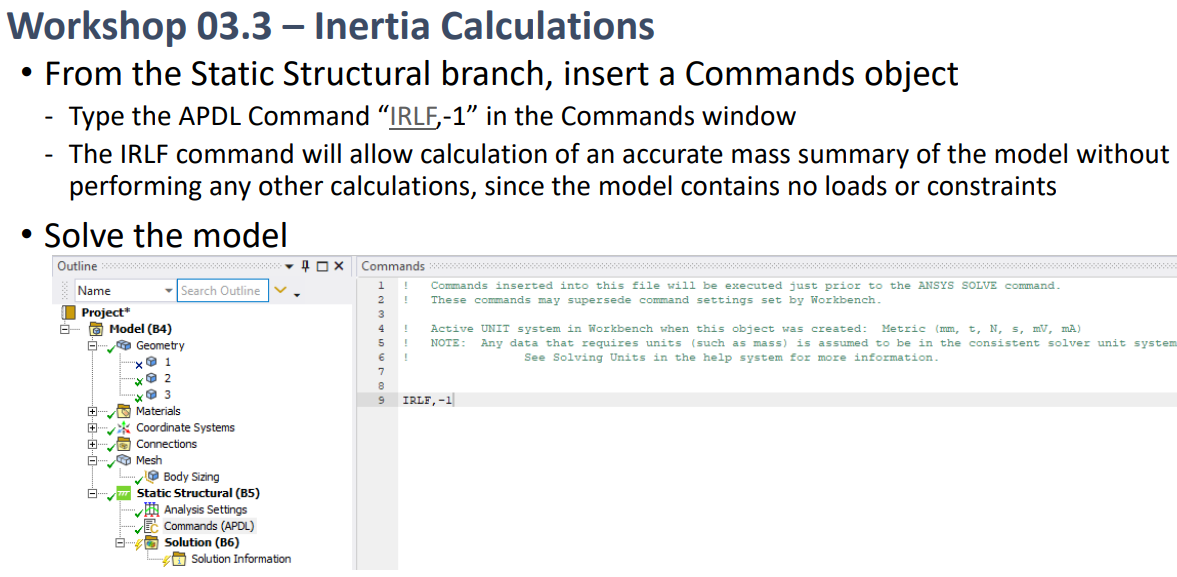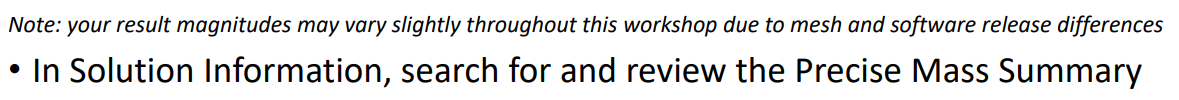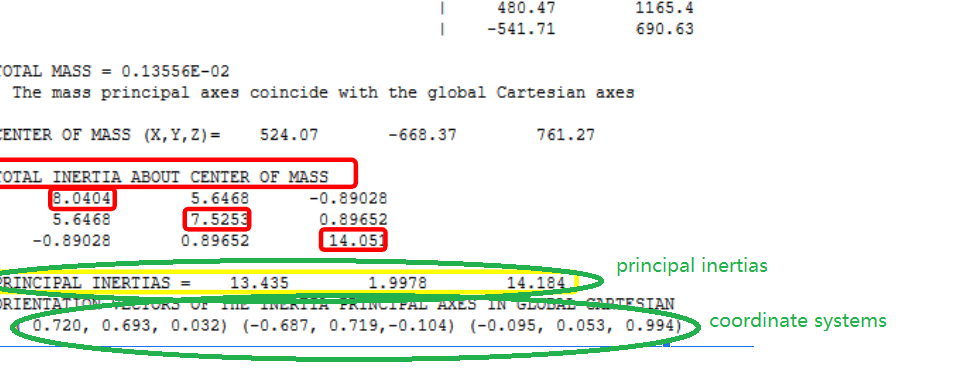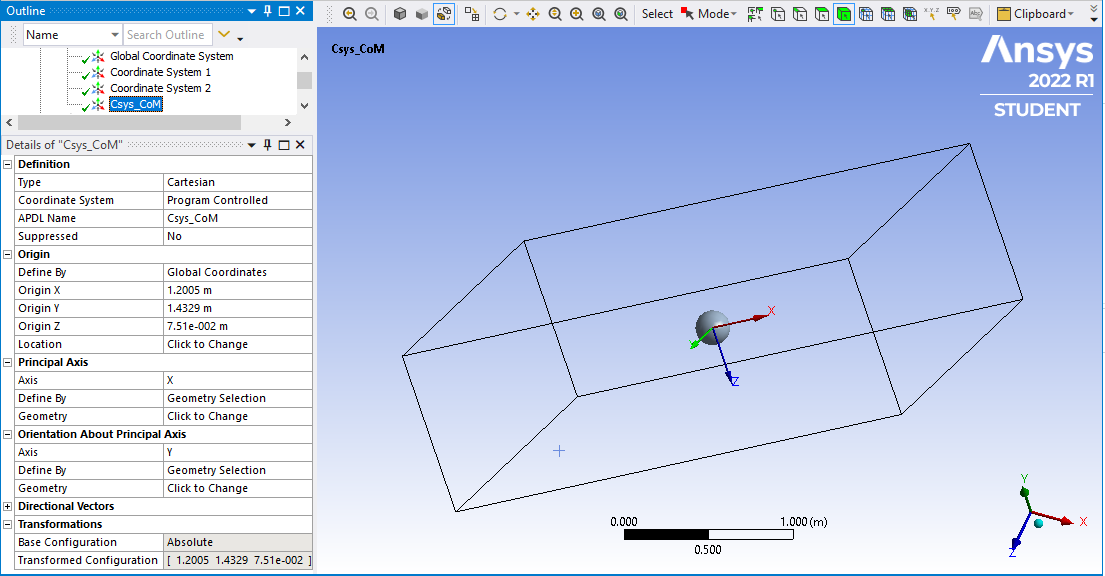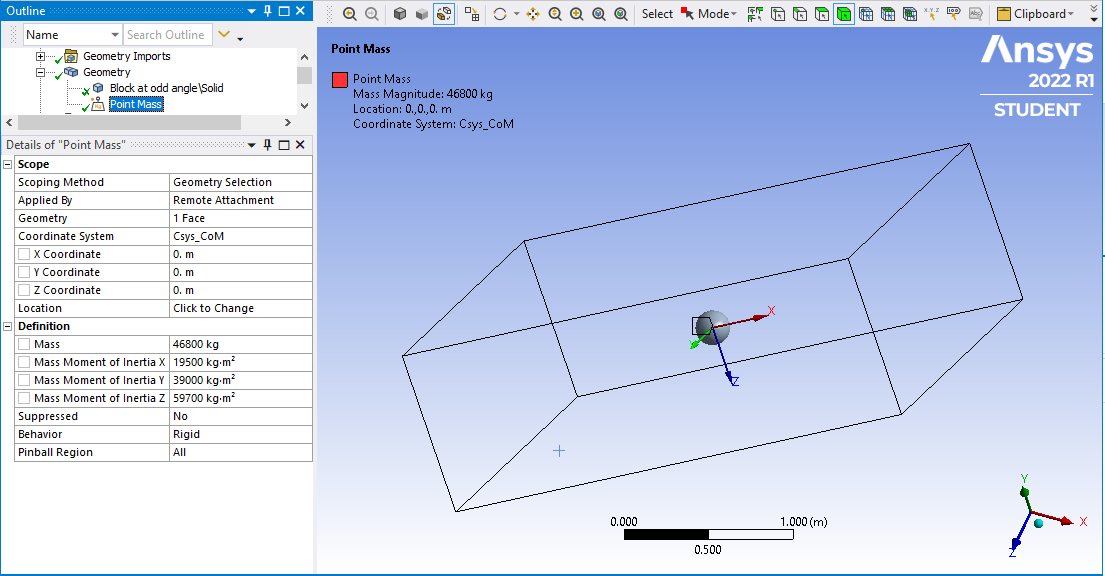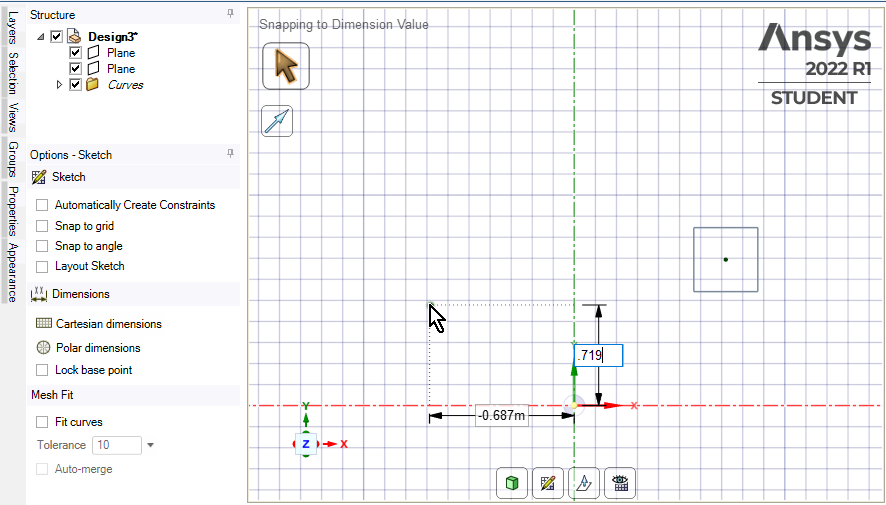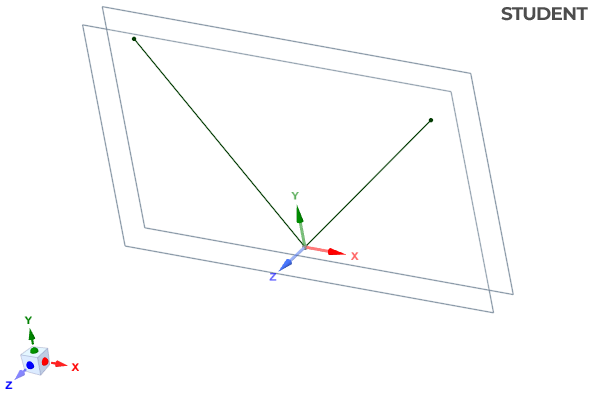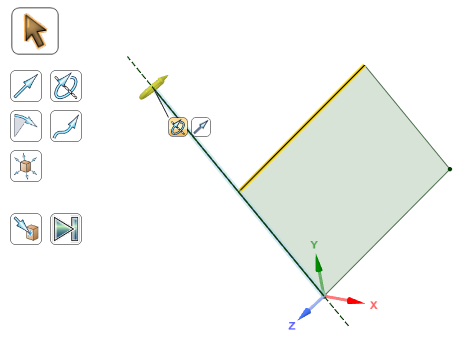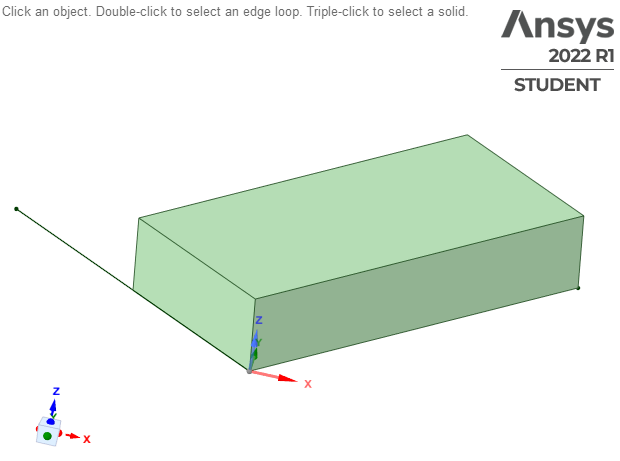TAGGED: point-mass, structures
-
-
September 4, 2022 at 6:27 am
minghui.dai
SubscriberFew introundction in ansys help on how to set the inertia of the mass moment when define a point mass.
I found some information in youtube .
It descirbles they are the inertia of center of mass as marked red below, but I found someone else said it's the pricipal inertias as marked yellow, and may need to adjust the vectors if not allied with the global. could anybody give me a right answer on it. thank you very much
-
September 4, 2022 at 11:47 am
peteroznewman
SubscriberThe Point Mass in Mechanical Workbench creates a MASS21 element for the mechancial solver to use. If you open the ANSYS Help system, you can read the description of that element in the Element Library. The inertia inputs are Principal Inertias relative to the coordinate system used to define them.
In SpaceClaim, on the Measure tab, click the Mass Properties button then select a solid body. Assign the body a Material in the Properties window. The Principal Inertia values and axes will display. Hover over any row and you can copy the data to the clipboard. Paste that into a text editor and repeat two more times to get the three values.
I have not figured out how to get this coordinate system into Mechanical. Looking at the options on the definition of a new coordinate system, I don’t see a way to do this.
What I would do if I had the solid object in CAD is simply to import this into Mechanical, assign it to be a Rigid Body, create a material with the correct density for that body, and assign that material to that body. Then the correct principal inertia will be submitted when you solve the model.
Here is the code for that rigid body that was sent to the solver, it is a MASS21 element.
/com,*********** Send Body as a Rigid Body ***********
et,1,21
keyo,1,2,1 ! Moments of inertia in nodal coordinates
keyo,1,3,0 ! 3D Mass With Rotary Intertia
r,1,46800.,46800.,46800.,19500.,50700.,39000.
local,11,0,1.200,1.4328,0.07510,30.3472,-31.1970,21.1774
nrot,1
csys,0
mat,1
real,1
type,1
en,1,1
You can see the local coodinate system being defined in the code above. -
September 5, 2022 at 4:17 am
minghui.dai
SubscriberHello, Peter,
Thank you for your help. It's clear for me now.
for the principle inertia properties and coordinate systems, you could do a static analysis with a comand to get it as shown below.
But I still have a problem? how could we define the coordinate in workbench? by command? or calculate the rotate degrees by hands ( it seems quite low efficiency)?
-
September 5, 2022 at 12:17 pm
peteroznewman
SubscriberThanks for the tip about IRLF,-1
I don’t see a way, without using some APDL code or having geometry such as the solid block, to create a coordinate system in Workbench from the unit vectors provided.
With that solid block, I was able to select faces to orient the X and Y axes and create Csys_CoM as shown below, where I typed in the origin as provided in SpaceClaim.
Then I could use that coordinate system to define the Point Mass.
However, if I had the solid block in Mechanical, I would just use that as a Rigid Body and let the solver compute the principal inertias and axes.
Let’s say an assembly is purchased to bolt onto a structure and the vendor provided the coordinates of the CoM, the Principal Inertias and their unit vectors relative to a Csys on that assembly. Now I want to represent that using a Point Mass. The vendor may provide a shrinkwrap solid of the assembly, but that solid doesn’t have the correct inertia properties because the internal density is not uniform in the physical assembly. I can construct a small block using the first two unit vectors. Create a plane at the Z coordinate and make a point at the X, Y coordinates of the first unit vector. Repeat on a new plane for the second unit vector.
Enable 3D Sketch and draw two lines for the two unit vectors.
Pull the first line along the direction of the second line to the halfway point.
Pull the surface into a block, just a small distance so the three principal directions have different thicknesses.
Now you have a solid block to create the Coordinate System for the CoM that will have the correct Moment of Inertia Principal axes!
-
September 5, 2022 at 12:58 pm
minghui.dai
SubscriberYeah, create a line in spaceclaim to get the directions and then import to workbench, that is a method, but it's still complex and cost time for large models in our projects due to several compnents need to replaced with pointmass and the time is very long when transfer from spaceclaim to workbench.
-
- The topic ‘Point mass- what’s the inertia mass moment’ is closed to new replies.


- The legend values are not changing.
- LPBF Simulation of dissimilar materials in ANSYS mechanical (Thermal Transient)
- Convergence error in modal analysis
- APDL, memory, solid
- How to model a bimodular material in Mechanical
- Meaning of the error
- Simulate a fan on the end of shaft
- Real Life Example of a non-symmetric eigenvalue problem
- Nonlinear load cases combinations
- How can the results of Pressures and Motions for all elements be obtained?

-
4102
-
1487
-
1318
-
1156
-
1021

© 2025 Copyright ANSYS, Inc. All rights reserved.