TAGGED: Axial-forces, mechanical-apdl
-
-
March 25, 2022 at 9:29 am
jozefbezak3
SubscriberHello, I would like to ask how could I plot or list axial forces in beam 188 or link in ansys mechanical apdl ? Thank you for your time and help.
Best regards Jozef Bezak
March 25, 2022 at 2:13 pmChandra Sekaran
Ansys EmployeeYou can use ETABLE command in Post1 to store this data. Please refer to Beam188 in the element reference manual at https://ansyshelp.ansys.com/account/secured?returnurl=/Views/Secured/corp/v221/en/ans_elem/Hlp_E_BEAM188.html
FX is the axial force in the below table. You can use "ETABLE,AXIAL,SMISC,1" to store the axial force in a beam. Then you can use PRETABLE or PLETABLE to print/plot.
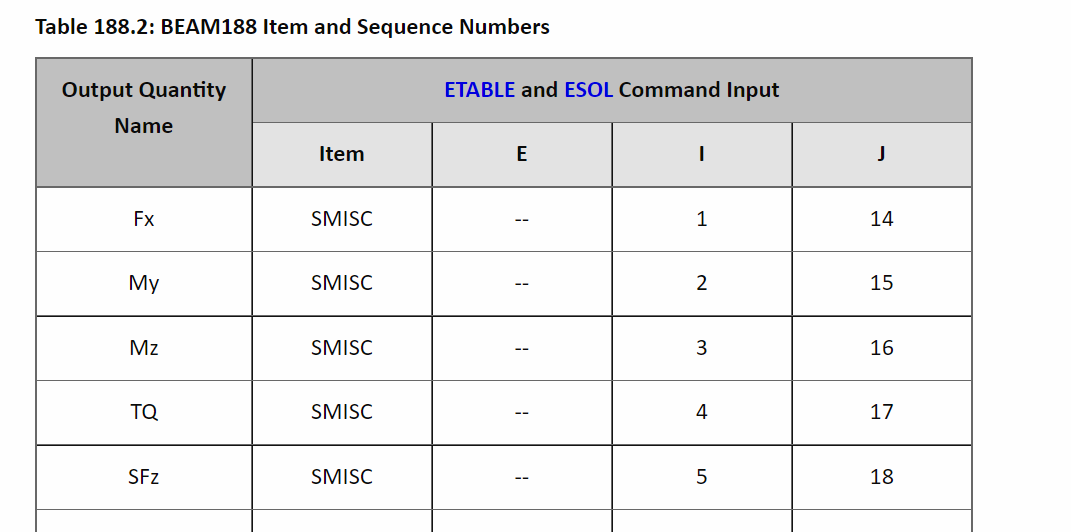
March 25, 2022 at 2:26 pmjozefbezak3
SubscriberThank you, but could you tell me what should i click particular on order ? I clicked General postpro - element table - define table, smis 1. Then list results - element table data smis1 but i got differrent values of the axial forces on the same beam. Considering type of the loading it is not possible. Sorry if this is really stupid question, but I am a student and ansys apdl is really new for me . Thank you for responde and your time.
Viewing 2 reply threads- The topic ‘Ploting/ Listing axial forces in the beam188 or link’ is closed to new replies.
Ansys Innovation SpaceTrending discussionsTop Contributors-
3597
-
1283
-
1107
-
1068
-
983
Top Rated Tags© 2025 Copyright ANSYS, Inc. All rights reserved.
Ansys does not support the usage of unauthorized Ansys software. Please visit www.ansys.com to obtain an official distribution.
-











