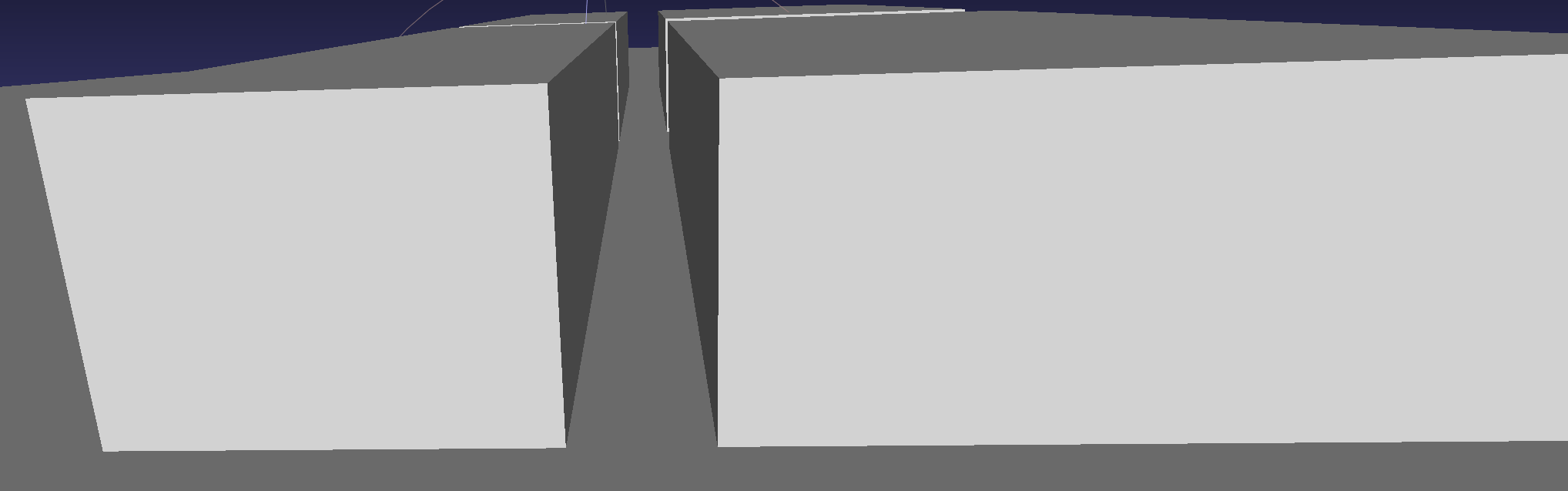-
-
August 22, 2023 at 3:14 am
Federico Mazzoni
Subscriber -
August 22, 2023 at 8:19 am
Sampat Kumar
Ansys Employee -
August 22, 2023 at 1:21 pm
Federico Mazzoni
SubscriberHi Sampat, thanks for your answer
What I meant by “a different view” was actually a different projection. Changing the orientation of the model doesn’t fully accomplish what I need. If you take a look at the second picture I attached (from a 3rd party visualization product) you will notice that both “inner walls” of the model are visible, while in Ansys, that’s not possible with the default Isometric view. This is the closest I can get to that:
-
August 25, 2023 at 2:30 pm
-
-
August 25, 2023 at 2:38 pm
Sampat Kumar
Ansys EmployeeHi Federico,
There is also a workaround for it. if you want to see the simulation of both inner walls at the same time then you use the viewport option to see the simulation result of both inner walls on two screens. Adjust the screen according to your requirements. You can find the viewports option in the "Display tab".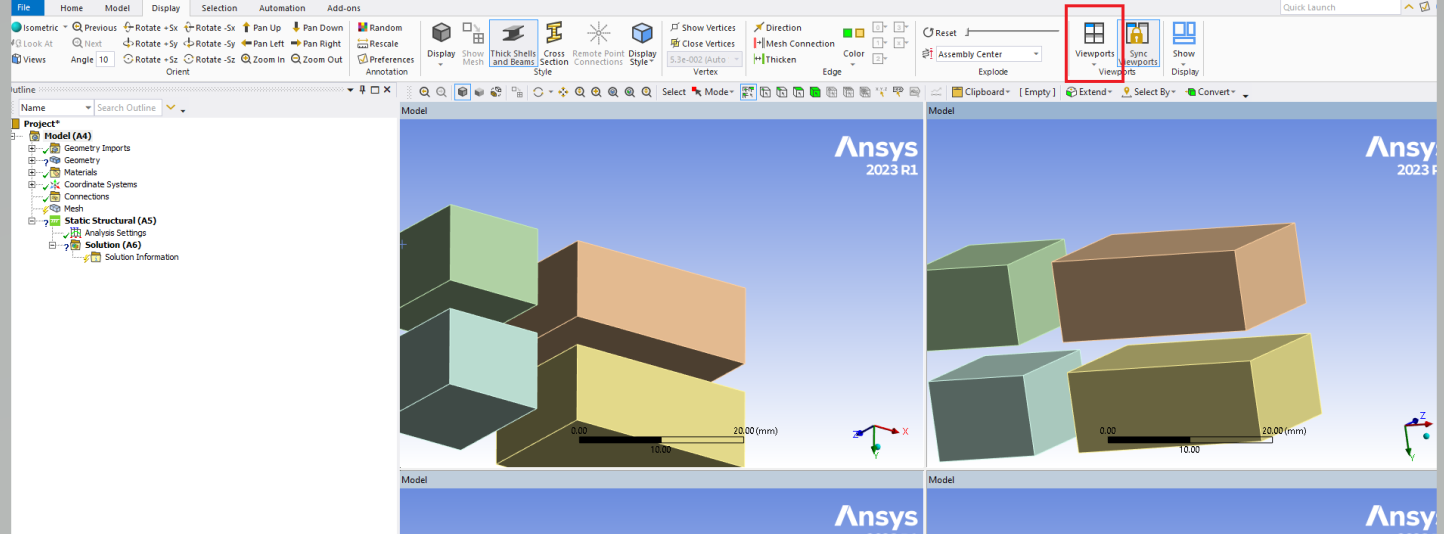
Let me know if it is helpful or not. You can adjust the different views of the simulation.
Regards,
Sampat -
August 28, 2023 at 11:11 pm
Federico Mazzoni
Subscriber-
August 29, 2023 at 8:48 am
Sampat Kumar
Ansys EmployeeHi Federico ,
I am not able to see your image here. Please upload the screenshot of the image again, not the link.Regards,
Sampat-
August 31, 2023 at 12:33 am
-
-
-
- The topic ‘Perspective view’ is closed to new replies.



-
4633
-
1540
-
1386
-
1225
-
1021

© 2025 Copyright ANSYS, Inc. All rights reserved.