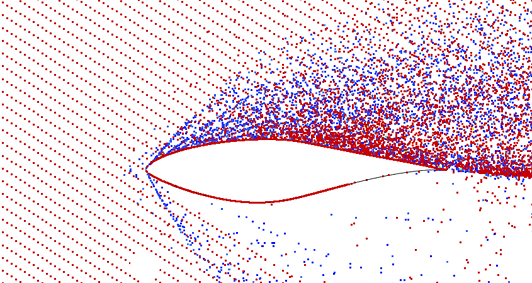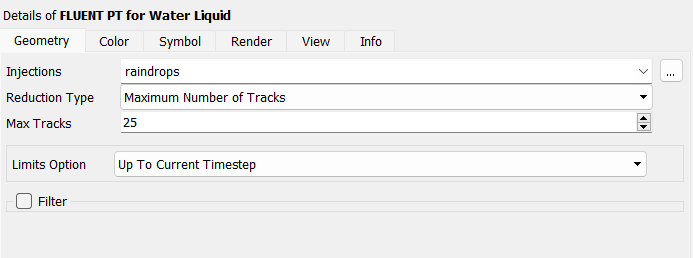-
-
July 18, 2024 at 11:50 am
-
July 18, 2024 at 12:11 pm
Rob
Forum ModeratorThat looks like you have added particles. What aren't you getting that you want?
-
July 18, 2024 at 12:17 pm
Eleftherios Marinelis
SubscriberHello this picture is not my simulation, I am trying to display that but I cannot. I have already added raindrops in my system so the injection is fine, but in result section I do not know how to "create" this result.
Thank you!
-
July 18, 2024 at 12:20 pm
Eleftherios Marinelis
SubscriberI mean that I want to visualize my results that way but I do not know how
-
July 18, 2024 at 12:31 pm
Rob
Forum ModeratorLook at the Particle Tracks option in Fluent. For steady particles you'll generally see a trajectory, for transient you'll see the particle positions.
-
July 18, 2024 at 12:34 pm
-
July 18, 2024 at 12:39 pm
Rob
Forum ModeratorLook in Fluent.
-
July 18, 2024 at 4:59 pm
Eleftherios Marinelis
SubscriberCould you please help me with that? Cause I am trying all day today and I cannot find it. I did try DPM concetration but nothing. I have added water liquid as the rain, and please I need the guidance to do that. Thank you!
-
July 19, 2024 at 10:00 am
Rob
Forum ModeratorIf you omit the species model and energy this should cover a lot of what you're after https://ansyshelp.ansys.com/account/secured?returnurl=/Views/Secured/corp/v242/en/flu_tg/x1-28900018.html
-
July 22, 2024 at 12:24 pm
Rob
Forum ModeratorContinues here https://innovationspace.ansys.com/forum/forums/topic/particles-simulation/
-
- The topic ‘Particle track’ is closed to new replies.



-
4663
-
1545
-
1386
-
1230
-
1021

© 2025 Copyright ANSYS, Inc. All rights reserved.