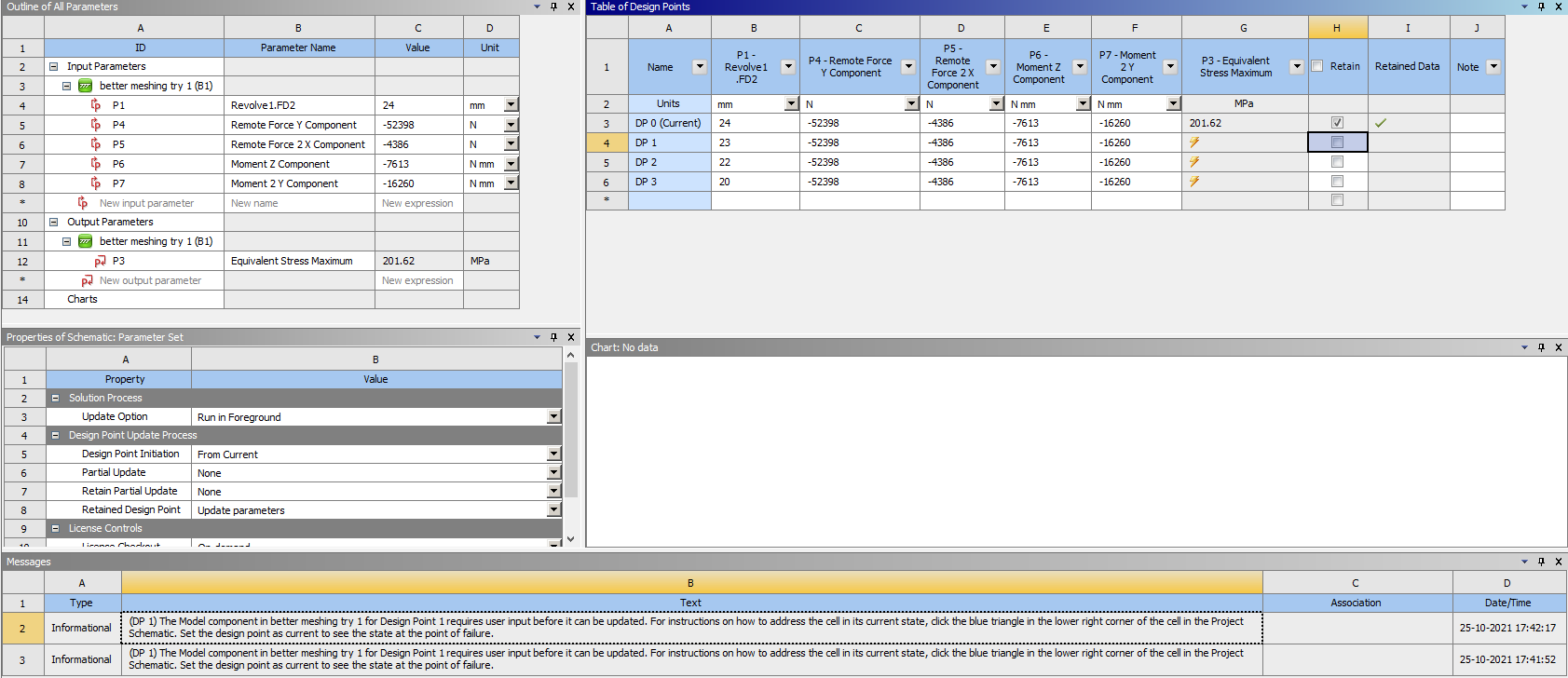-
-
October 25, 2021 at 12:21 pm
DhruvP
SubscriberI have prepared a model in ansys workbench and done fea analysis on that when i try to do the parametric study of the model by connecting my dished end thickness to the equivalent von mises stresses this message pops up
"(DP 1) The Model component in better meshing try 1 for Design Point 1 requires user input before it can be updated. For instructions on how to address the cell in its current state, click the blue triangle in the lower right corner of the cell in the Project Schematic. Set the design point as current to see the state at the point of failure." PFA
October 27, 2021 at 11:20 amAniket Chavan
Forum Moderatorwhat happens when you click on update all design points?
-Aniket
How to access Ansys help links
Guidelines for Posting on Ansys Learning Forum
October 27, 2021 at 1:54 pmGovindan Nagappan
Ansys EmployeeAs suggested in the message, right click on DP1 in parameter window and select "set as current". Then go to project schematic and refresh the cells. Open the model and see if there is any object in the tree that requires an input
November 9, 2021 at 10:15 amDhruvP
SubscriberSame error shows up !!!
November 9, 2021 at 10:17 amDhruvP
Subscriber
"set as current " option is not available ! is there anything else I can do to eliminate this ??
March 22, 2022 at 1:53 amryanortiz88
Subscriberany update on this ? I have the same issue
thanks!
March 23, 2022 at 11:18 amAniket Chavan
Forum Moderatorhave you tried the 's suggestion of making a DP as current and then checking if any of the cells require any inputs from user?
-Aniket
How to access Ansys help links
Guidelines for Posting on Ansys Learning Forum
Viewing 6 reply threads- The topic ‘Parametric study error in Ansys workbench’ is closed to new replies.
Innovation SpaceTrending discussionsTop Contributors-
5139
-
1831
-
1387
-
1248
-
1021
Top Rated Tags© 2026 Copyright ANSYS, Inc. All rights reserved.
Ansys does not support the usage of unauthorized Ansys software. Please visit www.ansys.com to obtain an official distribution.
-
The Ansys Learning Forum is a public forum. You are prohibited from providing (i) information that is confidential to You, your employer, or any third party, (ii) Personal Data or individually identifiable health information, (iii) any information that is U.S. Government Classified, Controlled Unclassified Information, International Traffic in Arms Regulators (ITAR) or Export Administration Regulators (EAR) controlled or otherwise have been determined by the United States Government or by a foreign government to require protection against unauthorized disclosure for reasons of national security, or (iv) topics or information restricted by the People's Republic of China data protection and privacy laws.