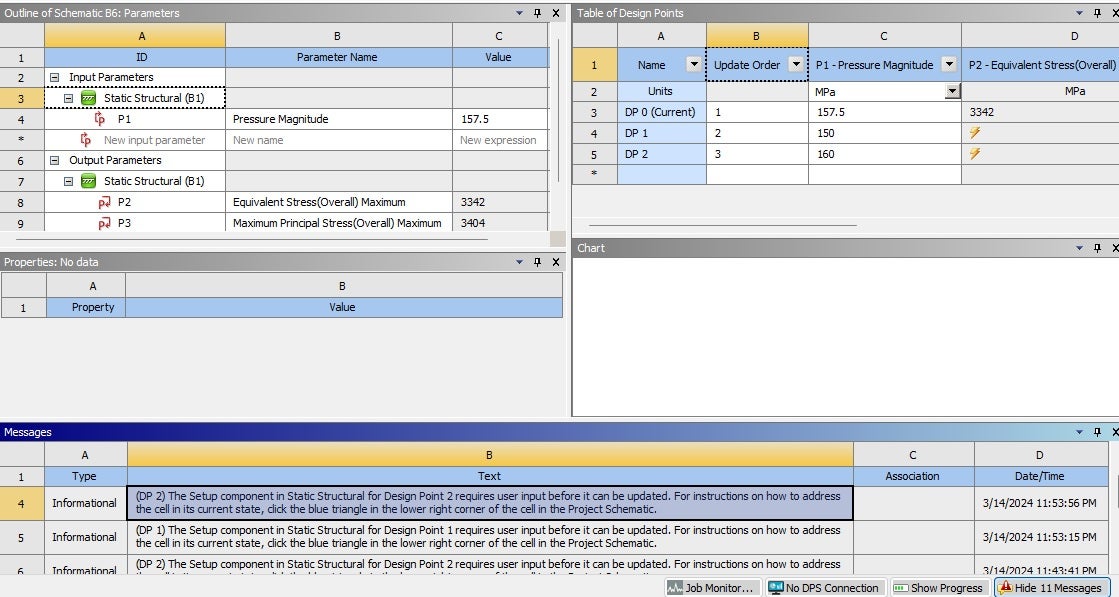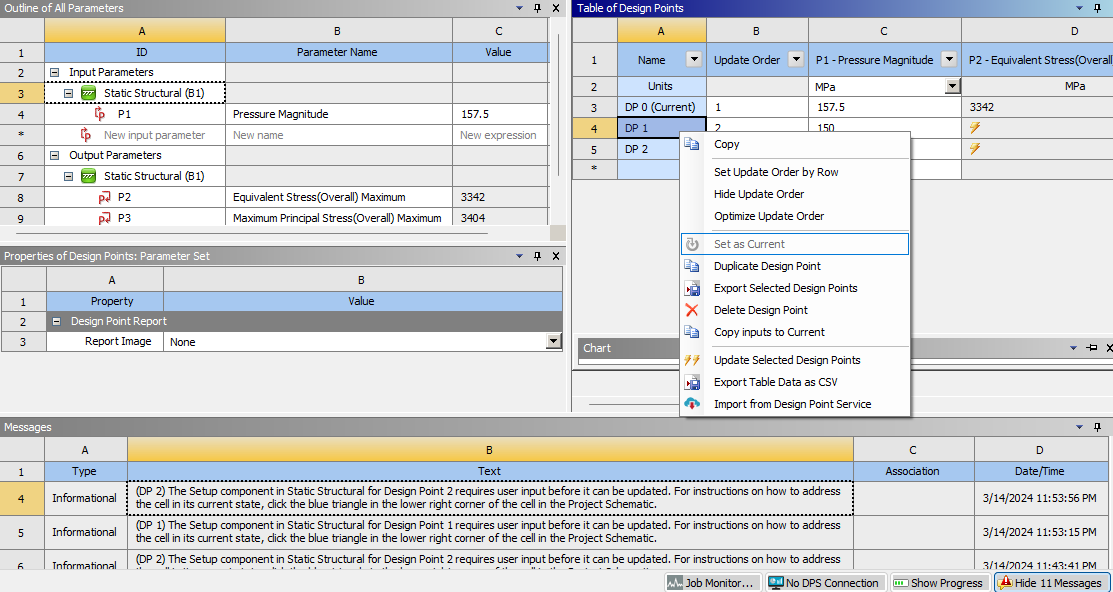-
-
March 14, 2024 at 6:41 pm
Chirag
Subscriber(DP 1) The Setup component in Static Structural for Design Point 1 requires user input before it can be updated. For instructions on how to address the cell in its current state, click the blue triangle in the lower right corner of the cell in the Project Schematic.
Am having the above error message when am performing a parametric study. I have checked the projetc shematic for the blue arrow as instructed but it says it up to date. see attached project shematic.
I am not able to get it what this error all about? how we solve ithis error and get data for all design points.
-
March 15, 2024 at 11:47 am
Aurojyoti Prusty
Ansys EmployeeHi,
The error messege you are getting because may be you have made some changes to your geometry and it is not updating correctly in mechanical.
As you are doing parametric study, you make sure when you change the parameter value in space claim or discovery, it is updating in mechanical for one case. Maybe you are writing script for parametrization and it is not updating correctly? Instead you can set the parameter in ansys spaiceclaim itself.
Check your geometry updation properly, then it will be fine for all data set.
I hope this will help. Let us know if you could resolve it.
Thanks
Aurojyoti
-
March 18, 2024 at 5:17 am
Chirag
SubscriberSir I am not applyinga ny parameter in design modeler, I am only applying parameters in static structural. Should I need to apply paramter in designmodeler as well as in mechancial model?\
-
March 18, 2024 at 10:28 am
Aurojyoti Prusty
Ansys EmployeeHi,
You just need to define the parameter in design modeler/space claim, so that it would appear as parameters in mechanical.
Thanks
Aurojyoti
-
March 19, 2024 at 5:00 am
Chirag
SubscriberSir I applied the parameter in designmodeler, but it says in static structural user input is not defined but I defined user input in staic structural as pressure. Why it not considering as parameters? Same error is showing "DP 1) The Setup component in Static Structural for Design Point 1 requires user input before it can be updated. For instructions on how to address the cell in its current state, click the blue triangle in the lower right corner of the cell in the Project Schematic. "
-
- The topic ‘Parameters Set in static structural’ is closed to new replies.



-
4663
-
1545
-
1386
-
1230
-
1021

© 2025 Copyright ANSYS, Inc. All rights reserved.