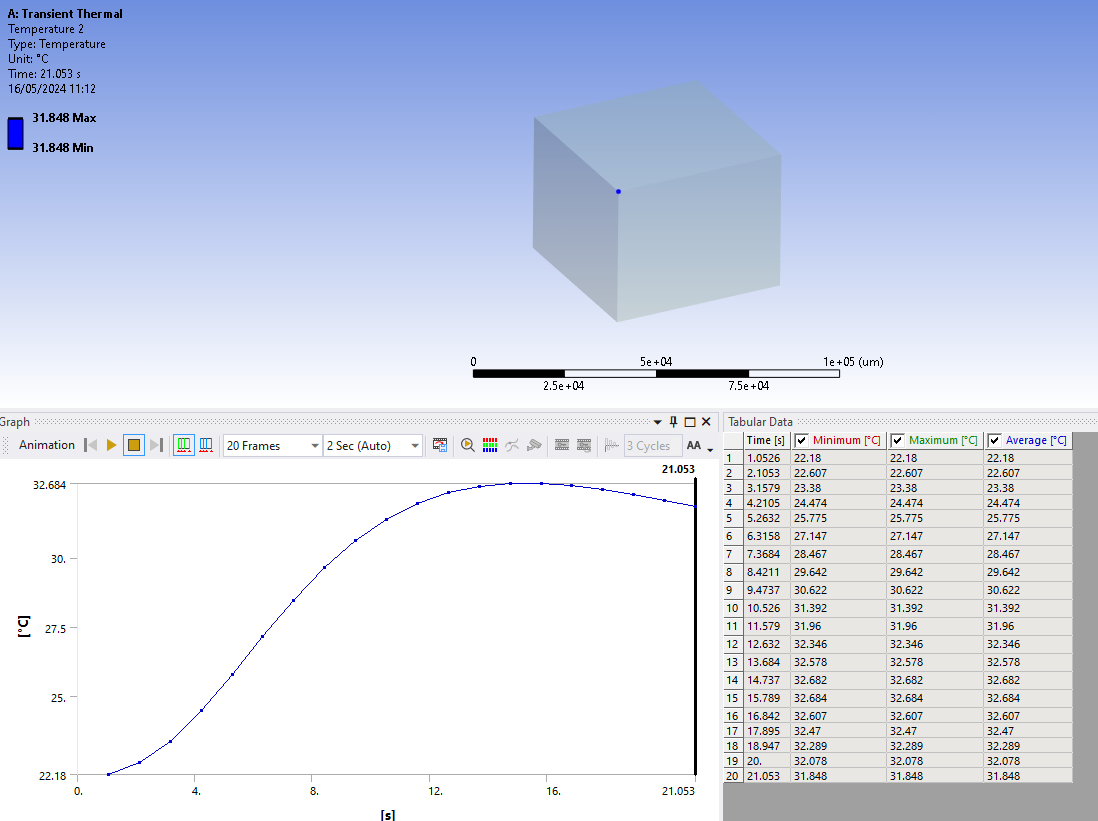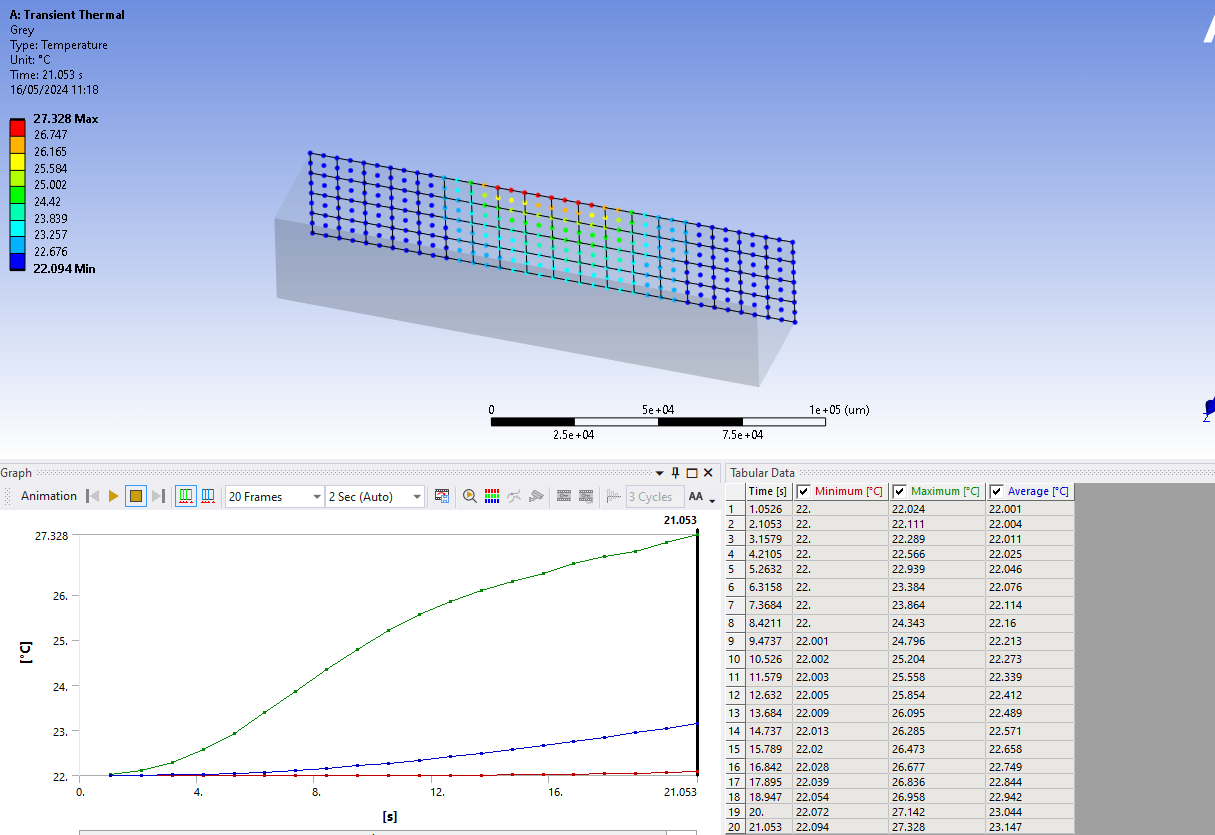-
-
May 16, 2024 at 10:21 am
Muhammad Faraz Mahmood
SubscriberDear all,
I am performing transient thermal analysis iBn ansys. I have selected all nodes on a plane of a solid body and want to generate results of multiple nodes overtime (Each node showing the whole time based increase in temperature from 1 till 10 seconds). But, I only get maximum and minimum result of each node instead of the step by step increment of each node.
Can anyone have an idea how to export overtime data of multiple nodes.
Thank you,
Faraz
The first image above shows overtime result of increase in temperature of just one node. I selected just one nodes and got my required overtime graph. This is what I am expecting to have.
But in the second image above, I select multiple nodes and get results of each node with only maximum and minimum instead of overtime result for 261 nodes each.
In the end, I just want to export overtime data of each node in excel form (If it doesn't show in ansys, then thats fine as my only concern is to have excel data of all nodes overtime)
-
May 16, 2024 at 12:17 pm
ErKo
Ansys EmployeeHi
This should help:
https://discuss.ansys.com/discussion/2383/print-temperatures-node-ids-and-locations-using-dpf-inside-mechanical#latest
All the best
Erik
-
- The topic ‘Overtime result of multiple nodes in a single simulation result’ is closed to new replies.


- LPBF Simulation of dissimilar materials in ANSYS mechanical (Thermal Transient)
- Simulate a fan on the end of shaft
- Nonlinear load cases combinations
- Real Life Example of a non-symmetric eigenvalue problem
- How can the results of Pressures and Motions for all elements be obtained?
- Contact stiffness too big
- Test post on Forum – LLM response – SC
- 13-Node Pyramid Element Shape Function
- Element Birth and Death
- Python-Script to Export all Children of a Solution Tree

-
4492
-
1494
-
1376
-
1209
-
1021

© 2025 Copyright ANSYS, Inc. All rights reserved.