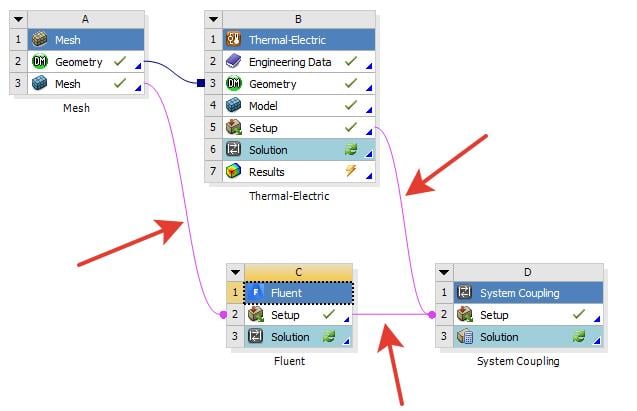-
-
October 4, 2017 at 12:20 pm
Vishal Ganore
Ansys EmployeeThis error message is usually issued during Euler/Lagrange coupling calculations when a Lagrange element is distorted and degenerated to the extent that it interferes with the coupling. You may need to set Lagrange/Lagrange interaction before starting Euler/Lagrange coupling calculations even if there is only one Lagrange part in your model or when there is no contact between two Lagrange. Activation of Lagrange/Lagrange Interaction -> Self-impact for Lagrange parts can prevent Lagrange parts from penetrating into themselves during the solution and causing the Euler/Lagrange coupling error. We usually recommend activating Lagrange/Lagrange interaction when Euler/Lagrange coupling is used, especially if the Lagrange parts will fail, erode, or experience large deformation.
-
October 4, 2017 at 2:39 pm
pgl
Ansys EmployeeIn Explicit Dynamics, what is the case and workaround for the error message "Overlapping Interfaces"?
-
August 4, 2019 at 8:35 pm
-
- The topic ‘Overlapping Interfaces’ is closed to new replies.



-
5054
-
1764
-
1387
-
1248
-
1021

© 2026 Copyright ANSYS, Inc. All rights reserved.