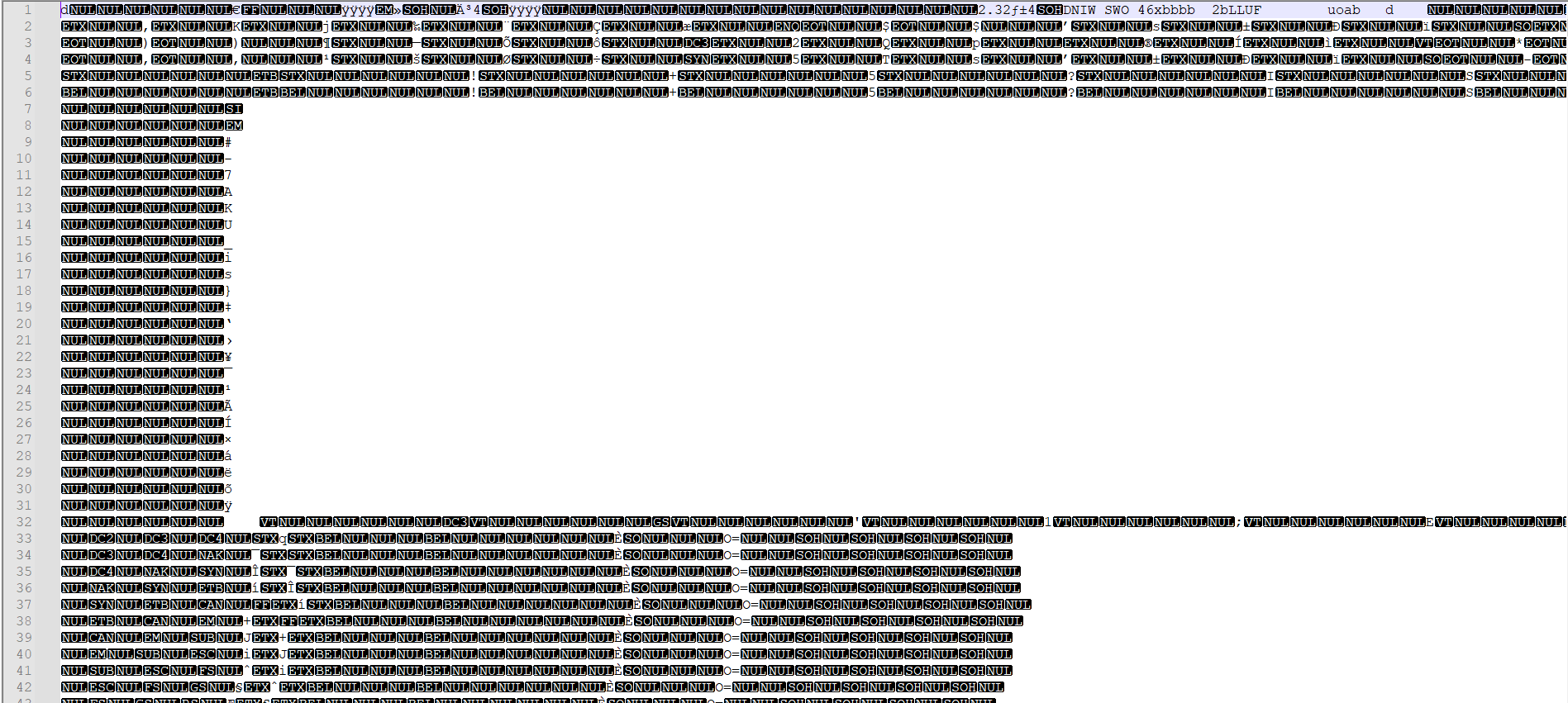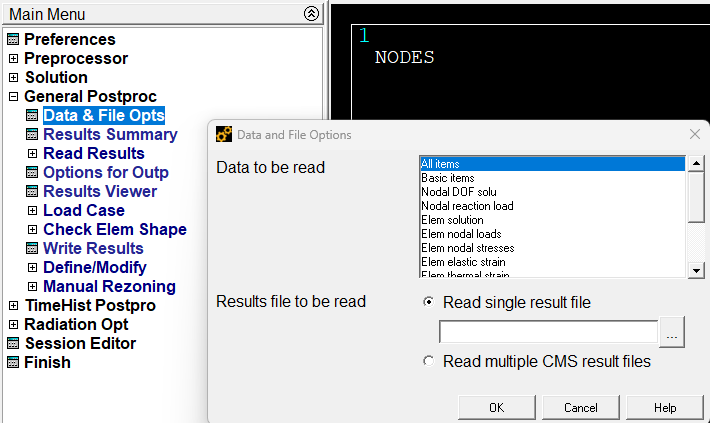-
-
November 7, 2023 at 8:51 pm
Mare Levin
Subscriberi want to see all the results of my model in APDL, which file should i open?
-
November 8, 2023 at 8:42 am
Ashish Khemka
Forum ModeratorHi Mare,
Please open the .rst file (for a structural analysis).
Regards,
Ashish Khemka
-
November 8, 2023 at 11:09 am
-
November 8, 2023 at 1:13 pm
Ashish Khemka
Forum ModeratorHi,
You need to read the result files in the post-processor:
Please see if the link below helps:
Chapter 6: An Overview of Postprocessing (ansys.com)
How to access the ANSYS Online Help
Regards,
Ashish Khemka
-
November 8, 2023 at 9:17 pm
Aakash Chourasiya
SubscriberIs it possible to open .rst file in some another format such as .csv or .txt?
-
November 9, 2023 at 4:09 am
Ashish Khemka
Forum ModeratorHi Aakash,
Please do a web search on 'ansys .rst file ' and you will find many articles explaining about .rst files.
How to read a result file such as *.rst, *.rth, *.rmg and *.rfl? (ansys.com)
You will also find a blog from PADT on: Reading ANSYS Mechanical Result Files (.RST) from C/C++ (Part 1)
pymapdl-reader/README.rst at main · ansys/pymapdl-reader · GitHub
Getting started | Ansys Developer Portal
Regards,
Ashish Khemka
-
- The topic ‘Output file in APDL’ is closed to new replies.



-
4778
-
1565
-
1386
-
1242
-
1021

© 2026 Copyright ANSYS, Inc. All rights reserved.