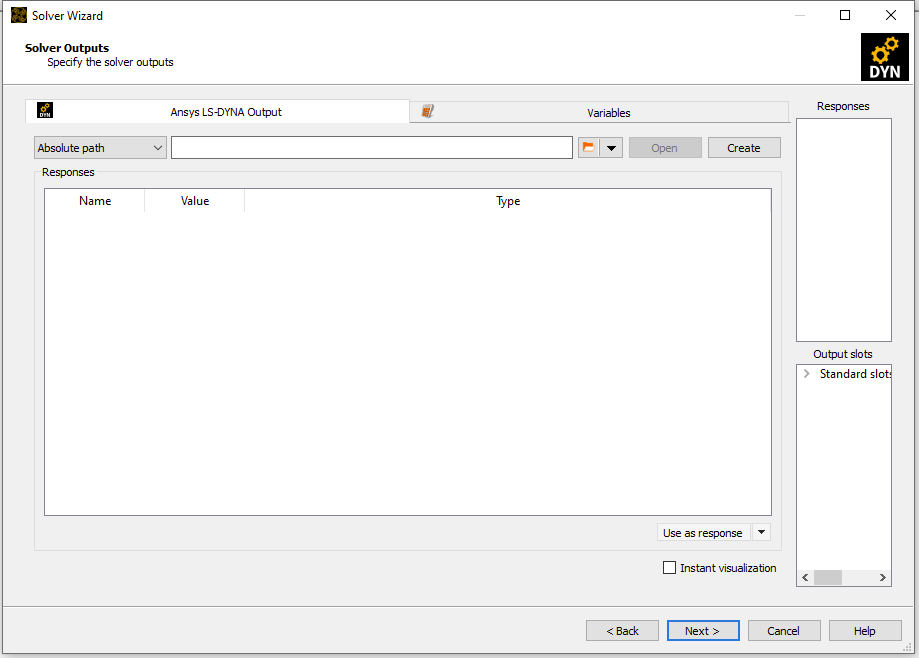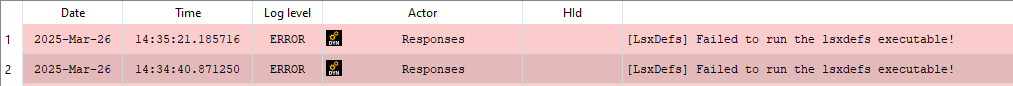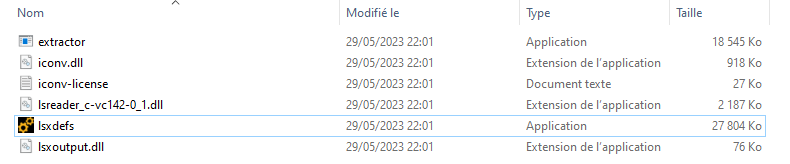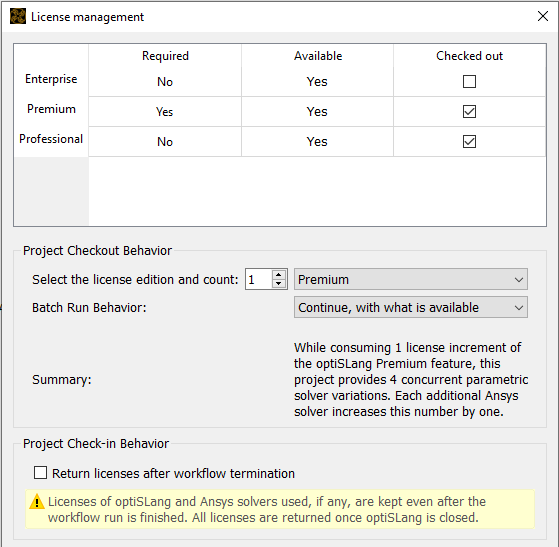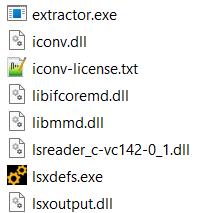-
-
March 26, 2025 at 1:52 pm
andrea.cavallari
SubscriberHello all,
I am repeating the tutorial about parametric variation analysis using OptiSlang and LS-DYNA. However, despite exactly following the instructions, I get an error in the definition of the solver output.
I am using OptiSlang 2023R2 version.
As the lsxdefs.xml does not exist yet, I have to create it. So I clicked on the button "create" in the solver wizard and I selected the project directory as done by the instructor.
However, instead of opening LS-Extractor, I have this error:
Does anybody knows what does it mean and how to make it work?
Best regards,
Andrea
-
March 27, 2025 at 11:21 am
Daniel Haase
Ansys EmployeeHello Andrea,
First, a more general question: Do the following executable files exist? C:\Program Files\ANSYS Inc\v232\optiSLang\plugins\lsx\bin\lsxdefs.exe & C:\Program Files\ANSYS Inc\v232\optiSLang\plugins\lsx\bin\extractor.exe
Second, are you working in a OneDrive folder? File pathes with "," may not work for all applications.
Please try: After selecting a folder for the lsxdefs.xml file the "LS-Extractor definitions" dialog should appear. If nothing happens, please retry the procedure outside the Wizard with a new LS-Dyna output node (to be found under Modules + Drag&Drop into the scenery).
Best regards
Daniel
-
March 27, 2025 at 12:10 pm
andrea.cavallari
SubscriberHello Daniel,
thank you for your answer.
I checked the two files and I can confirmed that they exist in the right path. These are the files contained in the folder:
Concerning the working directory it is not a OneDrive but the local directory C\:etc.
I also tried to use the LS-Dyna input and output nodes as you suggested but I still get the same error.
Best regards,
Andrea
-
March 27, 2025 at 1:13 pm
Daniel Haase
Ansys EmployeeHi Andrea,
Can you provide more information please: Do you see the process in the Task Manager? If so, can you kill the process and try again?
Which operating system/server/remote are you working on? What licenses do you have (Menu -> Project -> License management ...)? Is it possible to test another optiSLang version on the same machine? Are there any restriction on the C-Drive?
Best regards,
Daniel
-
March 27, 2025 at 1:36 pm
andrea.cavallari
SubscriberHello Daniel,
I checked the task manager. If the process you are talking about is lsxdefs I do not see it.
To answer you other question, I am working on the laptop provided by my university, which runs on Windows 10. For now I am not working on any remote resources, but it is in my future plans because the model I have to evaluate is quite complex for my laptop. I have the priviledges of co-administrator of the system, meaning that I can update and install/uninstall softwares by myself but I do not have full access. However, for the Ansys softwares, I had to ask the IT team because they had to connect the system to the licence, so I do not know if other versions of OptiSlang are available.
Concerning the licence here there is what I found. There are also the name of the local machine and the licence server, which I omitted because they are confidential information.
Best regards,
Andrea
-
-
March 27, 2025 at 2:33 pm
-
March 28, 2025 at 8:26 am
andrea.cavallari
SubscriberHello Daniel,
thanks to your remark I managed to solve the problem. It seems that not all the packages of OptiSlang have not been installed. As you suggested, I downloaded the service packs and I copy/pasted the files in the right path.
Next step, I have to learn how to run OptiSlang on a HPC cluster.
Tanks a lot for your help and best regards,
Andrea
-
March 28, 2025 at 8:54 am
Daniel Haase
Ansys EmployeeHello Andrea,
glad to see it worked out. :)
Best regards,
Daniel
-
- You must be logged in to reply to this topic.



-
4633
-
1535
-
1386
-
1225
-
1021

© 2025 Copyright ANSYS, Inc. All rights reserved.