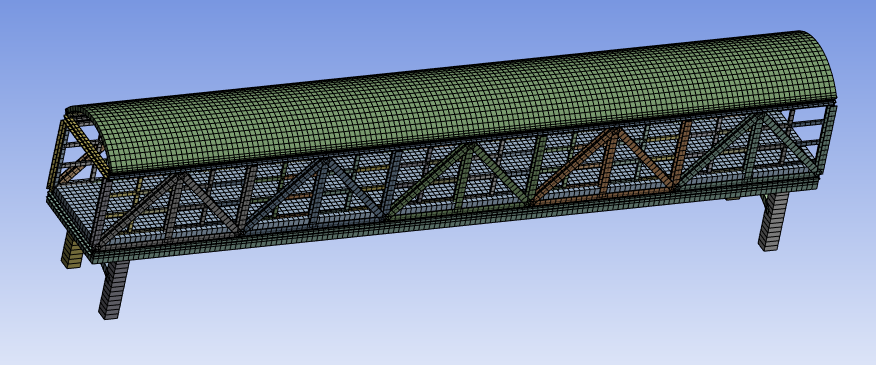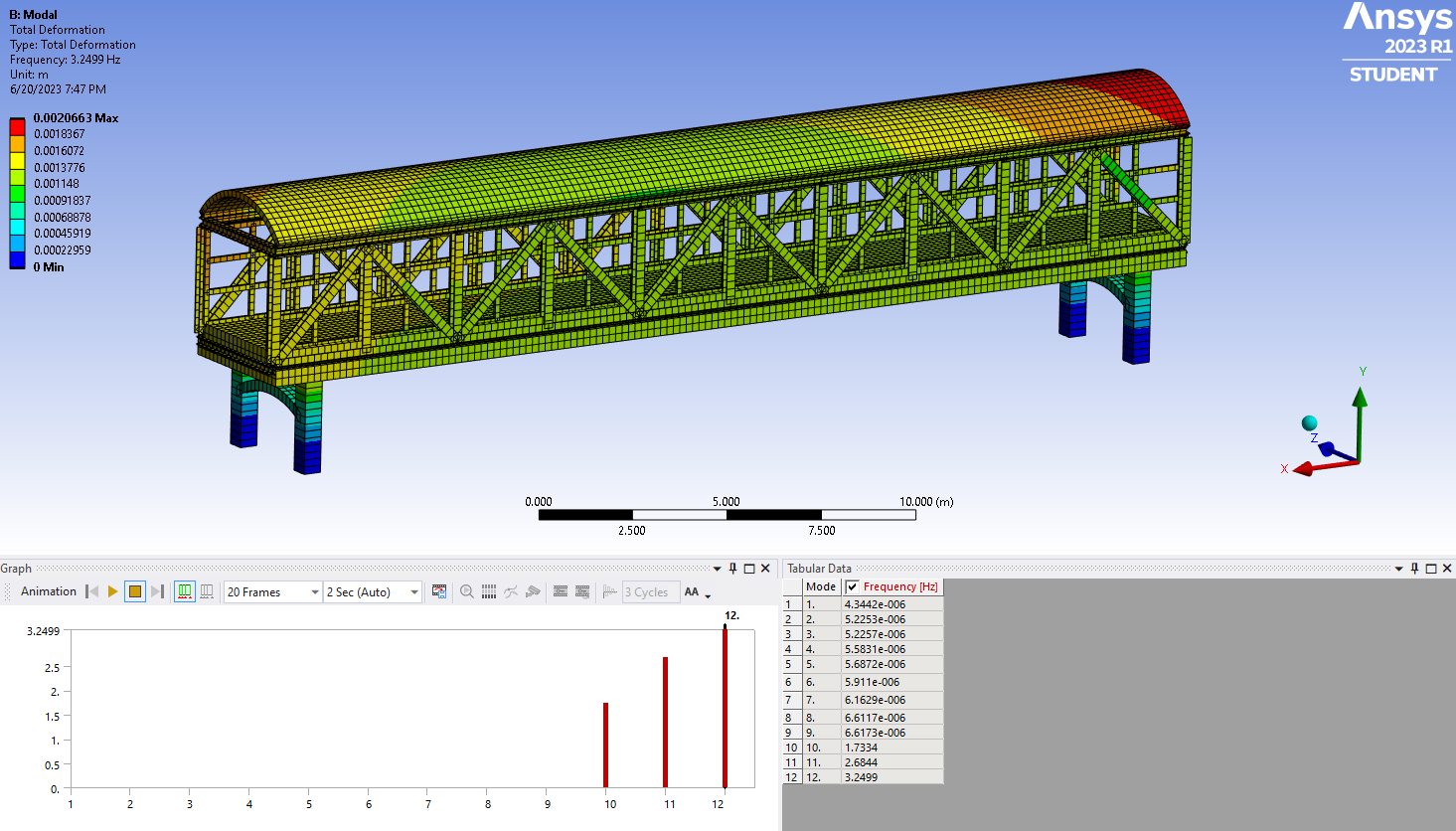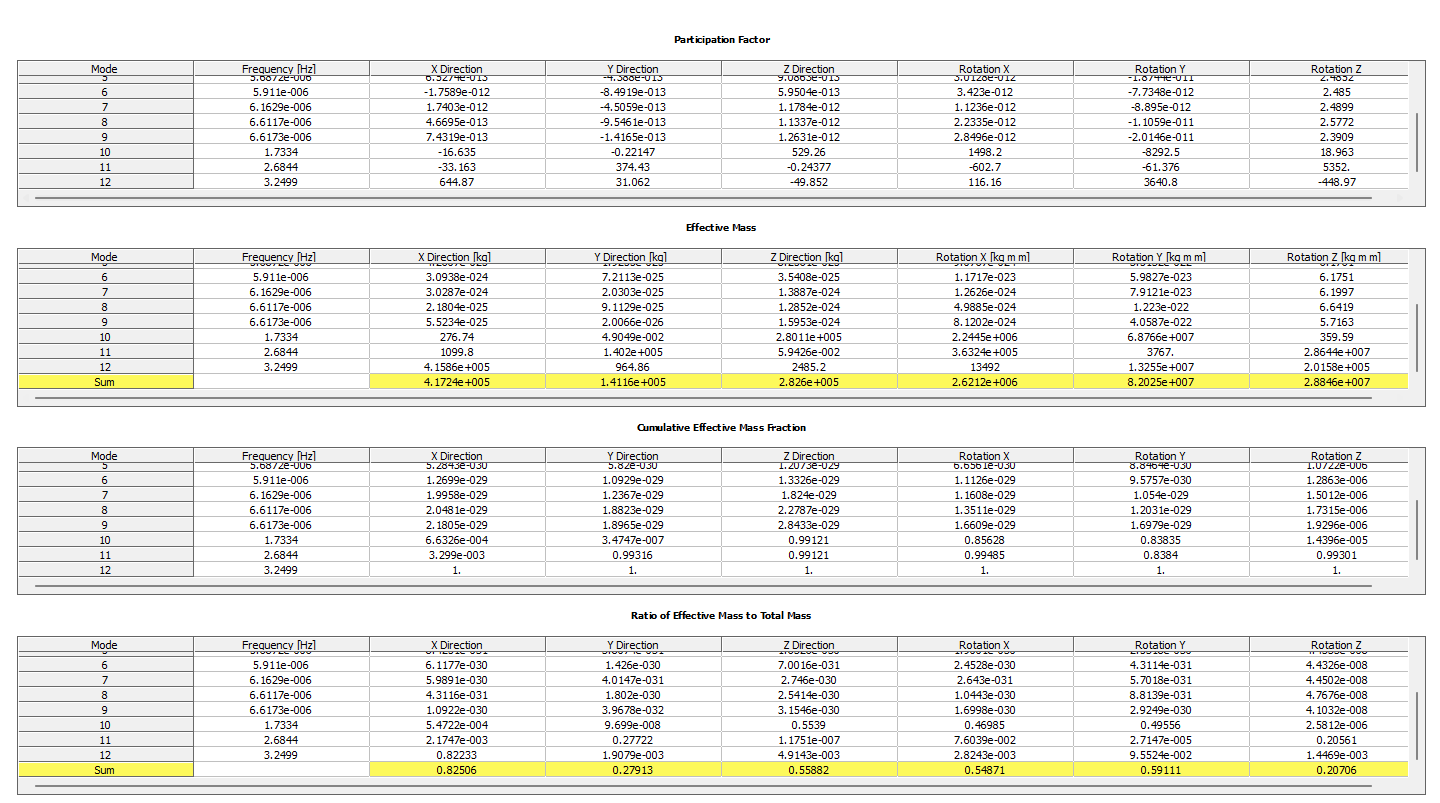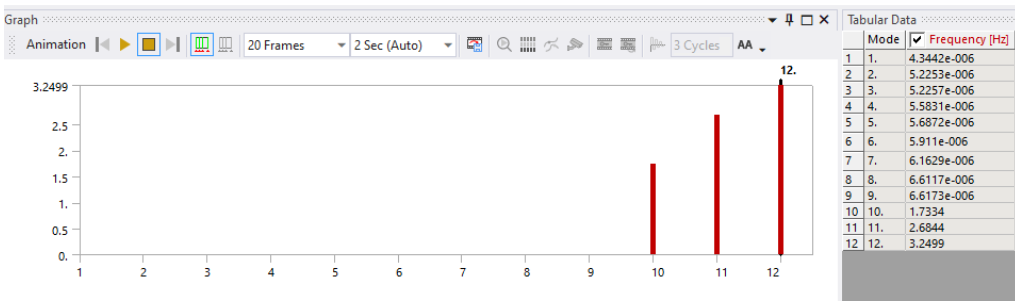-
-
June 20, 2023 at 10:23 pm
Sizhe Ma
SubscriberHi all,
I am currently trying to analyze a bridge using the finite element method. But the problem is:
If I open both large deflection and solver pivot checking:
It comes up with a warning without error, saying: Solver pivot warnings or errors have been encountered during the solution. This is usually a result of an ill-conditioned matrix, possibly due to unreasonable material properties, an under-constrained model, or contact-related issues. Check results carefully. After like 10 minutes, an error would pop up saying it is not converging.
If I close both large deflection and solver pivot checking:
As expected, no warning came up, and it solves rather quickly, but the result did not change much, with me adding cracks, which does not seem right.
So what I did was to list out all the contact between faces and line bodies, line bodies and line bodies, and faces and faces. All contacts are fully closed except a few contacts between line bodies that are orange (large penetration). I changed the material property quite a bit, but the problem still persists. May I ask if there are any suggestions on how to proceed?
Thanks!
Best,
Ted
-
June 20, 2023 at 10:37 pm
peteroznewman
SubscriberHi Ted,
One diagnostic method to search for parts that are not well connected is to perform a Modal analysis. Under Analysis Settings, request 12 modes. Use the same supports as were used in the Static Structural analysis. If any parts are unconnected, they will be revealed by having a large displacement and a zero or near zero frequency.
-
June 20, 2023 at 11:56 pm
Sizhe Ma
SubscriberHi Peter,
Thank you so much for the reply! I just performed a Modal analysis, and it does not seem very off (graph attached for the 12th modes - 3.2499Hz); also, the participation factors seem fine. Since the same problem still persists, may I ask if it could be because of material properties? I changed many combinations to try to address this. I am now using "Structural Steel" for all beams and "Concrete" for all solid bodies. Both materials are from Ansys General Material.
Again, thank you.Best,
Ted
-
-
June 21, 2023 at 12:27 am
Sizhe Ma
SubscriberI did another full run on the static structure analysis, and two errors actually appear at the end of it. Sorry that I did not bring both up last time. The second error, apart from the one saying not converge, is that: Element 4730 located in Body "Solid" (and maybe other elements) has become highly distorted. You may select the offending object and/or geometry via RMB on this warning in the Messages window. Excessive distortion of elements is usually a symptom indicating the need for corrective action elsewhere. Try incrementing the load more slowly (increase the number of substeps or decrease the time step size). You may need to improve your mesh to obtain elements with better aspect ratios. Also consider the behavior of materials, contact pairs, and/or constraint equations. If this message appears in the first iteration of first substep, be sure to perform element shape checking. Named Selections for the offending element can be created via the Identify Element Violations property on the Solution Information Object.
The deformation graph is very distorted, with some elements deformed like 100 meters... So, I think it might still be the problem with defining the contact, which is kind of weird, as the modal analysis says the other way.
Thank you.
Best,
Ted
-
June 21, 2023 at 1:31 am
peteroznewman
SubscriberTed,
Assuming you added the Fixed Supports to the Modal analysis on the four feet of the structure, the fact that you got 9 near zero modes shows that there is at least one part that is completely unconnected and another part that is practically unconnected.
Select Mode 1, 2 or 3 and look in the Details window of the Total Deformation to see the name of the part with the maximum deformation. That is the part that is unconnected. You can also animate the mode and you should see that part flying back and forth. You may need to increase the Display deformation result scale to see the part get out from the inside of the structure. That is the part you have to work on connecting to the structure.
Once you have made some improvement, rerun Modal. You can stop improving contacts when Mode 1 has a frequency above 1 Hz.
-
- The topic ‘Opening large deflection and solver pivot checking’ is closed to new replies.



-
4858
-
1587
-
1386
-
1242
-
1021

© 2026 Copyright ANSYS, Inc. All rights reserved.